Traditional laptops or Macbooks can be the go-to devices for people to use online and offline, but they might not be everyone’s cup of tea on the same side. This is where Chrome OS makes an impressive entry and leaves the average user in awe. However, some confusion persists around the Google Chrome browser and the Chrome operating system. Therefore, this article focuses on clearing common misconceptions and strives to explain the subject on a factual basis. Let’s jump straight in.
Understanding What’s What
To put it simply, Chrome is the name of both – an internet browser and an operating system. In terms of an OS, the situation is similar to Windows and macOS, both of which are operating systems that have become commonplace in today’s world. However, Windows runs regular laptops, and macOS operates Macbooks, so what does Chrome OS do?
That is exactly what’s needed to be understood. Chrome OS runs Chromebooks, which is a good reason why Chromebooks are also referred to as Chrome OS. Basically, there’s no significant difference between the two; rather, the only thing worth noticing is the alternating naming.
To shed some light on the Chrome browser, this internet surfer was initially released for the public in September 2008. A stable version, however, was released later in December of the same year. Since then, Google Chrome has risen to immense, unprecedented popularity thanks to its ease of use, reliability, and speed. Moreover, constant and regular updates have allowed it to become the world’s number one in terms of internet browsing.
You’ll see Google Chrome being used in laptops, Macbooks, and other desktop computers day in day out. This has been the case ever since it came out. Nevertheless, fast forward to 2011, this is the year when Chromebook or Chrome OS is released. Therefore, Chromebooks run the Chrome OS and use Google Chrome as its main default internet browser. As you can presume, the browser has been around a bit longer than Chrome OS.
If all that stuff above still leaves you in doubt, let’s dive in further and discuss the entities one by one.
What is Chrome OS?

Chrome OS desktop
For starters, Chrome OS is fully open-source and is based on Linux. It’s what powers a Chromebook and lays down the foundation for its working and functionality. One of the most highlighted features of this operating system is its simplicity. Perhaps, this is also why Chromebooks have drawn a massive amount of attention over the years, as more and more people started to realize that Chrome OS is capable of handling most of their needs.
Combined with low, easy maintenance, automatic, hassle-free updates, charmingly minimal user interface, and a lightweight build, Chromebooks have become genuinely desirable over time. Want to know the best part about them? They’re much cheaper than regular laptops, and of course, Macbooks.
However, it’s no doubt that Chromebooks are equipped with less hardware to cater better to speed. This means that you won’t be able to play AAA games, run advanced desktop programs like Adobe Reader, Adobe Premiere, and won’t work with the Office 365 suite of apps offline. While it’s true that there is little to none native support for Chromebooks in these potent applications, there is, however, a prospect of effective workarounds that can be implemented for appreciable results.
Adding more to the functionality of Chrome OS is Google Play support for Android apps. This feature has given more shape to this operating system and made it look like more than just another name for the Chrome browser. Another truly worthy mention goes towards the eminence of Linux on Chrome OS.
Linux, single-handedly, provides more power to Chromebooks and enables a breadth of functionality altogether. You can download many applications from the Google Play Store but always bear it with you that they were made by keeping an Android mobile in mind and not a device like the Chrome OS. This means that said apps won’t be appropriately optimized for this device, and you might experience sluggish, improper behavior that doesn’t feel too great.
Amidst all that, Linux really does shine. All Linux apps are known to work perfectly with Chrome OS and also feel as if they were made for this. At ChromeReady, we have put this contrast to the test by downloading Mozilla Firefox, the internet browser from the Play Store, and Linux both. It was concluded that the app installed through Linux performed much better than the Play Store variant.
Chrome OS also boasts a stronger security layer with absolutely minimal risk for security breaches, hacks, malware, viruses, and other malicious content. Why? The lesser the complications and components involved, the lesser the risks and problems, and in this case, Chromebooks are the undisputed kings of subtlety.
Additional features include connecting to your phone for quick media sharing, Bluetooth, Night Light filter, and a bunch more. Chrome, as an operating system, has the capacity to do a lot more than browse the internet, and this is a fact that most need to acknowledge.
What is the Chrome Browser?
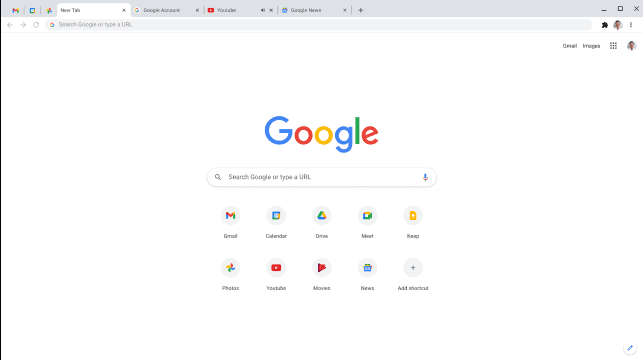
Chrome Browser
Chrome OS is built around the Google Chrome browser. It’s undeniable that almost 90% of a Chromebook’s working lies with access to the internet. Without a proper connection, the best you can do is slap on a USB stick, test the storage, and view your downloaded media content. Henceforth, several would argue that Chrome OS is just the browser itself, but as we’ve explained above, it’s actually not.
So basically, you have the world’s most popular internet browser installed first and foremost on your device. The major building block of Chrome OS is the Chrome browser, which can run all your web applications, allow you to get and install Chrome extensions, and also has a dedicated Chrome Web Store to its name.
Using the Web Store, you can get countless extensions for your browser, themes, wallpapers, and a lot more. Other usable functions include the Incognito mode, printing on the go, and sending in useful analytics to Google for making our experience better each day.
To talk specifically about the Chrome browser, it works just as great on all platforms, including Windows and Mac. As there’s no issue there, Chrome OS also welcomes the browser like any other.
Conclusion
To sum it all up, Chrome OS can be taken as a Linux version that powers Chromebooks. In doing so, it also paves the way for an internet browser called Google Chrome, which happens to the most dominating web surfer ever. There are, presumably, significant differences between the two, and now that we’ve explained, it’s hopeful that you’ve gotten a good grip on the matter now. Good luck!
