Late last month, Chromebook users finally received ChromeOS 117 after a period of anticipation, and it’s safe to say that the new patch did not disappoint, bringing about a wealth of new changes to the operating system. While ChromeOS 118, here at last, does not come with as many new features as the previous update, it packs a few things worth discussing.
This guide will cover all there is to know about the latest ChromeOS 118 update, which should now be rolling out to Chromebook users. Keep reading ahead to discover what new features have landed on your Chromebook. Moreover, we’ll also briefly discuss how to update ChromeOS to the latest version so you know.
Let’s dive right in with no further ado.
Everything new in ChromeOS 118 – Explained
The following is our curated selection of all noteworthy features that Chromebook users can benefit from in the wake of ChromeOS 118. By now, you should be prompted to download the update on your end, but if you still haven’t been notified, you will have to wait until further notice from the developers’ side.
ChromeOS 118 brings ChromeOS Plus into the game
Everything aside, the most prominent change that ChromeOS 118 has brought to the table is mass adoption for Chromebook Plus—a new category of Chromebooks that Google announced earlier this month, geared to offer a deluge of more practical features on the fly for ChromeOS users.
In case you missed the big reveal, we recommend checking out our detailed rundown of ChromeOS Plus, which covers everything you need to know about this novel Chromebook standard. The gist of it is that Google has welcomed another entry to the ChromeOS family, right alongside ChromeOS Flex and the base operating system.
A quick reminder: ChromeOS Plus is the future of Chromebooks
Chromebook Plus aims to standardize itself as an utterly reliable Chromebook category that users can dive into without much research. Each device sporting the Chromebook Plus label is confirmed to have double the performance levels, RAM, and storage compared to the best-selling Chromebooks that reigned supreme between July and December last year.
Given that the ChromeOS space is saturated with so many options in the day and age we live in today, it can get pretty daunting to choose a new Chromebook that meets your needs. That’s why ChromeOS Plus has come into the picture to make buying a device easier than ever before.
Chromebook Plus-ready models are now eligible to upgrade
Returning to ChromeOS 118, the new patch brings the Plus upgrade to ChromeOS Plus-compatible Chromebooks. You got that right. Google has clarified that certain devices meeting a specific hardware requirement will be eligible to level up to the Plus standard for free, and the new ChromeOS update has done just that.
Although you can find the complete list of all supported devices here, capable Chromebooks such as the Acer Chromebook Spin 714, Asus Vibe CX34 Flip, HP Dragonfly Chromebook Pro, and Frame Laptop Chromebook Edition can upgrade to Chromebook Plus, and if you’ve got any of these, you’ve certainly lucked out.
Here is a brief overview of the majority of the latest ChromeOS Plus features that have arrived in the wake of ChromeOS 118.
Dynamic new wallpapers
I’m all about the nifty small changes that contribute to a solid user experience, and evidently, ChromeOS Plus is all about the little things and then some. A while ago, Chromebooks received a new category of wallpapers that shifted from the light to dark theme based on your system’s default settings.
Now, you get even more dynamism in your wallpapers, with ChromeOS Plus introducing a new “Dawn to dark” exclusive wallpaper category. The unique thing about these is that they don’t have a single flip option that makes them go from light to dark. Instead, as you go about your day, you’ll observe these wallpapers changing their color dynamically in real-time.
It’s pretty substantial, to say the least, and a great way to build up the aesthetics of ChromeOS.
Exclusive screensavers
Like wallpapers, screensavers have received a massive bump in terms of their overall appeal. Chromebook Plus users will now get two different selection options when choosing from the “Dawn to dark” line of screensavers, namely Cloud Flow and Earth Flow. Both entries are a welcome change to the overall working mechanism of screensavers on ChromeOS.
Enhanced video conferencing features
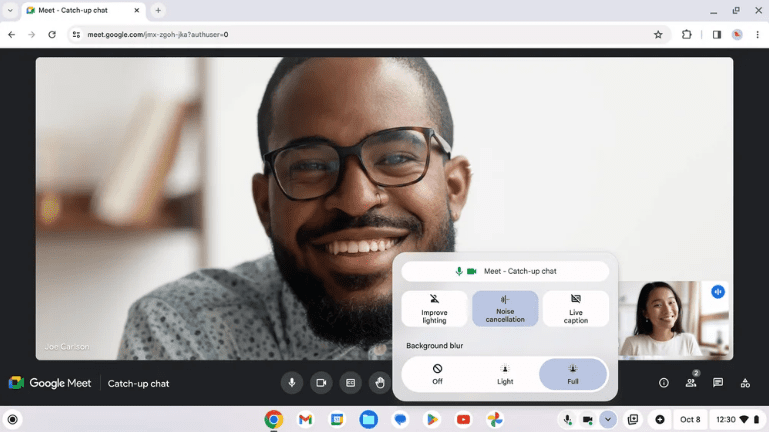
Enhanced video calling features on Chromebook Plus
From here on out, Chromebooks will comprise an enhanced in-house video calling feature interface allowing users to video call like a pro on ChromeOS. Although this was talked about earlier, it’s only now that Chromebook Plus-compatible models can utilize the functionality at full steam.
In summary, the features involved revolve around blurring your background with two different usable intensities, noise cancellation and live caption availability. Moreover, you can use the video call controls baked into the OS for muting your mic and toggling your video on the go.
The best part about this is that these features are not limited to Google Meet but are somewhat usable on other video-calling software, such as WhatsApp, Telegram, Messenger, Skype, and Zoom. This is highly thoughtful thinking from the side of Google—instead of being restricted to a single platform, you can video call on the software of your choice with all these additional tools to help you stand out.
Google Photos’ Magic Eraser

The Magic Eraser functionality in Google Photos on Chromebook Plus
Another highly prominent improvement ChromeOS 118 has brought for Chromebook Plus-compatible models pertains to Google Photos—a high-quality, world-famous cloud storage platform that integrates directly with Chromebooks. ChromeOS Plus introduces an AI-powered tool called Magic Eraser, and you’re going to want to use this.
Magic Eraser allows you to erase unwanted elements in your pictures professionally with zero hassle, making lightweight photo editing a painless effort on ChromeOS. In the grand scheme of things, this is just the beginning in terms of what Google has promised to bring to Chromebooks as part of its AI-oriented ventures.
Numerous security fixes for Google Chrome
Outside of all the glim and glam of Chromebook Plus, ChromeOS 118 makes an array of security fixes for the Chrome browser. For those not in the know, Google is working on a separate internet browser for Chromebooks to decouple the Chrome browser from the operating system, given how the two rely on each other for updates.
The new browser, called LaCrOs — shorthand for Linux and ChromeOS — is nearly identical to Chrome regarding its functional mechanism. Still, it’s not associated with the operating system in terms of updates like Chrome is. Check out this in-depth guide on LaCrOs for more helpful details and information about the project.
Coming back to the topic at hand, ChromeOS 118 makes the following patches on the security end, and each of these has been reported by their respective founders, as detailed in the official release notes of the newest Chrome blog. This should make the browser relatively secure and allow you to use it more comfortably.
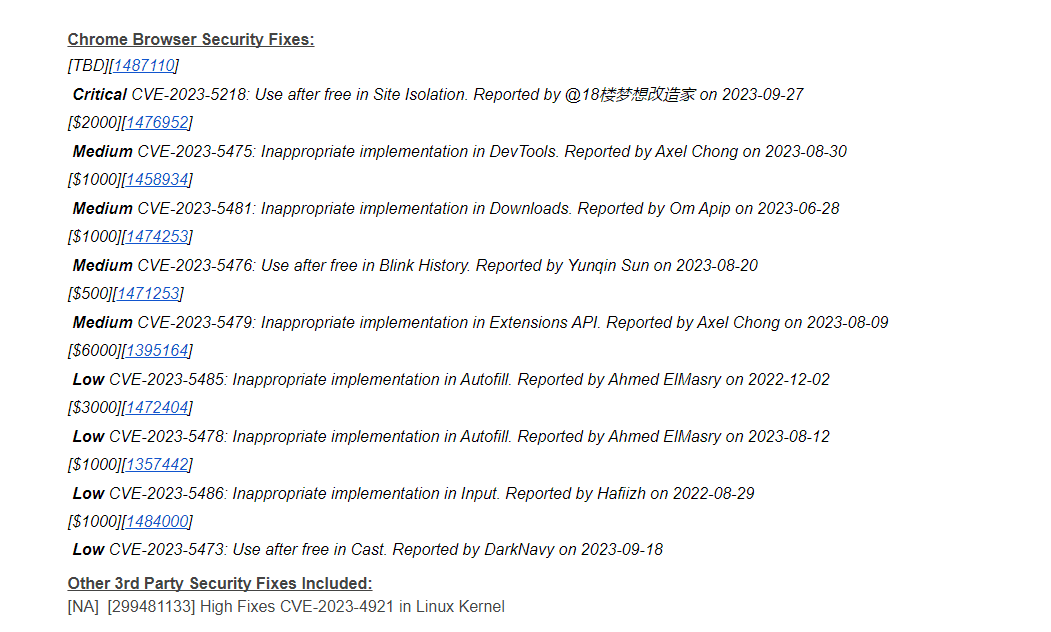
Chrome browser security fixes in ChromeOS 118
Improved account recovery functionality
Google has a fairly straightforward system in place for those who happen to lose access to their account. On Chromebooks, though, which use a log-in screen where you have to enter the Gmail ID password that you’ve previously signed up with on the device, the process is pretty complicated.
That’s because you cannot recover your account from your Chromebook at all in that case. You will have to tend to another device and gain access to your Google account again to sign into your Chromebook. ChromeOS 118 makes the whole account recovery ordeal workable from right within ChromeOS by introducing a major improvement on this front.
Effective as of ChromeOS 118’s stable release, users will now see a “Recover user” option on the sign-in screen when they have trouble logging into their account. Use that, and a window on the screen should prompt you to follow the on-screen instructions to retrieve your credentials.
PWAs now let you open new tabs
PWAs or Progressive Web Applications are installable programs on your Chromebook that boast the efficiency of web-based software but are present natively on the device as well, right alongside the rest of your system apps. A new update for PWAs comes in the form of being able to open additional tabs while working with selective PWAs.
Some of the pertinent applications that come to mind include Reddit and Twitter, where posts more than one can be opened up in different tabs now, thanks to ChromeOS 118. This is undoubtedly a step in the next direction and an evolvement of PWAs as a whole on ChromeOS.
A neat improvement for tablet Chromebook users
Those using a tablet Chromebook should now find it easier to type using the on-screen, virtual keyboards on the device moving forward. Thanks to ChromeOS 118, the touch-typing experience has been made much more responsive, allowing seamless usability to prevail daily.
Addressing the user base in a blog post, Google says,
Improved text editing interaction with user’s fingers on the touchscreen, including a much more intuitive gesture system, usability improvements around gesture intentions and text legibility, a brand new magnifier that automatically shows cursor position with precision.”
How to update your Chromebook
Chromebooks are a blessing in terms of the way they handle updates. Whenever a new release is detected in the pipeline, ChromeOS downloads the required data automatically, allowing users to finalize the update only by restarting the Chromebook.
Now, all that’s required from your end is not to ignore the prompt on the screen that tells you to reboot your device. That’s the way to go if you want to ensure a smooth and stable working experience with ChromeOS. However, sometimes, you may need to check whether your Chromebook has detected an update.
Learn all the details of the matter in our separate guide on updating ChromeOS, but if you’re after the short of it, head to your “Settings” app, followed by clicking the “About ChromeOS” section in the bottom-left corner of the window. Click the “Check for updates” button to get to the next step.
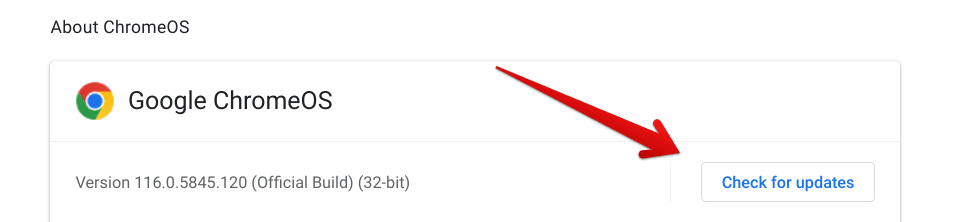
Checking ChromeOS for updates
If you’re on the latest version already, 118.0.5993.86, at the time of writing as per the stable channel, the system will get back at you with a message saying, “Your Chromebook is up to date,” preceded by a blue-colored tick icon. However, if an update is available, the download for the impending patch should begin independently. That’s all there is to the matter.
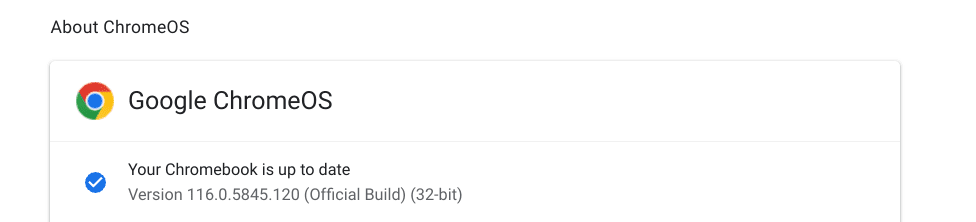
ChromeOS is up-to-date
That said, if you still haven’t received the new update despite checking for it, you may need to wait a few more days before the release arrives for your particular device. In the meantime, you may use this tracker website to ascertain whether your Chromebook is on the latest build for the rest of the world.
Conclusion
Chromebooks are en route to glory as Google introduces the future of ChromeOS and pumps it full of functionality for its tremendous user base in the name of Chromebook Plus. It’s evident how new update releases for the operating system will also start focusing on patches for this new standard, as we’ve seen with ChromeOS 118.
What I found the most exciting and constructive side by side is the upgrade of hardware-fulfilling Chromebooks to the Plus standard, making it possible for those who’ve already bought an expensive Chromebook to get all the new features of Chromebook Plus.
Do let us know in the comments whether you found this article helpful. As always, Chrome Ready wishes you good luck!
