Chromebook Compatible Printers to buy in 2020
While we are populated with a plethora of Chromebook compatible printers, this article enlists and provides a descriptive overview of the top 10 of them.
1. Canon TS9120

Canon TS9150
Kicking off the list is the alleged kingpin in printing whose introduction has redefined the whole phenomenon to a much convenient level. The Canon TS9120 is a machine built for performance, immense practicality, and unparalleled user-friendliness. Despite active compatibility with present-day Chromebooks, the TS9120 produces sharp, highly detailed photos and prints effortlessly. May it be bundles of text or scenery-laden graphics, this trusty printer has got you covered by all means. At its core, the TS9120 was explicitly made for photo printing, and it’s safe to say that it has come across as the best printer for the job in question.
Some of its significant pros include diverse ways of connectivity. This includes Bluetooth 4.0 LE printing for your mobile devices, and Wi-Fi works like a charm as well, allowing you to use the printer in the comfort of any spot at your home. The TS9120 features a unique 6-color ink system that shines when you’re proceeding with a complicated print job. Also, the printer is a host to 4800 by 1200 dpi resolution for text, images, and documents alike. When you’re printing in color, the speed can go as fast as 10 IPM, while 15 IPM will be entertained when you’re testing its monochromatic capabilities, or in other words, printing black and white.
As this beast from Canon is jam-packed with a ton of functionality, yet another quality trait is auto-duplex printing that can accommodate 8.5 by 14 inches of documents. This aligns nicely with the front and back feeding options you’re presented with during printing. Moreover, the optical resolution is massive, about 2400 by 4800 dpi, and allowing you to scan and print with brilliant quality. Furthermore, the TS9150 harnesses the traditional approach and also allows for Ethernet cable support, something that’s commonplace in old-fashioned printers.
It comes in red, gray, and gold color and weighs around 14.8 pounds. This means that it can be easily moved around the house and placed wherever you deem it suitable. All in all, the Canon TS9150 has effectively made home-printing a better experience, and the best part is that it’s compatible with our mini-supercomputers- Chromebooks as well.
2. HP Envy 4520

HP Envy 4520
The HP Envy 4520 is the next addition to the list, and it’s a fascinating one. There’s one word that describes this printer best, and that is “multifunctional.” Envy 4520 features terrific flexibility in printing and gives you rapid results. Yes, it’s one of those speedy printers on the list that can get a lot done in less time. Its speed is probably unrivaled by any other printer on the list because it’s that good. It scans, prints, and copies away while managing up to 100 sheets of paper, making it a genuinely professional printer built for productivity. Then, there’s the duplexer feature, which attributes to printing on two sides of the page simultaneously without going through the hassle of switching it.
HP also features an ePrint app that slashes away the dependency on a wired network for your printer to do its job. You can use any smartphone or tablet to establish a stable connection with the printer, and for iPhones and iPad, there’s AirPrint that does this. Besides, the printer has a knack of producing borderless photos so you can save your valuable time, energy, and resources to focus on something else more important. The 4520 also has a 2.2-inch touchscreen having a smooth interface that allows easy navigation and maneuvring. Additionally, as extra features, you have the Amazon Dash Replenishment that never lets you run out ink. Instead, the printer, using its smarts, tracks the ink usage and has it delivered at your doorstep whenever you’re about to finish up.
The Instant Ink service is another one of those bonus features that only charge you the price of ink for the pages you print in real-time. In conclusion, the fact that the HP Envy 4520 supports the Chromebook and measures up to be a fantastic printer in features and constructive abilities is an attractive option to consider that won’t set you back for a lot.
3. Epson Expression XP-6000

Epson Expression XP-6000
The Epson Expression XP-6000 is a premium product that packs versatile features and far-flung capabilities. It ought to become the go-to budget printer for your Chromebook while compromising on nothing too major. Instead, the XP-6000 has several ways that you can connect to with including Wi-Fi Direct and Bluetooth. Forming a strong connection is essential for printing, and this printer does it exceptionally well. Network-free printing has its class of style and substance.
The print speed is impressive as well. You get 11.3 ppm on color while black and white printing goes as far as 15.8 ppm. You can print in a variety of different formats too. Sizes can go up to 8×10 inches, but you could always print in the standard 4×6 also. Moreover, the function of a five-color ink system is another trademark that holds great potential. You’re getting presented with numerous dazzling colors that make a name for themselves in your print.
Quite possibly, the most impressive addition to this printer’s list of features is editing software. This relatively new approach increases the print quality by leaps and bounds while allowing you to use editing tools. Mainly, auto-photo correction, red-eye removal, fixing blemishes, and many more are introduced in this software. Combined with this is another admirable quality trait called duplex printing, where you can automatically print both sides of the page.
4. HP OfficeJet 200

HP OfficeJet 200
The HP OfficeJet 200 is a mobile printer that lives up to the expectations associated with it. For a machine of such type, it’s one of the most popular out there and has subsequently become a fan-favorite for many people. This wireless printer can do its job on the go without any additional hassles, indeed laying respect to the name of wireless printing. It features an onboard battery that can print 75 pages with a full charge before running out. As you can see, this is more than satisfactory for tinkerers, enthusiasts, and professionals alike.
Even more so, the speed that you’re getting with such convenience doesn’t at all suffer. The case is quite the contrary as it performs a lot better than those printers having an excellent external power source. HP has outdone itself this time, with the OfficeJet 200 leaving an everlasting impression in the world of mobile printing. There are abundant connectivity options that range from AirPrint for iPhone and iPad to Wi-Fi Direct and Bluetooth for other devices and smartphones.
If you intend to establish a wired connection, you’re in luck in this regard as well. Chrome OS has dedicated drivers for OfficeJet 200, and as soon as you plug one in, Chromebook will recognize the printer instantly. This measures fruitful convenience with the printer delivering outstanding results for your cause.
5. Canon PIXMA iX6820
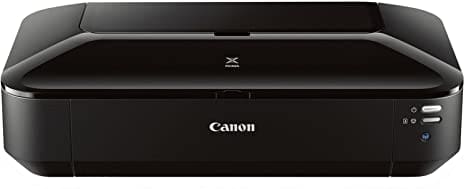
Canon PIXMA iX6820
One of the best Chromebook compatible printers has good connectivity, flexible print formats, easy scanning and printing with top-grade quality, and a quick turnover. Fortunately, the Canon PIXMA iX6820 has all of these features and is quite a contender for this list. It’s a mobile printer that’s not below anything of average standard. The iX6820 falls in the line of superb quality printers that provide you with nonpareil user experience and fantastic functions.
A noteworthy feature incorporated in this printer is its compatibility with a wide variety of platforms. May it be Google Cloud Print, Chrome OS, Windows, or even OSX, you’re good to go with fantastic printing in a matter of minutes! This is sought-after in costly printers, but even some of those can’t compare with this Canon magician. Moreover, an Ethernet connection is not an issue here too. You may also set the print size to 13 x 19 inches for documents so the printer can cater to great detail and precision.
6. Brother HL-L2350DW

Brother HL-L2350DW
An epitome of excellent office printing and usage is the Brother HL-L2350DW, a top of the line monochrome laser printer for everyday official requirements. It’s relatively economical and is one of the most decent options for your Chromebook if your needs are not too much. To talk about speed, the HL-L2350DW is reasonably is swift and sharp in quality. It comes off as a high-volume office printer whose figures go up to 2,000 pages per month. Take it from us that is a very handsome number and capable of satisfying many people.
The input capacity stands solid at 250 sheets with a print rate of 32 ppm. Judging from these numbers, this entry-level printer from Brother’s is a well-planned machine that’s out there to perform and excel. However, it might not be the one for you if color printing and photo scanning interest you more, but the price and the specs make it what it is while the HL-L2350DW lands a spot on this list.
7. Samsung Xpress M2020W

Samsung Xpress M2020W
The gifted tech-giant Samsung has its hand in almost every technology related field in the world, and printing is no exception to it. With already a highly respected name, the company is set out to dominate the globe by reaching out to all facets, and with the Xpress M2020W, it has taken one step further flawlessly. A surreal monochromatic laser printer with far-reaching compatibility, this machine can accommodate 150 sheets at once and turn them in promptly. The Xpress M2020W isn’t heavy-duty; instead it’s more suited to lightweight printing, and everyone relevant needs such a printer now and then.
There’s the Mobile Print application, Google Cloud Print, Bluetooth, Wi-Fi Direct, USB, compatibility with Chrome OS, and other platforms to make this printer not hard to set up. The design is intensely compact and sublime, making it look like a real piece of tech sitting on your desk or workplace. Additionally, it occupies 9 x 8 x 13.1 x 14.6 inches, while standing out from the rest.
8. Canon PIXMA TR4520

Canon PIXMA TR4520
Another Canon entry on the list is the fascinating PIXMA TR4520, which comes off as nothing but an all-in-one printer. This statement becomes self-evident when one begins to use this printer and see it in action. Scanning, copying, printing, and even faxing- you name it! This one does it all and takes pride in it. It also includes an automatic document feeder- an essential feature missing from many printers out there. The feeder allows one to perform scanning and to copy several times without the unnecessary bother of any manual operation. It even welcomes card-sized documents for painless printing.
What separates the PIXMA TR4520 from other printers is its ability to fax, as mentioned before. You can quickly proceed with the faxing of your documents both ways, and given the convenience, we think a new buyer will love this feature. With a 2.1-inch display screen and compatibility with many platforms, this printer must secure one of the top spots in this list.
9. HP OfficeJet 3830
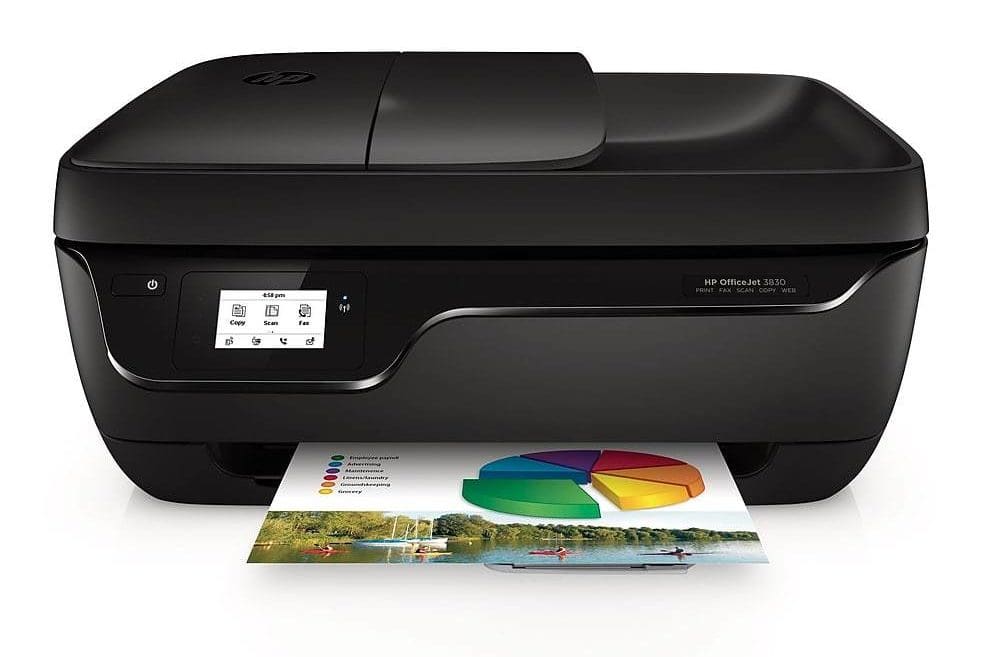
HP OfficeJet 3830
A budget option that diverts your attention from the more premium line of products is the OfficeJet 3830. It’s fast, versatile, and even packs a fully automatic document feeder. At the price range that it comes for, that’s something more than just impressive; that’s awe-inspiring. It cooperates in a friendly manner with the Chromebook and gets work done like a breeze. As always, with HP, there are innumerable connectivity options that you can get the best of. This includes the Google Cloud Print as well.
The Instant Ink system is what’s the US company is famous for. The service never lets your printer fall short of ink and gets it right to your doorstep whenever it tracks a shortage. Also, it boasts a 35-sheet document feeder that’s fully automatic. You’re also given an excellent HP home app, so you have everything at your disposal right from your phone. Truly favorable indeed.
10. Epson Workforce WF-2860

Epson Workforce WF-2860
Though this magnificent printer might not be very fast, you can tell from the look of this bad boy how it’s designed for productivity. The Epson Workforce WF-2860 ensures that you can do everything there is to printing with it, giving you options like document feeding, faxing, and a host of other well-grounded possibilities. Its loading tray has a capacity of 150 sheets while the feeder can have 30 pages at one time. From NFC and Wi-Fi Direct to Ethernet connectivity, the WF-2860 has it all and does it all.
As the last pick in this list for the best Chromebook compatible printers in 2020, this printer is highly recommended. The cost is low, and there’s more bang for your back. Everything makes it a better printer to use at the age of today, and it combines exceedingly well with the applications of a Chromebook.
Conclusion
As we wrap up our article for the 10 Best Chromebook Compatible Printers, we’ve done our best to give you some promising machines. On top of them, all is the Canon TS9120, which remains the undisputed king when it comes to polychromatic, multifunctional printing. The rest of the printers mentioned are also known to perform supremely in different aspects, and in the end, we advise you to go with the printer whose overview matches best with your needs.
