These accessories allow you to have an exceptionally wonderful experience when working on a Chromebook. They do not let you know that you are working on a laptop with minimal hardware specifications. These accessories help you make your Chromebooks just as functional as any other high-end laptop in the market.
What is “Works With Chromebooks”?
Due to a range of accessories available nowadays, Google has launched a really useful “Works With Chromebooks” badge. As evident by its name, this badge lets you know which accessories are compatible with your Chromebook. This badge is allotted to every type of Chromebook accessory, including chargers, keyboards, adapters, USB connectors, casting devices, and much more.
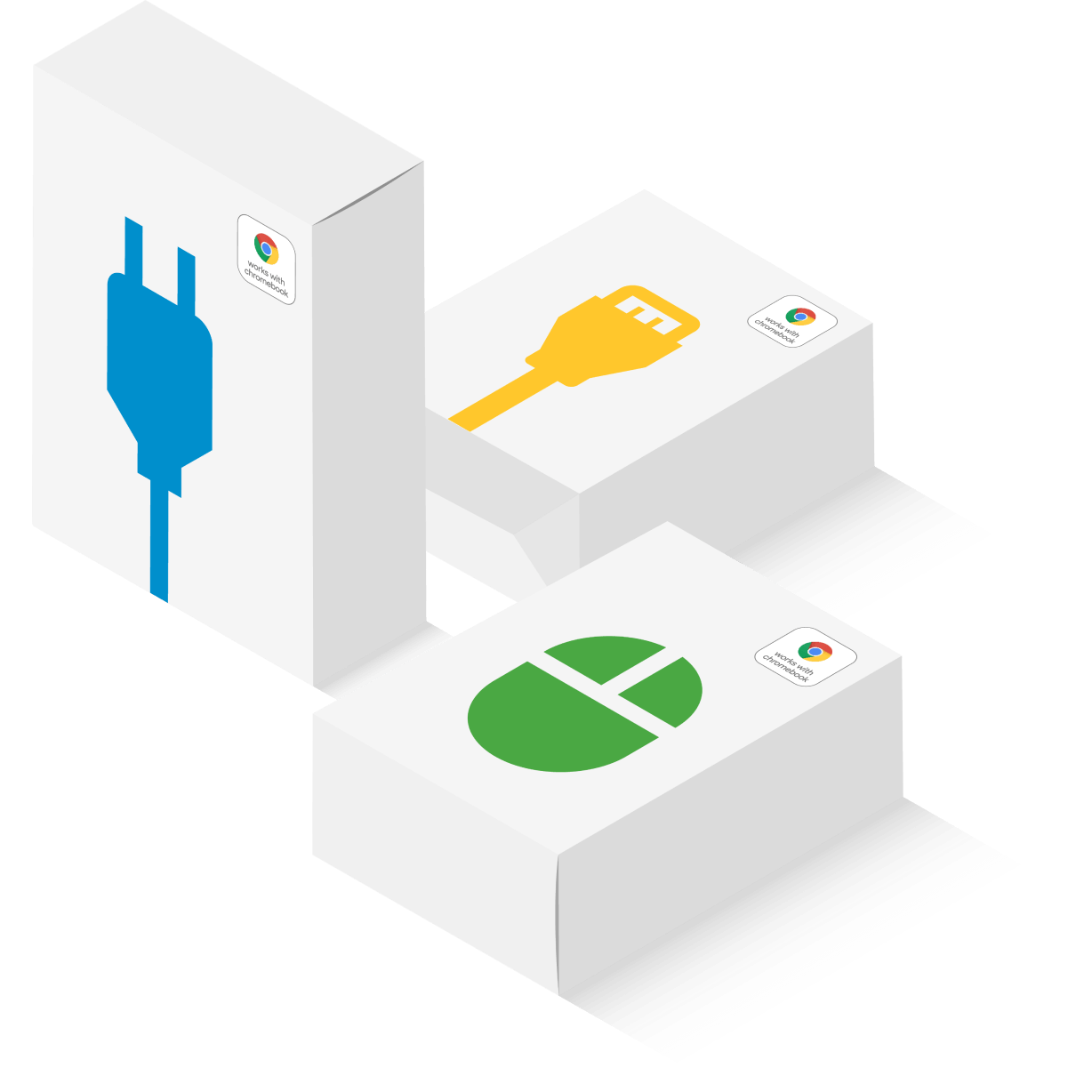
Works with Chromebook
All accessories that have been awarded this badge are guaranteed to work perfectly fine with your Chromebook without any compatibility issues. Currently, there are around 20 companies that manufacture “Works With Chromebooks” products. This number is expected to rise exponentially in the coming years, as more and more manufacturers dive into this rising trend. Moreover, these accessories are now available on all major e-commerce retailers, and you can easily find them on any offline store as well.
Many a time, laptops need additional accessories to perform a specific task. Think about having to move all data files from your phone on to the computer. Such a simple job would take a lot of time and effort without a compatible data transfer cable. Other methods are also available, but this is undoubtedly the most reliable and the fastest.
Top Chromebook Accessories
This shows how much we need to rely on different laptop accessories for performing day-to-day tasks. Here’s the list of 20 best Chromebook accessories you need in 2020. Note that we don’t want to specify a product for you. We will just specify which accessory is needed for you. It’s up to you to research and buy a brand based on the budget you have. For example, a USB-C to USB-C cable can start from $5 and can go to as expensive as $30!
1) USB-C to USB-C Cable

USB-C To USB-C Cable
A USB-C cable is probably one of the essential accessories you will need if you own a Chromebook. Many of the latest Chromebooks and mobile phones come with a USB-C port. This port allows you to transfer your data securely and at a much faster rate as compared to traditional USB ports. Moreover, USB-C can also be used to fast charge your device. You can also use adapters for this, but why not have a cable when you can have one. They come in varying lengths, which means you do not need to purchase an incredibly long cable when you are only looking to charge your phone while working on your laptop.
2) Laptop Sleeve
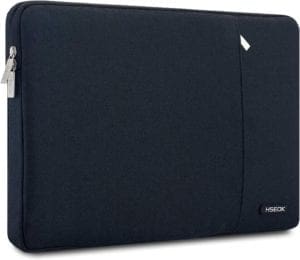
Laptop Sleeve
A laptop sleeve is usually made of nylon or plastic and fits snugly over your Chromebook. Putting your Chromebook in a sleeve, when not in use, has several advantages. It does not let any dust accumulate on or within your laptop. This might not seem like an excessively big problem initially, but if you do not use your Chromebook for days on end, it is always an excellent choice to have it covered. When you are traveling, putting your Chromebook in a laptop sleeve will also enable you to have scratch protection.
3) Wireless Mouse

Wireless Mouse
Having a wireless mouse allows you to easily manage everything as fewer cords are running all over the place. With no wires, you can move around the mouse as much as you want with no tangling whatsoever. A wireless mouse does not force you to keep your hand right next to your Chromebook. You can place it anywhere you want without having to worry about cord length. This is especially useful for gamers as they require an increased range of movement.
4) microSD Card
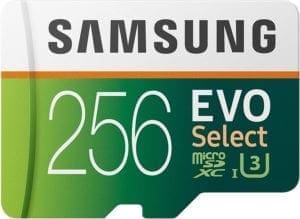
microSD card
As Chromebooks run Chrome OS, which is a web-based operating system, they come with minimal hard-drive storage. In case you need to store large files locally on your Chromebook, you will have to buy a microSD card that can substantially increase your device’s storage. Most Chromebooks come with a microSD card slot that can be used for this purpose. These memory cards are available in an array of different sizes ranging from 64 GB to 1 TB.
5) USB Hub

USB Hub
Almost all the devices we use in our daily lives have a USB port. It is the most common peripheral connection all over the world. Chromebooks generally have 2 to 3 USB ports. What if you want to add more than three devices at once? This is where a USB hub can come in handy. You can think of it as adding additional USB ports on your Chromebook. Just like regular ports, a USB hub can also be used for reverse charging other mobile devices.
6) Lap Desk

Lap Desk
If you frequently use your laptop from the comfort of your couch or bed, you might have noted that after some time, it starts getting painful. Because of this, you tend to shift your position every few minutes. Even though Chromebooks are lightweight, it can be tough placing them on your lap when you are working for extended periods. This problem can be readily sorted by having a lap desk. A lap desk will support your Chromebook and allow you to eliminate back, neck and shoulder pain.
7) SD Card Adapter

SD Card Adapter
Most Chromebooks only have a card slot for microSD cards. In case you want to access an SD Card, you will have to purchase an SD Card adapter. Just like a USB hub, a card adapter comes with multiple card slots that can be used to access multiple cards at once. This is particularly useful when you need to transfer data from one memory card to another.
8) Laptop Power Bank

Laptop Power Bank
Power banks for laptops are not as common as regular ones; however, they can have multiple advantages, especially if you want to charge your Chromebook while you are traveling. Keep in mind that a standard power bank will not be able to charge your Chromebook completely. Laptop power banks are specially designed and manufactured to power up a laptop even when it has entirely run out of internal battery storage. They also come with USB-C connectors, which means you can use them for speed charging as well.
9) Screen Wipes

Screen Wipes
With regular use, screens can quickly get dirty. This problem is, even more prevailing in Chromebooks featuring a touch-screen display. Cleaning display screens with normal tissues or rough cloths is not an ideal approach. They can effortlessly remove dust off the surface but will not be able to clean oily fingerprints. High-quality screen wipes can give your Chromebook’s screen a completely new look. Screen wipes are treated with a formulated soap that helps to dissolve organic residue from any surface. Even though they are called screen wipes, you can also use them to clean your keyboard or laptop chassis.
10) Car Charger

Car Charger
Chromebooks that support USB charging can be charged with the help of a car charger when you are on the move. It can be used to charge your Chromebook as you are on your way to school or office. You can also get a dual-port car charger that allows you to charge your Chromebook and phone at the same. However, for multi-device charging, you will have to ensure that the product you are purchasing provides ample current output.
11) USB-C To DisplayPort Cable

USB-C To DisplayPort Cable
DisplayPort is known for its higher resolution and multi-device streaming. Chromebooks users can use it to give presentations in schools or offices. Since most Chromebooks come with a USB-C port, it is advised to have a USB-C to DisplayPort cable. You can also use it to present the games you play on your Chromebook on an external monitor with a much better resolution than in-built displays. DisplayPort can provide 4K Ultra HD support at 60 Hz. These credentials offer a wholly immersive and seamless experience.
12) Ethernet Adapter

Ethernet Adapter
Transferring data wirelessly can be slower than when you use cables. If you work in a networked facility where you have to integrate multiple Chromebooks, possessing an Ethernet adapter can be quite beneficial. It gives you extra setup possibilities with minimized interference. You can also achieve signal stability and consistency with an Ethernet connection. Because Chromebooks rely on the internet as its primary source of data and information, you should always have an Ethernet adapter with you, as you will not always find Wi-Fi everywhere you go.
13) Bluetooth Headphones

Bluetooth Headphones
Bluetooth supported headphones provide ease and comfort, just like a wireless mouse or keyboard. With Bluetooth headphones, you can further reduce the number of wires you have to deal with. Moreover, you do not have to plug-in every time you want to listen to a song or watch a how-to YouTube video in your office cabin. Once you have successfully paired them with the Chromebook, you’re good to go as long as the connection is not interrupted due to some other reason. These headphones can have a decent standby time and offer more range than regular headsets.
14) Keyboard Stickers
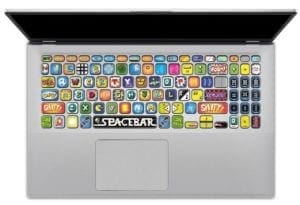
Keyboard Stickers
As you would have already known, laptops are all about customization. You can have personally customized keyboard stickers that will give your Chromebook a new and fresh look. They are applied on to individual keys with a non-permanent glue, so even if a particular key sticker gets damaged, you can have it replaced. With keyboard stickers, you can turn your Chromebook into a themed laptop, noticeably improving its appearance.
15) External Hard Drive

External Hard Drive
As Chromebooks offer minimal internal storage, many people might want to acquire an external hard drive. These hard drives are available in a range of size options. Even if you do not have large files to store locally, you can use external hard drives as a backup for critical data. Chromebooks are designed to run smoothly under nominal loads, but with external hard drives, you can shift this load entirely on to the drive, further improving your system’s performance.
16) Cooling Pad

Cable Lock
Chromebooks are manufactured with nominal hardware specifications. This is what makes them somewhat limited on the amount of load they can handle. If you use an older Chromebooks, it can be particularly prone to overheating, causing them to shut down or reboot. Working on your Chromebook for more extended periods can cause overheating as well. A cooling pad can massively increase your Chromebook’s airflow so it can adequately dissipate all the heat that is being generated.
17) Cable Lock

Cable Lock
Cable locks offer an extraordinarily inexpensive and convenient method to protect your Chromebook from getting stolen. Most Chromebooks come with a cable lock slot that is specifically designed for this purpose. This provides an additional layer of security. These locks are available in both three- and four-digit combinations. If you have to leave your Chromebook alone, for any amount of time, a cable lock can prove itself to be quite helpful.
18) Keyboard Lamp

Keyboard Lamp
Many a time, you will find yourself working at night. With a USB connected keyboard lamp, you can see your keyboard keys even when you are sitting in a completely dark room. These lamps can also have variable brightness so that you can adjust according to what you need. These keyboard lamps can be relatively affordable as compared to backlit keyboards. Besides, they are reasonably easy to use and come with adaptable strands that can be molded while fixing the lamp head.
19) Mini Blower

Mini Blower
As discussed earlier, laptops usually accumulate dust and dirt between keyboard keys, air vent strands, and other hard to reach areas. A mini blower can be used to blow high-speed air in these gaps to remove any dust or food particles. If you do not have time to go through a thorough cleansing routine, a mini blower can provide a quick and effective alternative.
20) Webcam Cover

Webcam Cover
A webcam cover is a tiny piece of plastic or metal that can be placed over your webcam. It works like a toggle switch to cover or uncover your webcam. Having a webcam is a great feature; however, hackers can use your webcam to record videos even when your laptop is not in use. Even though Chrome OS is a much more secure platform, it is always better to be safe than sorry.
Conclusion
Chromebooks’ accessories can introduce an entirely new layer of features. Accessories can considerably enhance your laptop experience. Whether you are at home, in school, or at the office, these accessories can boost productivity and increase comfort. As Chromebooks are evolving, so are their accessories. Having the right ones that perfectly suit your needs and requirements can undoubtedly improve your day-to-day Chromebook use.
