To this day, Google Chrome remains the most popular internet browser on the planet, with years of market share dominance to its name. Since the internet browser dawned upon the world in 2008, Google has kept it continually supported with routine maintenance, and the latest update, dubbed Chrome 117, brings even more fun to the party.
This time, though, Google has loaded the new update chock-full of features, introducing new design elements and making several small-scale tweaks to keep Chrome looking sharper than ever. We’ll explore all the latest features that have arrived at the browser’s forefront, so read until the end for the best results.
Let’s dive right in with no further ado.
Top new features in Chrome 117
Although Google pushes in a swath of new changes on the developer side of things, too, we’ll do our best to talk you through the more apparent features on the end-user’s front. By the end of the section, a quick rundown of some of the dev-centric alterations will also be laid out.
Implementation of the Material You theming in Chrome
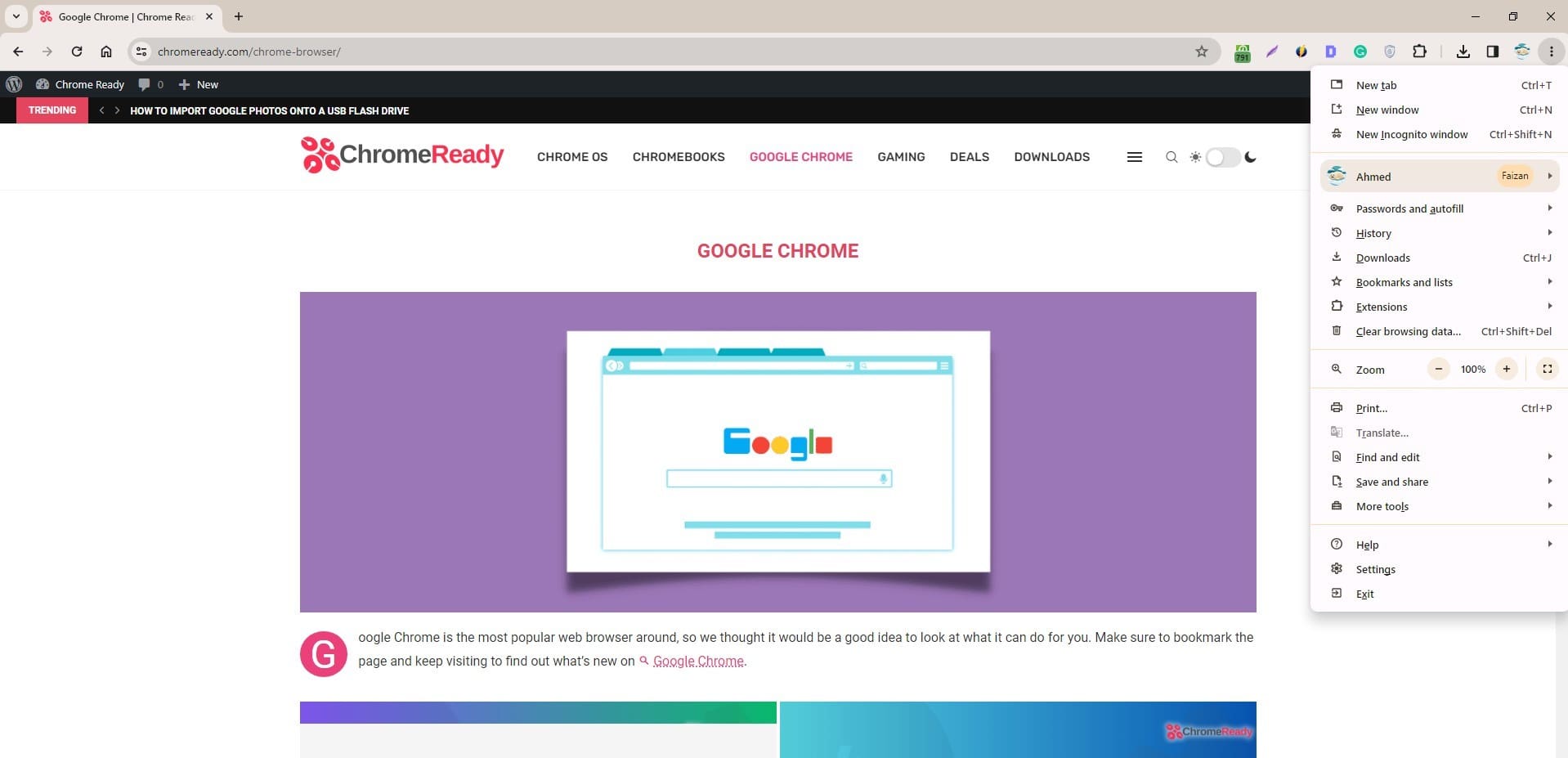
Fresh new redesign of Google Chrome with Material You
Right off the bat, it bears noticing that Chrome 117 has finally brought the highly popular Material You theme to the browser’s end, and we’ve been excited about this change for a while now. It has been possible to try out Material You in the past, but the scale at which Google is rolling the new redesign out is unlike ever before.
For those not in the know, the Material You theme boasts unparalleled dynamism and strives to apply color to most facets of the Chrome browser’s UI rather than sticking with just the regular changes, i.e., theme and wallpaper. With just one flip of a switch, you can observe the better design of your browser with the help of Material You.
The concept has been working well on Android phones for a significant time now, but it’s only now that it’s arriving on desktops, too. Google is currently rolling out Material You globally, so it may take some time before you can get going with it. To speed things up, you can refer to a dedicated Chrome flag called “Chrome Refresh 2023.”
Begin by opening Chrome on your PC and entering the following address into the URL bar. Press the “Enter” key, and you should be taken straight to the flag in question. Use the available toggle beside it to enable the flag. You will need to restart the browser so the changes can be applied to it. Do that from the prompt popping up at the bottom of the page.
chrome://flags/#chrome-refresh-2023
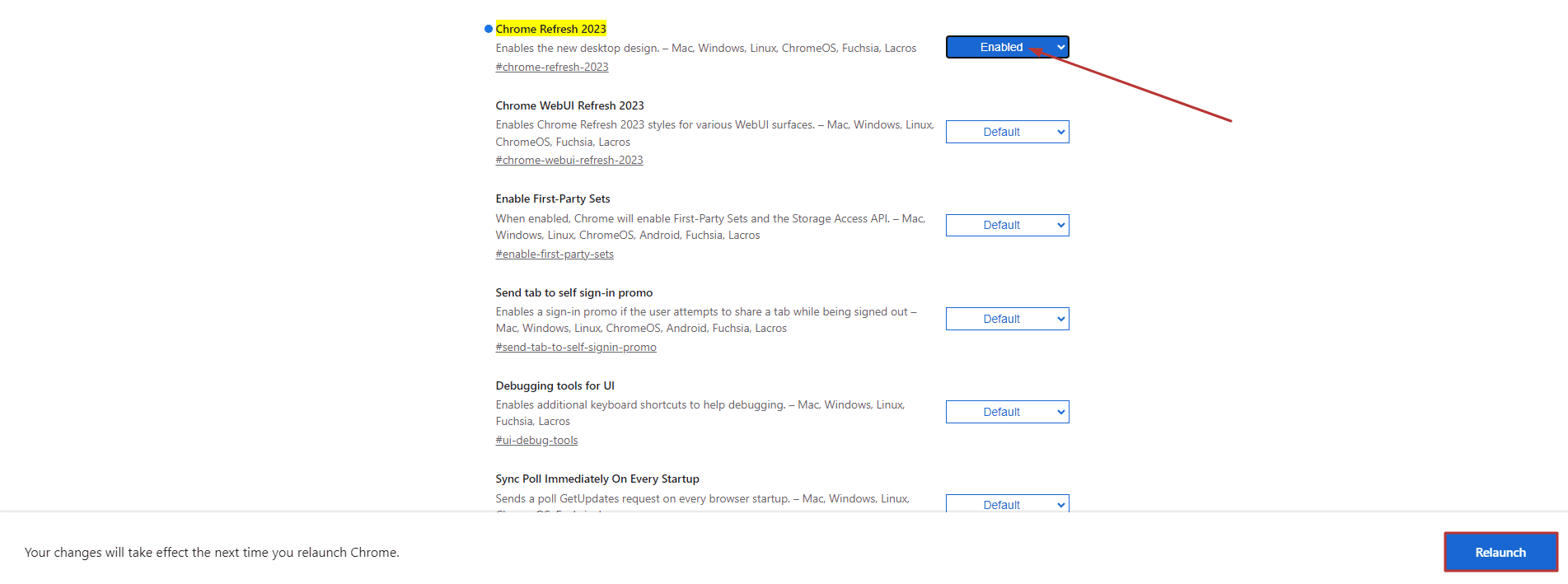
Enabling the Chrome Refresh 2023 flag
As soon as the browser boots back on, you’ll observe a handful of new changes right off the bat. For starters, the omnibox of the browser looks a whole lot smoother now, not to mention the “Customize and control Google Chrome” button that enlists more tools and options for you to work with.
From here on out, whatever color you apply to Chrome by changing its wallpaper will also apply to the rest of its interface elements. That is the whole idea behind Material You—to make the browser appear more uniform as a complete unit.
A broader reach of the Privacy Sandbox toolset in the browser
Moving forward, another notable feature of Chrome is getting its horizons broadened. The Privacy Sandbox functionality of the web crawler is more of an initiative by the company that concerns user privacy and its protection against websites on the internet. The primary objective of the feature is to negate the use of third-party cookies that otherwise track our online profile.
With Chrome 117, Privacy Sandbox rolls out globally to advertisers so that locality-based tracking can be encouraged. This is a step toward eliminating cookie usage and is oriented to provide the user with more flexibility regarding advertisement exposure. Users also have the liberty to enroll out of optimized adverts, should they want to do so.
The HTTPS lock symbol gets replaced
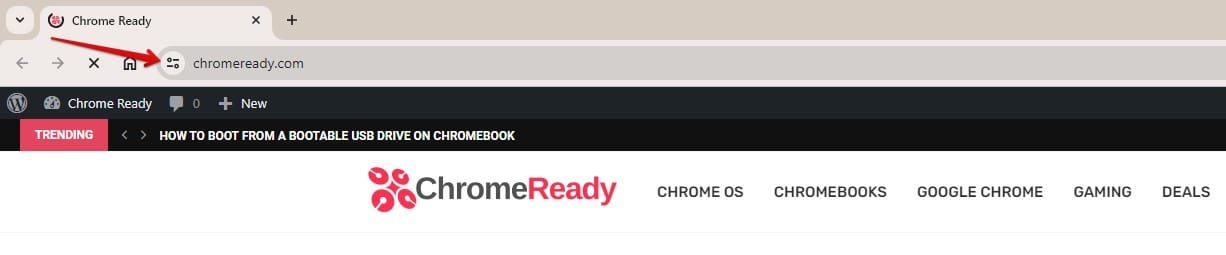
The new “Settings” symbol in the URL bar of Chrome
It’s a small change, but it’s still worth discussing in the grand scheme of things. It appears that the colors aren’t the only thing that Google is trying to switch up with the Material You theming of the Chrome browser. The company is also looking to approach changes that are more inclined toward user-friendliness.
Previously, the HTTPS lock icon in the URL bar of Chrome sometimes confused things instead of clearing them up. Google decided to flip the switch and change it altogether by using a “Settings” icon in its place. Now, you can know right off the bat that clicking on this icon will lead you to reveal more options on the screen—no lack of uncertainty around anymore.
A whole new look of the Chrome Web Store
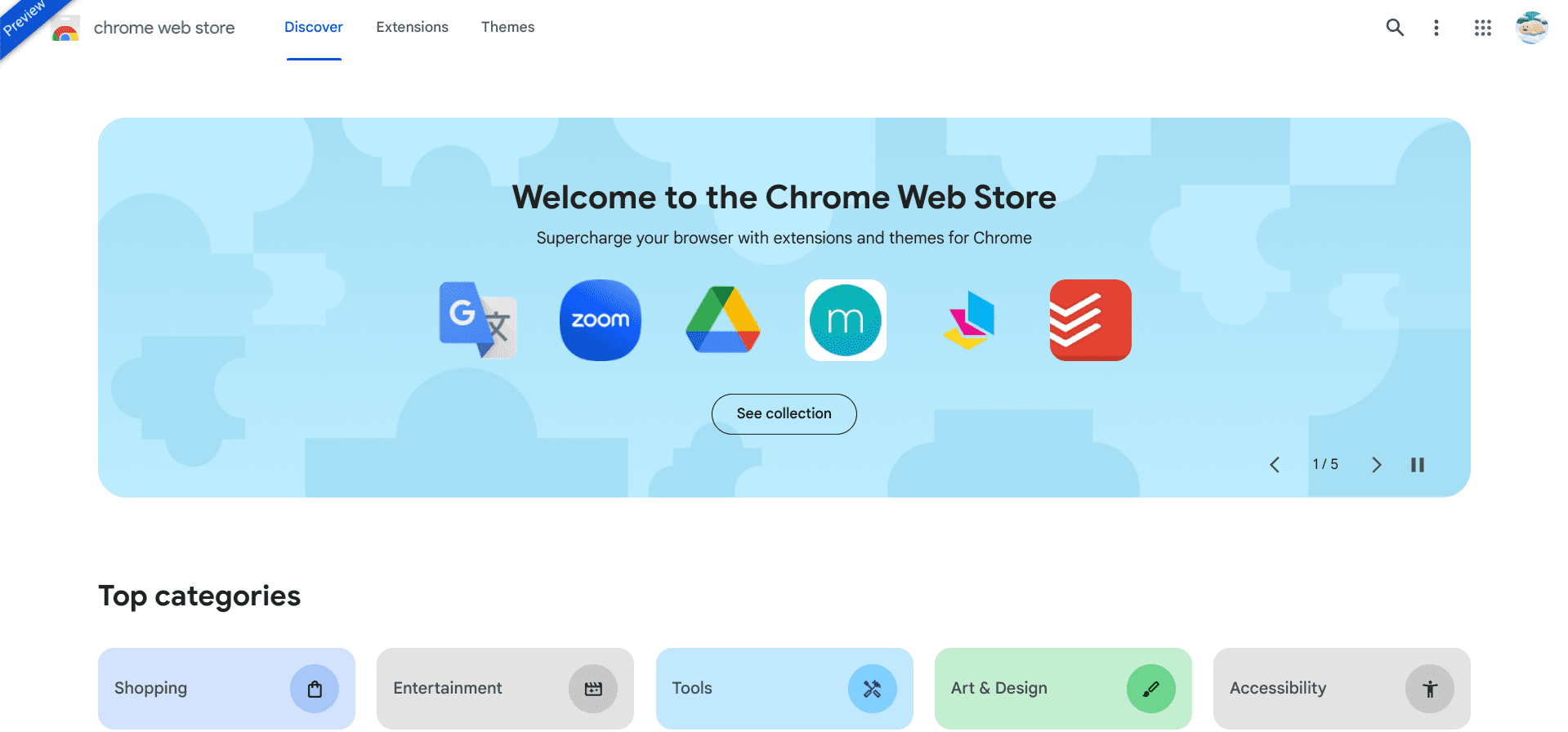
The Chrome Web Store with a new coat of paint
One of the best new highlights of Chrome 117 is something that has been, in fact, long overdue. Google Chrome managed to receive continued support for all these years, but the developers never altered the appearance of one of the most important browser storefronts—the Chrome Web Store.
Well, that was all until today. As Chrome 117 rolls out, users are bound to come in contact with a brand-spanking-new Chrome Web Store that boasts better colors, rounded visual element corners, and even better fonts. The flash and pizzazz are certainly something to enjoy here, as the Web Store finally relishes a new coat of paint after all this time.
Currently, the store rests in its preview phase, so full-scale roll-out is still something that we have to look forward to. Until then, feel free to dive into what’s about to come and explore the different sections of the Chrome Web Store at will. The platform finally feels up to the minute and on par with recent Chrome developments.
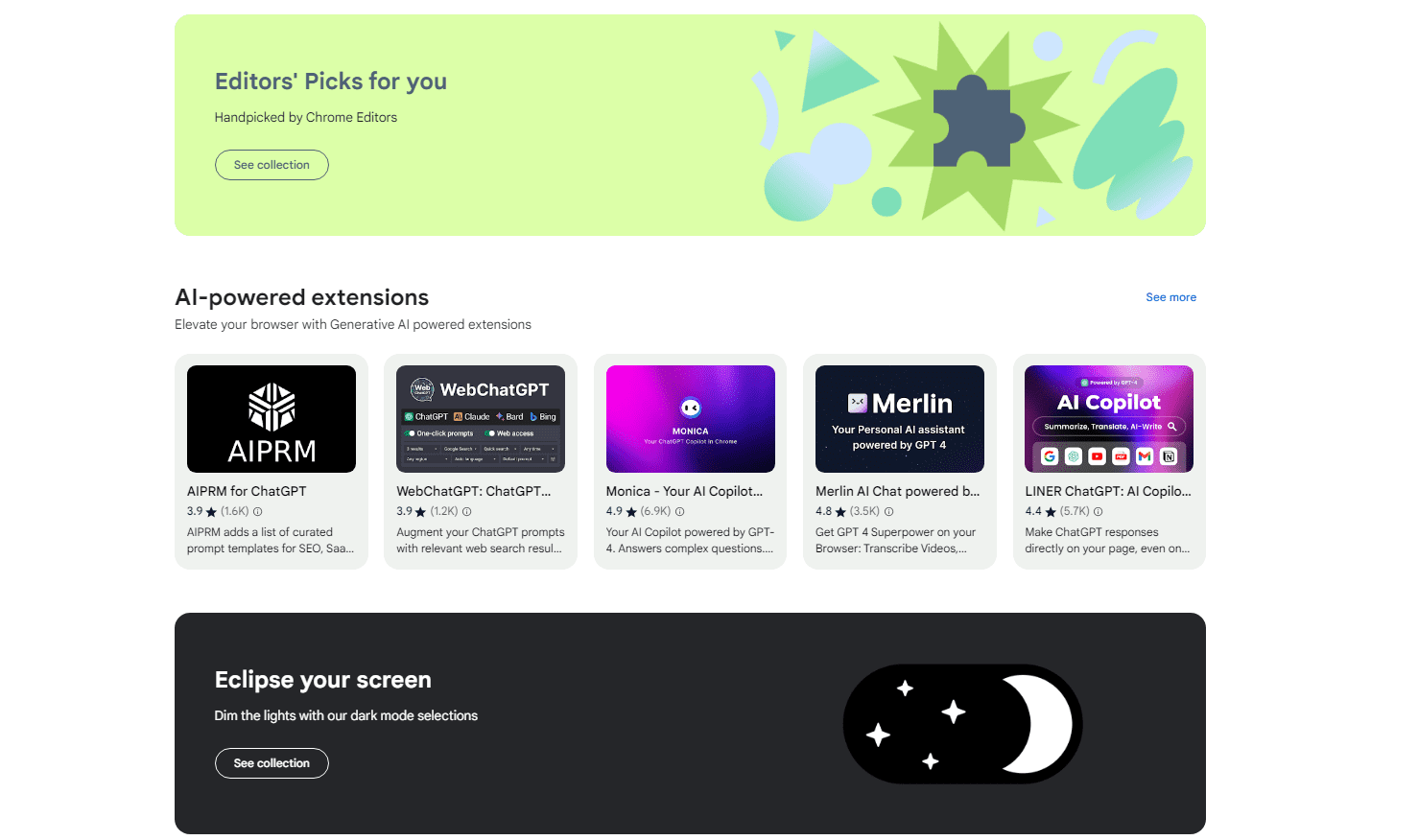
The new Chrome Web Store in all its glory
The marketing for the extensions feels much more involved now, and the Web Store seemingly has all these new sections enticing you to check out new types of Chrome extensions. The graphics seem well-designed and a major step up from the state the Web Store was previously in.
Tab groups will now sync across different devices
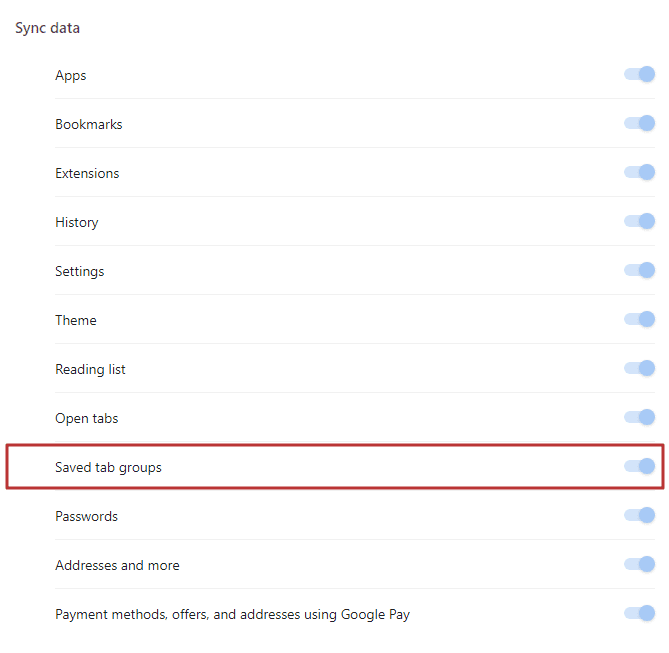
Tab groups sync functionality
Google made the tab groups feature official in 2020, allowing people to multitask like a pro without relying on too many Chrome windows. Ever since that time, tab groups have become an indispensable part of Chrome, especially for those who always seem to have a lot on their plate most of the time.
The good news regarding tab groups is that before Chrome 117, you couldn’t sync those across your other devices. Everything else, however, including bookmarks, extensions, browsing history, the theme, open tabs, reading list, passwords, addresses, autofill data, and other information, was good to go for syncing.
Thanks to the latest update, tab groups, too, have a separate entry under the “Sync data” area in the “Manage what you sync” portion of Chrome’s settings. In cases where you have to leave your PC and get on the fly with another device, such as a Chromebook, you don’t have to worry any longer about losing your progress or even the exact flow of work.
Again, however, you must flip on a Chrome flag to get started here. Use the following in the browser’s URL bar and hit the “Enter” key. That way, you’ll go straight to the flag in question and be able to toggle it on from there. Same as before, the changes will be applied once you relaunch the browser on your end.
chrome://flags/#tab-groups-save
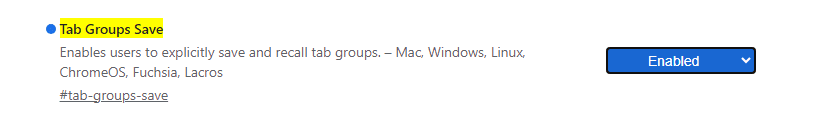
Enabling the “Tab Groups Save” flag
Allowing cookies on sites temporarily
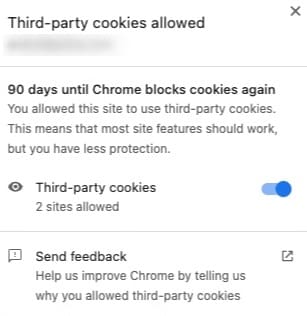
Temporary cookie unblocking on Chrome
Another fresh feature to become a part of the browser following the arrival of Chrome 117 is that you can now unblock cookies on certain websites temporarily, which will happen from the “View site information” subarea. The latter comes after clicking on the dedicated icon we just discussed replacing with a new “Settings” symbol.
What you’ll do here, therefore, is click on the “View site information” icon and confirm from there whether you’ve got cookies enabled for the site or not. If they have been blocked already, you can use the toggle there to allow them for a limited time. Chrome lets you enable cookies for 90 days from the submenu in question.
For a detailed guide, you can check out how to enable cookies on Google Chrome in our dedicated write-up. For the uninitiated, cookies are small bits of data and information that websites send to the browser so they can remember you on your next visit and allow you to load the site faster. There’s more to cookies than what meets the eye, though.
Other dev-oriented features
Lastly, we have at our disposal a hefty abundance of features and changes for developers, although these do not largely concern a normal front-end user. To summarize, Google has provided the following bullet point list of new changes. For the entire blog post and even the minute details, head on over to this blog post.
- Three new CSS features make adding smooth entry and exit animations easy.
- Compute higher-order datasets with array grouping.
- DevTools makes local overrides easier.
How to update Chrome to the latest available version
Although Google has initiated the roll-out process for Chrome 117, which should land the new browser version on most devices worldwide, you may have to wait sometime before the new patch becomes available for you specifically. This may pertain to the complications involved with server-side switching.
To ensure you’re using the most up-to-date version of Chrome, head over to the “Settings” part of the Chrome browser. Select “About Chrome” from the bottom-left corner of the “Settings” interface. Doing so should take you straight to the relevant section.
If you see the prompt, “Chrome is up to date,” followed by the release version of the browser, you’ve got nothing to worry about. However, Chrome may download the new update when you visit it here or ask you to relaunch the browser afterward. Restart the browser to finish the update process if it’s the latter.
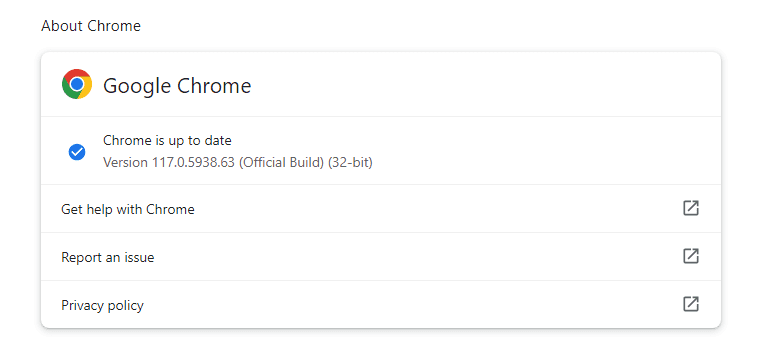
Google Chrome on update version 117
Conclusion
One of the best parts about Google Chrome is that it stays constantly maintained from the side of the developers, where Google is actively trying to introduce more novel functionality to it where possible. The new update, though, is another story, as it comes loaded full of features, unlike Chrome 116, which was comparatively lacking.
We’re most overjoyed to see the state and shape of the Chrome Web Store now. It truly feels like it belongs to the current generation of internet browser storefronts with how it’s been redesigned. Let us know about your favorite feature from Chrome 117 in the comments below. As always, Chrome Ready wishes you good luck!
