When you first hear the terms “ChromeOS” and “Chrome Browser,” you might be forgiven for thinking they are the same thing or at least closely related. I remember when I first stumbled upon these terms; I thought, “Isn’t Chrome that web browser everyone’s been talking about?”
Today, we will delve deep into the differences between ChromeOS and Chrome Browser, explore their shared lineage, and dive into the concept of Chromium. In the process, I’ll also touch upon the open-source versions behind them – Chromium Browser and ChromiumOS. Join me on this journey to dissect the differences and hopefully give you a clearer understanding.
A first encounter
I recall my first interaction with Chrome. It was way back in 2008 when Google introduced the Chrome Browser to the world. It promised a faster, simpler, and more secure browsing experience. I was instantly smitten by its minimalistic design and snappy performance. But as the years rolled on, Google introduced something else – ChromeOS. And, I must admit, the initial confusion was real.
So, what is Chrome Browser?
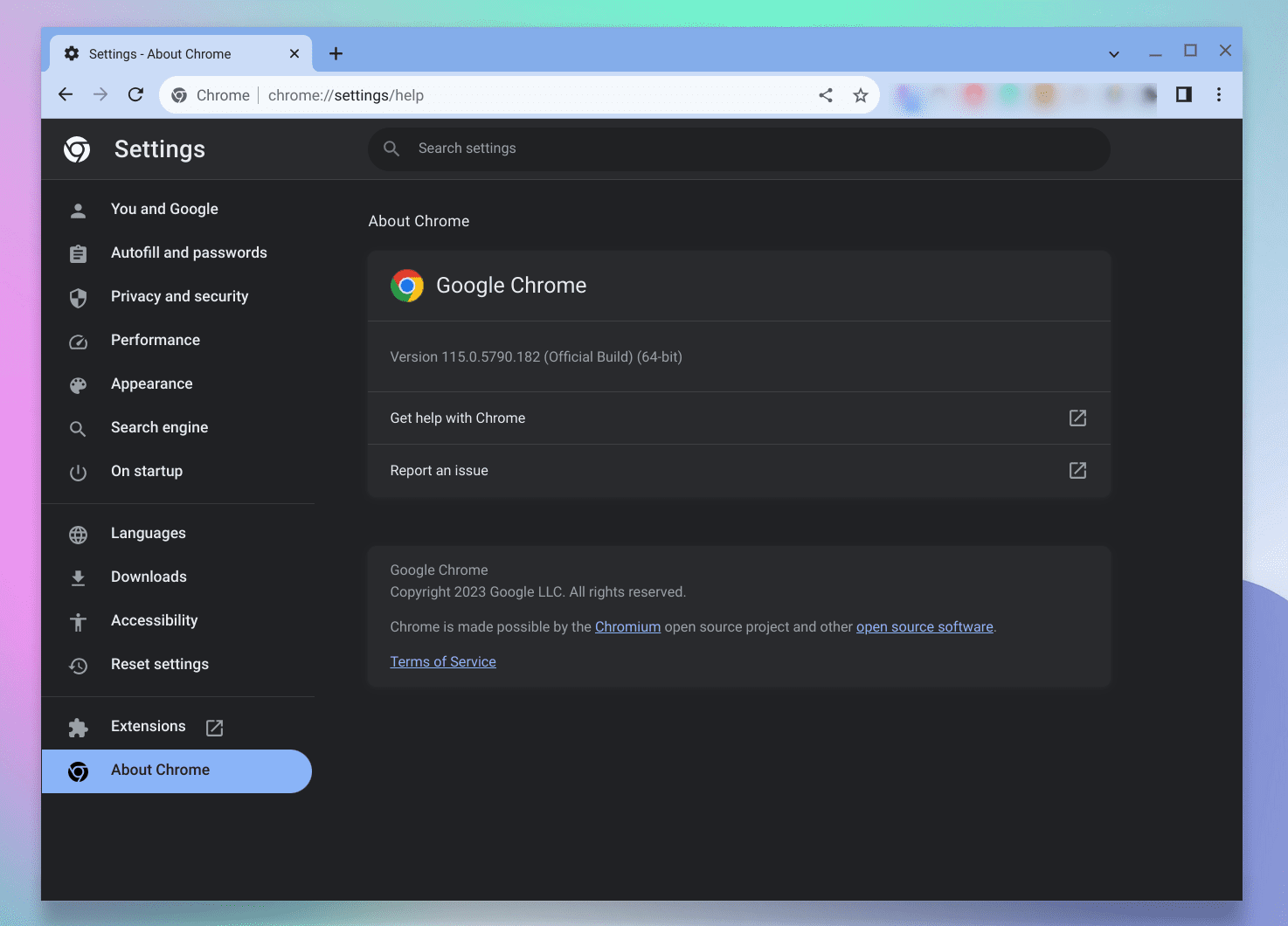
Google Chrome
Chrome Browser, which I’ll simply refer to as ‘Chrome’ from here on, is a web browser developed by Google. It was introduced to the public in 2008 and quickly gained popularity due to its speed, simplicity, and security features. Over the years, it has been refined and updated with many features, making it one of the most preferred web browsers globally.
Features and capabilities:
- Speed: One of the first things I loved about Chrome was its speed. It was faster than most of its competitors at that time.
- Extensions: This is my absolute favorite. Chrome’s Web Store offers thousands of extensions that can enhance your browsing experience. From ad blockers to productivity tools, there’s an extension for almost everything.
- Sync across devices: If you, like me, use multiple devices, this feature is a lifesaver. Bookmarks, history, passwords, and other settings can be synced across devices as long as you’re signed in with the same Google account.
- Security: Google has put a strong emphasis on ensuring that Chrome remains secure. Features like sandboxing, auto-updates, and Safe Browsing help protect users from malicious websites and malware.
And, what is ChromeOS?
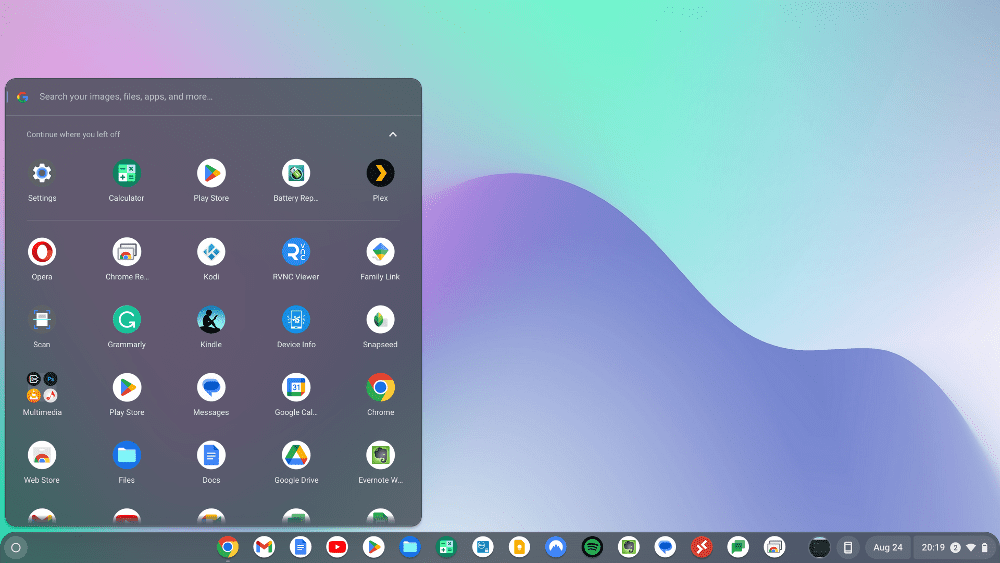
ChromeOS desktop
ChromeOS is an operating system developed by Google. Yes, it’s an entire operating system, much like Windows, macOS, or Linux. However, there’s a twist. ChromeOS is primarily web-centric. It’s built around the Chrome Browser, but it isn’t just the browser.
Introduced in 2011, ChromeOS was a bold step by Google, signaling a shift towards a more internet-driven computing experience. While many were skeptical at first (myself included), the operating system has found its niche, especially in education sectors and for users who mostly rely on web-based applications.
Features and capabilities:
- Cloud-centric: ChromeOS is designed to work best when connected to the internet. Most of your data and applications are stored online, ensuring that they’re accessible from anywhere. This can be a boon for people like me who love the idea of not being tied to one device.
- Built-in Chrome Browser: At its core, ChromeOS is powered by the Chrome Browser, meaning you get all the features of Chrome, including extensions, right out of the box.
- Android and Linux Apps: One of the more recent and exciting developments is the ability to run Android apps and Linux software on certain ChromeOS devices. This expands the versatility of the platform significantly.
- Security: Just like the Chrome Browser, ChromeOS is built with security in mind. Automatic updates, sandboxing, and verified boot are just a few of the features that help keep your device safe.
Key differences between Chrome Browser and ChromeOS
Now that we’ve outlined what each of them is, let’s dive into the differences:
- Purpose: Chrome is simply a web browser, while ChromeOS is an entire operating system. Think of Chrome as an application and ChromeOS as the environment in which applications run.
- Platform: You can install Chrome on various operating systems like Windows, macOS, Linux, and of course, ChromeOS. ChromeOS, on the other hand, is the operating system itself, typically found on devices called Chromebooks.
- Capabilities: While Chrome is limited to web browsing and browser-based tasks, ChromeOS is more versatile. With support for Android apps and Linux software, you can do much more than just browse the web.
- Storage: Most interactions on Chrome are online. However, ChromeOS devices come with local storage, like a traditional computer, allowing you to save files and documents.
- Integration: Chrome can be customized with extensions and themes, but it operates within the confines of the host operating system. ChromeOS, however, offers a more integrated experience since it’s built around the Chrome Browser.
What is Chromium?
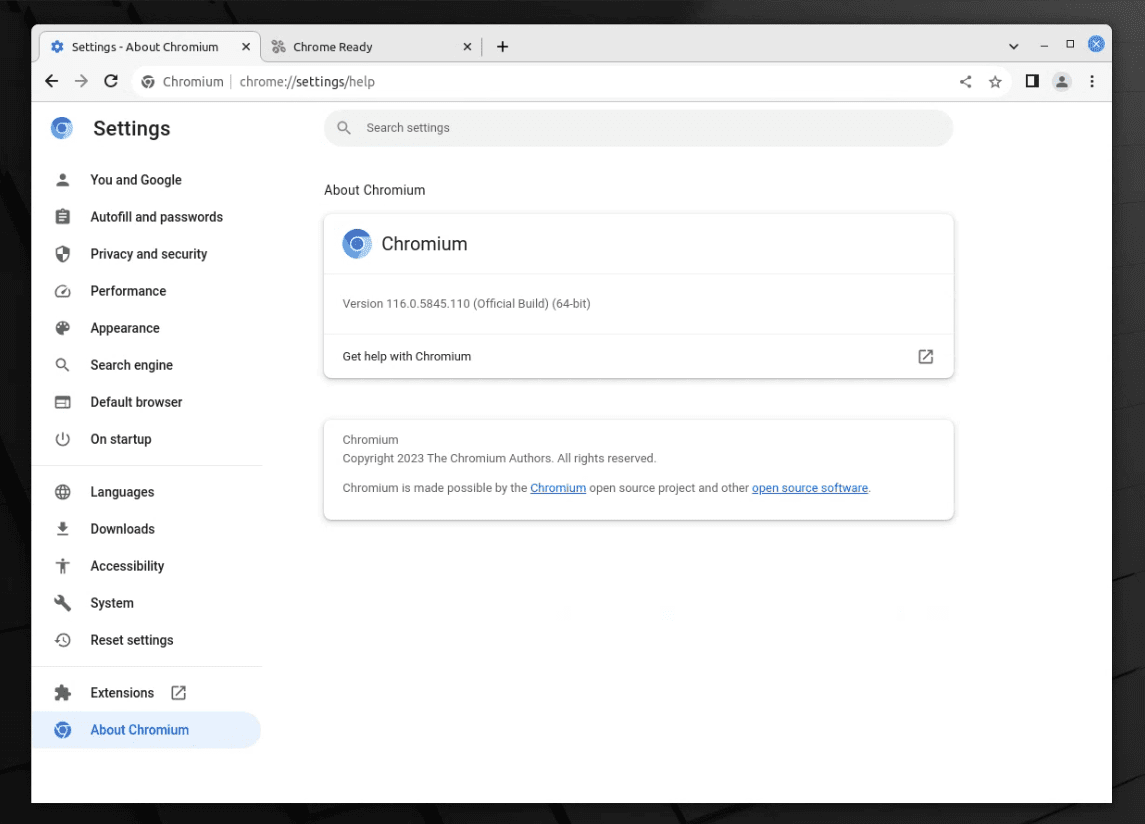
Chromium Browser
Before we delve further into the differences, it’s essential to understand what Chromium is. Chromium serves as the foundation for both Chrome Browser and ChromeOS. It’s an open-source web browser project that provides the source code for the proprietary Chrome Browser. Think of Chromium as the basic, raw version of Chrome.
The main differences between Chromium and Chrome Browser include:
- Auto-update capability: Chrome updates itself automatically, while Chromium does not.
- Built-in Flash player: Chrome comes with an integrated Flash player, whereas Chromium does not.
- Google branding and services: Chrome includes Google branding and offers some additional services like crash reporting, which are absent in Chromium.
Many developers and privacy enthusiasts prefer Chromium because it lacks some of the closed-source bits in Chrome. It gives them more control, and they can also modify the source code to suit their needs.
Do ChromeOS and Chrome Browser share the same code?
The short answer is: partially, yes. Both ChromeOS and Chrome Browser have roots in the Chromium project, making them siblings in the vast ecosystem of web technologies. Here’s how they overlap and diverge:
- Shared Base: At their core, both ChromeOS and Chrome Browser utilize the same rendering engine (Blink) and V8 JavaScript engine, both of which are integral parts of Chromium. This ensures that web pages look and behave consistently, whether you’re accessing them from Chrome on a Windows PC or a Chromebook running ChromeOS.
- Extensions and Web Apps: Both platforms support Chrome extensions and web apps, thanks to their shared Chromium heritage. This unified experience is one of the reasons why transitioning from using Chrome Browser to a ChromeOS device is relatively seamless.
- Divergence in Purpose and Capabilities: While they share a lot of foundational code, ChromeOS and Chrome Browser serve different purposes. ChromeOS is an entire operating system built around the Chrome Browser. This means it incorporates additional components for device management, software integration (like Android and Linux app support), and user interface elements beyond the browser.
In essence, while Chrome Browser and ChromeOS share significant amounts of code due to their shared Chromium lineage, they are built for different use-cases and have unique features that set them apart.
What about ChromiumOS?
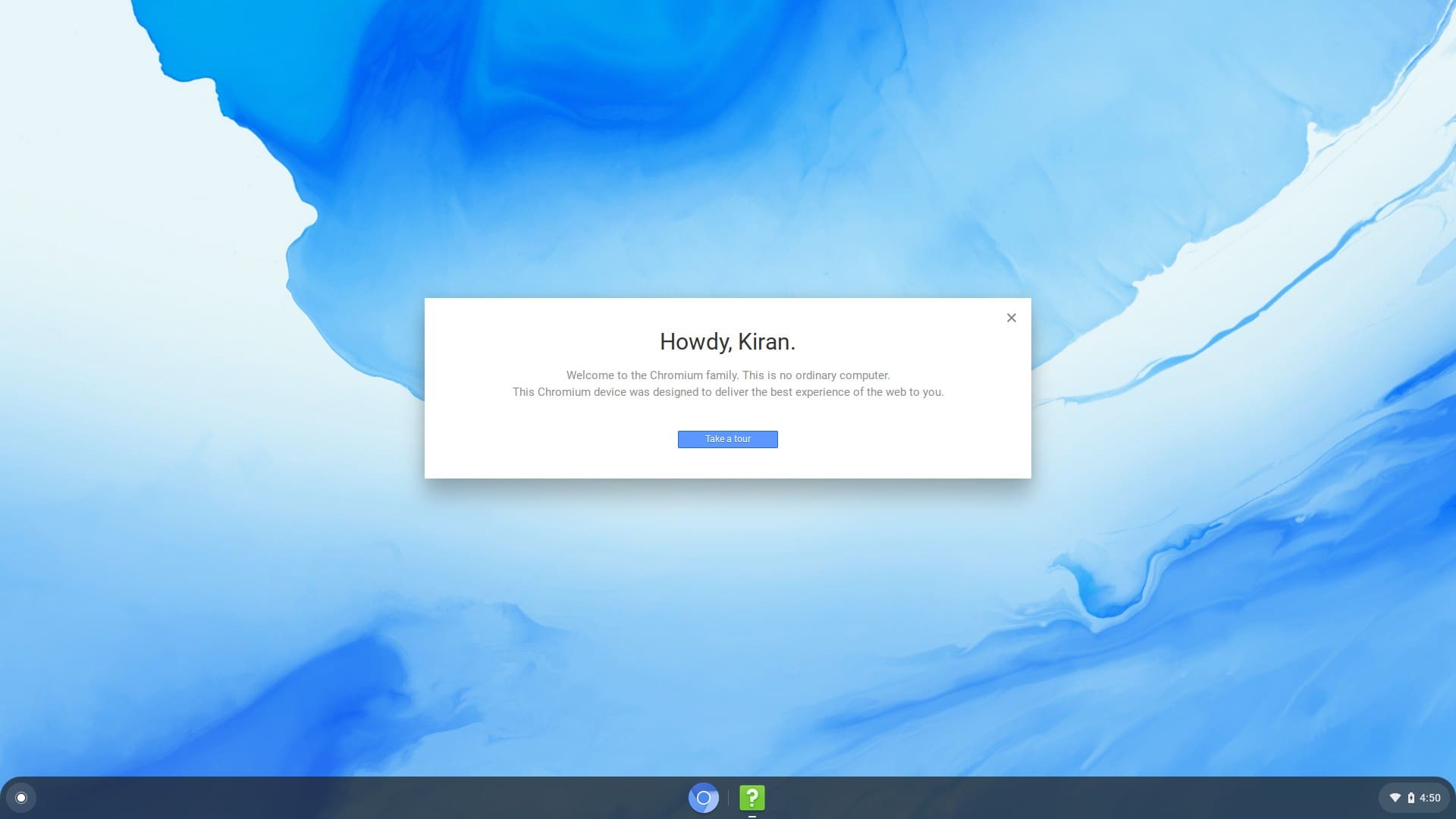
ChromiumOS Welcome Screen
Amid our exploration of Chrome Browser and ChromeOS, it’s crucial to shed light on another closely related entity: ChromiumOS. If you’ve grasped the relationship between Chrome Browser and Chromium, understanding ChromiumOS will be a breeze.
ChromiumOS vs. ChromeOS: The Core Differences
Much like how Chromium is the open-source counterpart to the Chrome Browser, ChromiumOS serves as the open-source version of ChromeOS. Here are some key differences:
- Open Source vs. Proprietary: ChromiumOS is the open-source project that anyone can download, modify, and use. ChromeOS, on the other hand, is the commercial version that Google ships on Chromebooks. It contains some proprietary features not found in ChromiumOS.
- Additional Features in ChromeOS: Some features exclusive to ChromeOS include automatic updates, integrated Play Store support, and certain security features. These are not always present in ChromiumOS out of the box.
- Development and Testing: ChromiumOS is where a lot of the new features and innovations are tested before they make their way to ChromeOS. If you’re a developer or an enthusiast who wants to see the “bleeding edge” of Chromebook software, ChromiumOS is where you’d look.
How it fits into the picture:
While both Chrome Browser and ChromeOS owe their existence to the open-source Chromium projects, the relationships are slightly different:
- Chrome Browser and Chromium: Chrome Browser is a direct product built on the Chromium project with added proprietary features by Google.
- ChromeOS and ChromiumOS: ChromeOS is more of a refined, consumer-ready version of ChromiumOS, designed specifically for commercial Chromebooks.
Both these relationships highlight Google’s approach of leveraging open-source foundations and enhancing them for mainstream consumer and commercial use.
Personal verdict: Which one is for me?
I’ve been an ardent user of Chrome since its inception. Its speed and simplicity have always resonated with me. But, when ChromeOS came out, I was skeptical. “Why would I want an OS that’s just a browser?” was my initial thought. But as I started using a Chromebook, the benefits became clear.
For my day-to-day tasks, which mainly involve web browsing, writing, and checking emails, ChromeOS is more than sufficient. The addition of Android apps and Linux support only made it better.
However, if you’re into heavy tasks like video editing, gaming, or software development (beyond web-based tools), then ChromeOS might not be your first choice. In that case, you’d probably want a more traditional OS, with Chrome as your browser of choice.
Summarizing the distinctions and relationships between Chrome Browser, Chromium, ChromeOS, and ChromiumOS
| Feature/Aspect | Chrome Browser | Chromium | ChromeOS | ChromiumOS |
|---|---|---|---|---|
| Nature | Web Browser | Open-source Web Browser | Operating System | Open-source Operating System |
| Developed by | Open-source Community | Open-source Community | ||
| Base | Chromium Project | – | ChromiumOS | – |
| Automatic Updates | Yes | No | Yes | No |
| Google Branding | Yes | No | Yes | No |
| Flash Player | Built-in | Not Included | Depends on Chrome Browser | Not Included |
| Play Store Support | N/A | N/A | Yes | Not by default |
| Extensions & Web Apps | Supported | Supported | Supported via Chrome Browser | Supported via Chromium |
| Security Features | Advanced (with some proprietary) | Basic Open-source | Advanced (with some proprietary) | Basic Open-source |
| Main Use | Web browsing on various OS | Web browsing with more control | Web-centric computing on Chromebooks | Experimental and development-focused use |
Wrapping up
While Chrome and ChromeOS may seem similar at first glance, they serve very different purposes. Chrome is a powerful and versatile web browser, while ChromeOS is a lightweight, web-centric operating system. Depending on your needs, one might be more suitable than the other. Personally, I love the idea of cloud computing, and ChromeOS resonates with that. However, the versatility and familiarity of the Chrome Browser on a traditional operating system are hard to beat.
The best choice always depends on what you need and what you’re comfortable with. And now, equipped with the knowledge of the differences, making that choice should be a tad bit easier.
