The Chrome browser is very versatile and works closely with the Chrome Web Store, which offers endless possibilities. Check out our curated collection of high-quality music extensions to enhance your experience.
Add-ons for Chrome offer supplemental functionality in addition to the base layer of a program present elsewhere. For instance, the Deezer Control Chrome extension will let you optimize playback on the fly for the parent Deezer music application that comprises your favorite playlists. On that note, this guide will encompass all noteworthy music extensions for Chrome that you simply can’t pass up.
Without any further delay, let’s get started.
10 of the best music extensions for Google Chrome
We have compiled a handy list of top-tier music extensions for Chrome that are guaranteed to service you productively in the future. We’ve made sure to pick extensions for different use cases within the domain of music, so make sure to read through until the end for the best results.
1. Spotify Player – Music for every moment
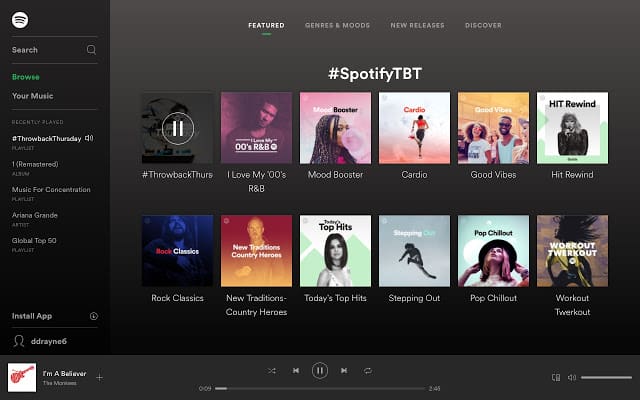
Spotify on the Chrome browser
Spotify is one of the world’s most popular music brands and a second home to talented artists and creators worldwide. The platform comprises a highly massive catalog of songs, not to mention a curated selection of podcasts and an option to create and develop your playlists. The best part is that you can even share your formed playlists with friends and family, so everyone close to you knows what you’re listening to.
In addition, Spotify comprises a personal recommendation system that considers your tastes and preferences. In doing so, it feeds you what you should listen to next and lets you explore new, great content. Now, the extension at hand does not appear as an overlay and instead leads you to the Spotify web player. That’s not any less convenient for the average user, given how the add-on provides direct access to Spotify.
2. Soundtrap – Make Music Online
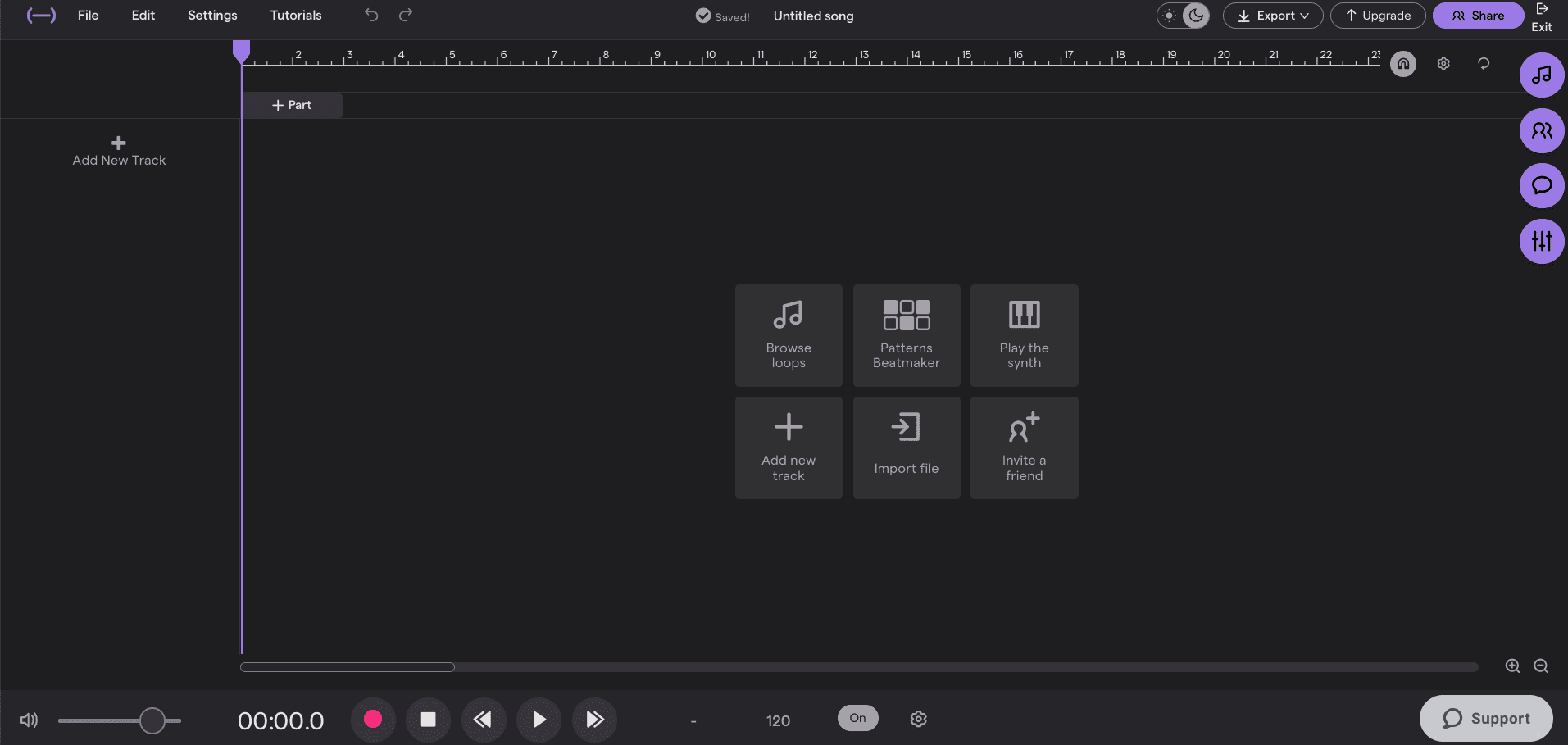
Soundtrap on Google Chrome
To talk about a music extension of another nature, Soundtrap on the Chrome browser is an indispensable tool for folks trying to elevate their passion for music to the next level. Being a Digital Audio Workstation (DAW), it lets you use record and software instruments and loops, making it possible to implement guitar string sounds. And that’s not all—you also can share your work with those near and dear to you.
You can access Soundtrap on various systems, not just the Chrome browser, via the designated extension. Speaking of sharability, you can collaborate quite nicely with the add-on at hand. The invitation process is simple and lets you immediately get your peers onto your work project. As for the software’s user interface, Soundtrap does a great job at introducing itself slowly to the user, so those who are new can.
3. Lyrics Fetcher
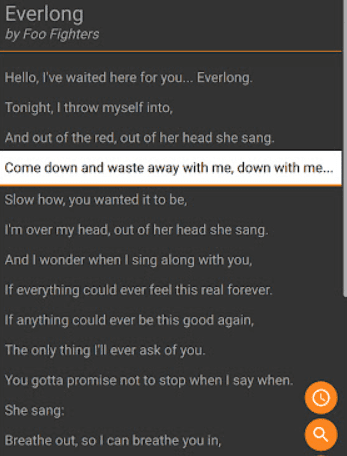
Lyrics Fetcher
The following extension on this list that can instill a new notion of convenience into your life is Lyrics Fetcher. It’s not a rare scenario when we have to look up the words to a specific song, given how some artists spit the lyrics out too fast for us to handle at once. In such cases, Lyrics Fetcher is the best music extension to offer you up-to-the-minute lyrics on support platforms like YouTube.
The Chrome add-on features an easy-to-discern user interface where you’re shown the lyrics to the playing song with painlessly readable text. You may also utilize the in-built “Search” tool to look for something words particularly. A piece of advice: Please restart the Chrome browser after installing the extension so the extension can work effectively.
4. Audiotool
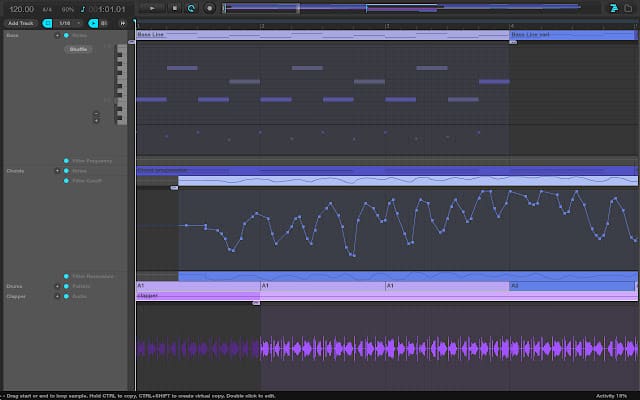
Audiotool on the Chrome browser
Moving forward, we’ve got another Chrome extension meant for aspiring creators. Auditool is an add-on available on the Chrome Web Store that makes it possible to create and develop music right from the comfort of your internet crawler. Similar to the aforementioned Soundtrap extension, Auditool happens to be a Digital Audio Workstation, only more powerful. The extension’s working UI includes various synths, samplers, effects, tools, and sequencers.
It uses what it calls “virtual cables” to provide a timeline-like functionality, making it possible to build complex arrangements on the go without any limits whatsoever. Audiotool has garnered a sizable reputation on the Chrome Web Store and has many positive user ratings that further cement one’s decision to try this high-quality music application on Chrome.
5. Smart Mute
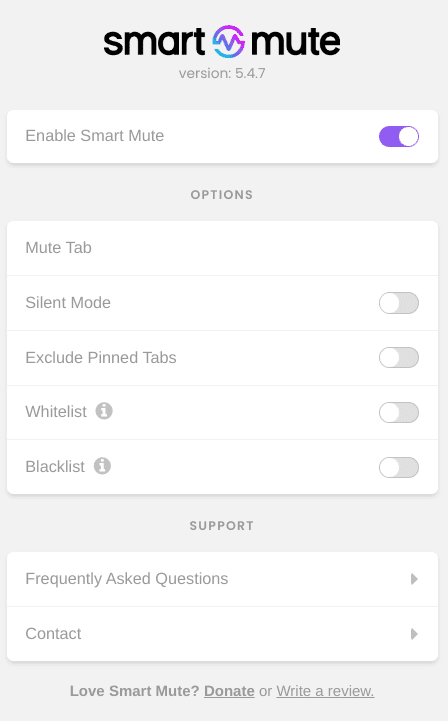
Smart Mute
This following tool is utterly significant when it boils down to managing the volume of your tabs cohesively. Smart Mute, as a Chrome Web Store add-on for the Chrome browser, has a plain user interface that won’t challenge beginners even a bit. Next, the extension sports several other features to enhance your user experience further as well including “Silent Mode,” which completely shuts down the browser’s sounds, along with “Whitelist” and “Blacklist” too.
The latter, in particular, comes highly useful in the grand scheme of things, especially when you know you visit certain websites frequently that emit a lot of noise on their end. In this scenario, you can blacklist these domains and peacefully enjoy your internet browsing with Chrome. Lastly, Smart Mute is a featured app on the Chrome Web Store with many user reviews behind it, so rest assured that you’re using a properly vetted application.
6. drumbit

Drumbit
“Drumbit” is just what its name depicts the add-on to be. Picture a drum with various kits that you can play at any time, along with the ability to edit the rhythmic patterns of the sound produced. The extension features about 7 room effects, 6 demos, 14 patterns, a dedicated volume control button, and multiple other tools that can help you have one blast of a time with the drumbit extension.
It’s a handy program for those looking to get into drumming and wanting to get a taste of the craft side by side. The application is pretty feature-rich, considering how it utilizes a swing factor, copy-and-paste functions, pitch alteration, and the default file format of WAV. You also get the flexibility to pan your audio samples and arrange their distribution per your preference.
Download drumbit
7. Web Scrobbler

Web Scrobbler on the Chrome browser
Web Scrobbler is your music playlist editor and a handy tool for logging the music you listen to online. The extension supports a dozen different platforms, so if you’re on YouTube enjoying your favorite track, you can add its entry into Web Scrobbler, so the song has been saved. Once done, you may repeat the same process with other music and eventually build a proper record of your most sought-after tracks.
As per the add-on listing on the Chrome Web Store, Web Scrobbler is a constantly updated application and hasn’t been deserted by its developers, unlike many of the offerings of the Chrome browser’s extension storefront. It has clocked over 100,000 users and enjoys a solid 4.0/5.0 overall rating on the Chrome Web Store. Lastly, it’s not ad-supported and is entirely free to use.
8. SoundCloud
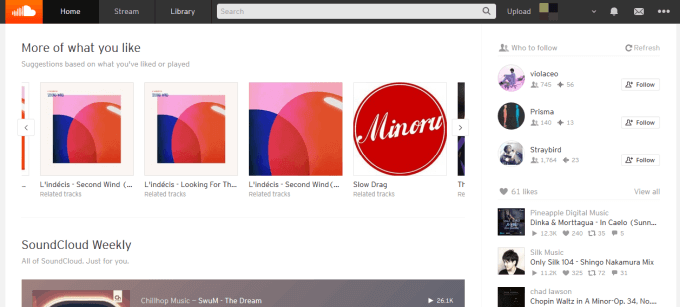
SoundCloud on the Chrome browser
SoundCloud is another titanic name in the music industry. It is made famous because of its immense catalog of tracks and their respective artists, an easy-to-understand graphical interface, simple controls, incredible speed, and effortless sharability. The developers say that up until now, SoundCloud has gathered the biggest community of sound creators, and judging from personal experience, that statement is not untrue.
Remember that you should start with SoundCloud after signing in with an account. Once you do that, all of your changes and edits get saved to your profile, so your preferences can be remembered the next time you switch devices or do anything of the like.
9. AHA Music – Song Finder for Browser
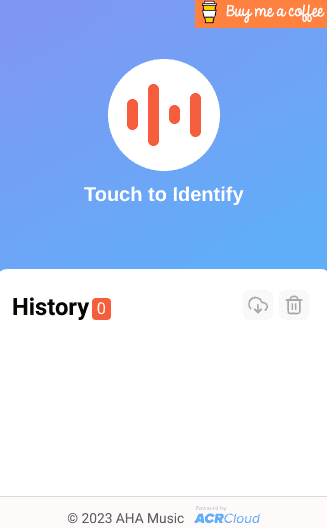
AHA Music on the Chrome browser
Next up, we have at our disposal AHA Music, an extension that’s been optimized to dig up the music you’re listening to, just like Shazam. When it boils down to it, this add-on is one of the best song identifiers in the business, operating right from the Chrome browser just like that. The extension has garnered over 900,000 users and a star-studded overall rating.
The working ideology of the application is simple yet extremely helpful. Whenever music players next, click on the extension icon, and it’ll have the track checked out in no time. That’s all there is to it. It’s free to use and does not hide microtransactions behind a paywall—that’s for sure. We love how its user interface behaves nicely and is put together in a well-organized manner.
10. Deezer Control
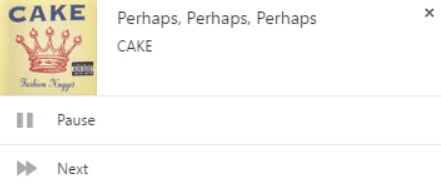
Deezer Control
The final extension on this list is supposed to go hand in hand with yet another famous music application called Deezer. Available only in a select number of regions, though. Deezer Control’s primary tools revolve around optimizing playback speed, playing, pausing, utilizing hotkeys, and even adjusting pop-ups. Be sure to form your own shortcut keys to get the best out of Deezer Control.
However, this is not an official Deezer extension, so please keep that in mind. It’s a third-party extension developed by an outside source. Thanks to how convenient and practical it makes the whole Deezer experience, many reviewers have said that they cannot go back to the old way they used the popular music streaming application now after trying out Deezer Control. Do give the add-on a go for favorable results.
How to install a music extension on Chrome
Installing any extension from the Chrome Web Store, let alone a music extension warrants you to follow a couple of steps, and apart from that, the procedure is child’s play. To get started, use the provided link to get to any enlisted extensions’ official extension page. As soon as you’re there, click “Add to Chrome” to complete the first half of the operation.
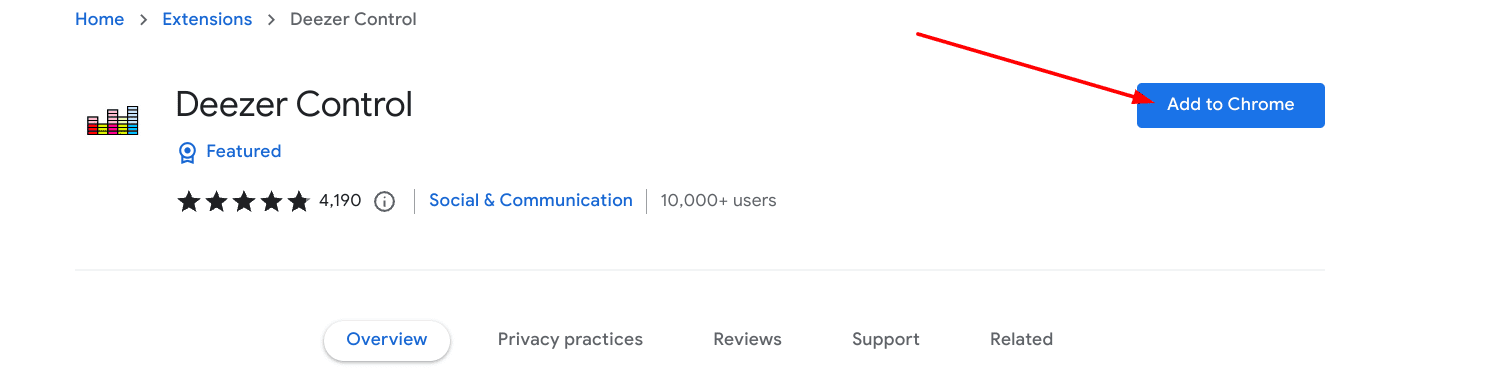
Adding Deezer Control to Chrome
You should now see another prompt appearing at the top of the screen. This prompt will ask for confirmation whether you’d like to install the extension in question or not. Click on “Add extension” to continue.
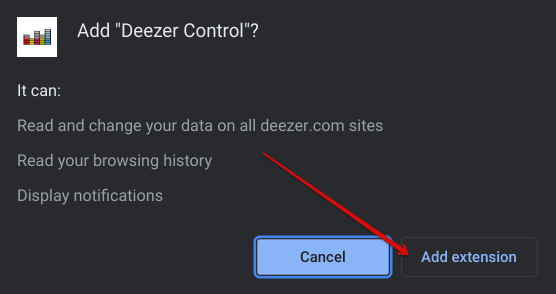
Confirming the installation
Finally, at this point, you should have the extension installed on your Chrome browser. A notification will reaffirm that for you. Use the extensions toolbar in the top-right corner of Chrome’s interface to manually look for the installed extension. PIn it to the toolbar if you have to for more direct access.
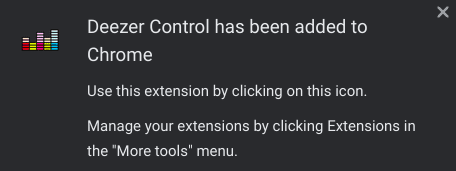
Extension installed
Conclusion
Google Chrome holds eminence as the world’s most well-received internet browser to boot, claiming a major chunk of the worldwide market share of web surfers. It’s been made famous over the years by Google’s relentlessly hard work in the form of regular updates, new features, and stability maintenance that allowed Chrome to be as fast and secure as it is now. However, Chrome also gets help from a dedicated storefront that significantly enhances its functionality.
That platform is called Chrome Web Store, and just like the best Chrome extensions for music laid out in this guide, the storefront is reliable in terms of making the internet surfer more secure and making the work of freelance editors easier, not to mention the availability of extensions for finance, digital nomads, and even gaming. Do let us know in the comments whether you found the write-up helpful. We would love to read your feedback!
