If you’re a social media manager with different accounts to tend to, then you already realize how nerve-wracking it can often be to keep things in check all the time. Luckily, our work affairs can be streamlined with the help of powerful and convenient add-ons grabbed straight from the Chrome Web Store. Some of these are exceptionally effective at taking care of mundane tasks we must complete daily. In doing so, the focus can shift to matters of more importance.
This guide detail the best Google Chrome extensions for managing social media like a boss. Each of the forthcoming add-ons is geared toward touching on a specific part of your social media management, so we recommend testing them all out for the most coherent results. Such a strategy has worked wonders for those who dived into these top 6 finance and budgeting extensions for Google Chrome.
10 great Chrome extensions for social media marketers
The following is our cherry-picked list of high-quality extensions social media managers should install on their PCs to work more effectively. For the uninitiated, each extension can be downloaded on Chrome in just a few clicks. You will first need to start by heading to the official extension page on the Web Store, then click the “Add to Chrome” button. Doing so will make a prompt surface from the top of the interface window, allowing you to confirm the installation.
That’s about it. Depending on the add-on’s file size, the extension will then be downloaded on your device in no more than a moment. After that, you can access the installed extension from the toolbar. The process for installing all extensions across the Chrome Web Store on Google Chrome will remain the same.
1. Todoist
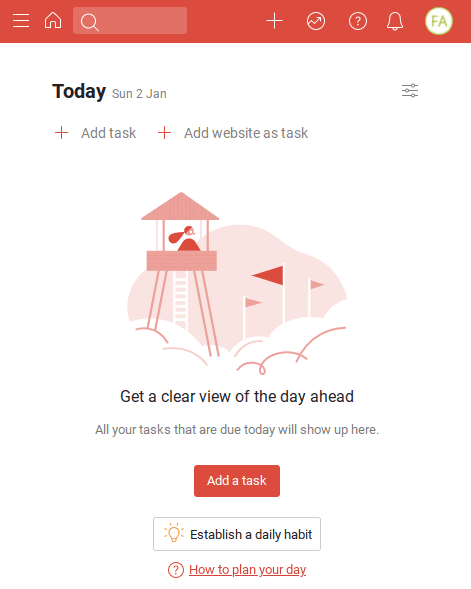
Todoist for Chrome
Being a social media manager is no child’s play. You have to be wary of so many instances all the time, and keeping up with everything promptly is hard to achieve. That is why Todoist exists—a featured extension on the Chrome Web Store that takes away the usual nuisance of being unable to stay organized with your multiple tasks. Todoist lets you tag websites as “tasks” and mark them in your list to check up on later.
Not just that, but when the number of your tasks becomes too much for you to make sense of, you can try out the extension’s organizational skills to get the better of your confusion. At the time of writing, the add-on at hand has garnered over 700,000 users from the Chrome Web Store alone, not to mention a high-class rating count, with the majority of them holding the extension in fortunate words.
Another radiant feature of Todoist that many people have grown to admire is how it lets you set reminders and due dates, so you can remember deadlines when they start to approach. Moreover, tasks have priority levels so they can be arranged in a subsequent order. Last but not least, there are personalized productivity trends to follow with Todoist that illustrate your performance level over time.
2. Grammarly
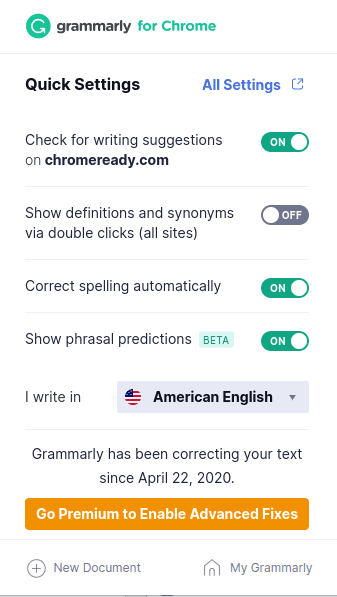
Grammarly on Google Chrome
Grammarly is a must-have extension for everyone who uses the wide interweb, not just social media managers. It’s a tool that lets you wholly express your writing and bring out the best of what you wish to deliver to your target audience. Whether you’re out and about living life like a digital nomad or simply someone looking to manage your time daily, Grammarly can facilitate you in most spheres of your online life.
Social media posts got to have a caption that stands out. Either that or you want to write an error-free description of a particular subject and make your words as perfect as possible. This is where Grammarly will step in, thoroughly scanning your text for spelling issues, grammatical mistakes, and tonal problems. A paid Grammarly Premium subscription further unlocks expert-level features, such as a plagiarism checker and tone-based writing suggestions.
3. Similarweb – Traffic Rank & Website Analysis
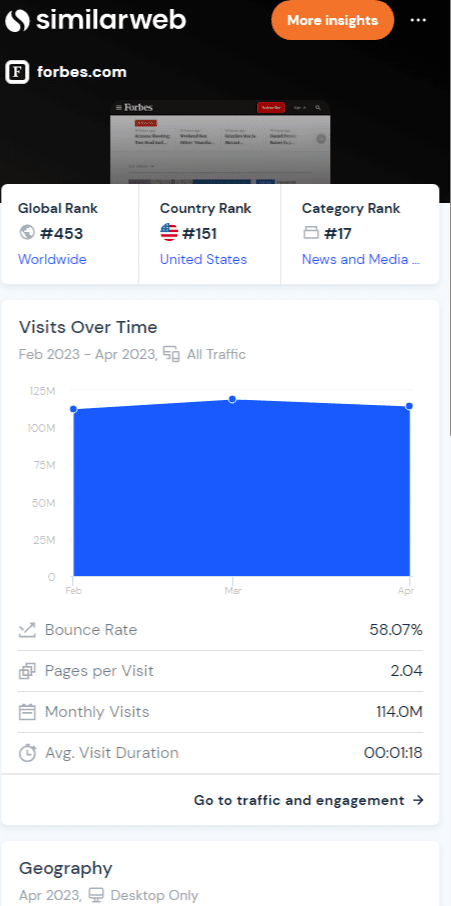
Similarweb – Traffic Rank & Website Analysis
Similarweb – Traffic Rank & Website Analysis is one of the most prolific tools for social media managers. It lets them visualize how competitors are faring up and what some crucial statistics look like. The primary functionality of the extension is that it allows one to check out the site’s ranking based on its country. Moreover, it’s also easy to visualize the number of visits a website has received in monthly terms over time.
However, apart from the sites in your circle, Similarweb is adept at showing results on a geographical scale where it compiles data from the world’s top-ranking domains for your involvement. In doing so, traffic sources are also revealed, dictating from where precisely a site gets its visitors, including direct, email, ads, referrals, or search sources. Similarweb has acquired a reputed online presence, and millions of social media managers have it on standby.
4. DragApp: Gmail shared inbox
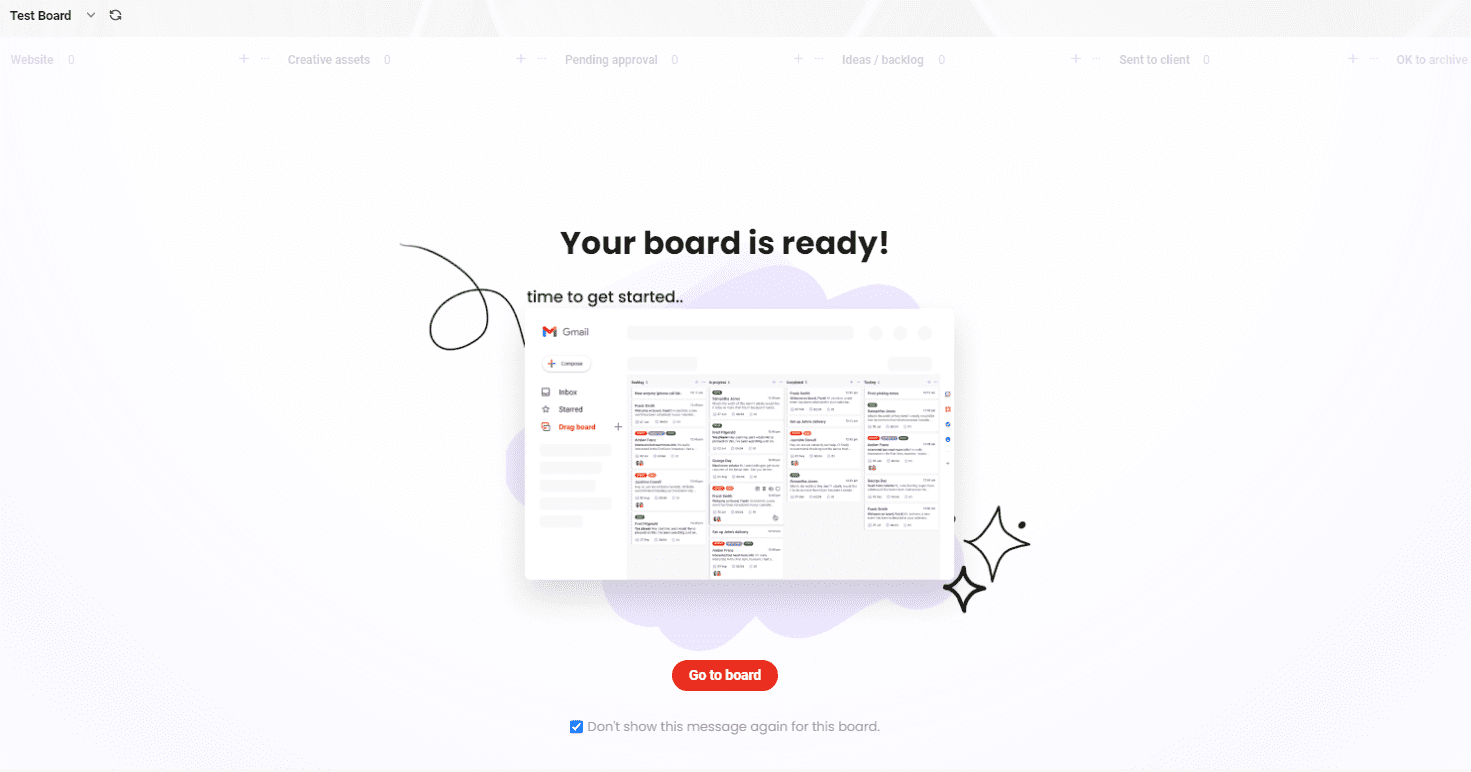
DragApp: Gmail shared inbox on Google Chrome
The next top-quality Chrome extension to get into as a social media marketer is DragApp. This yet another popular Chrome extension takes up the hefty responsibility of pumping Gmail full of tools that rotate around collaboration. The extension is ideal for groups of people working toward the exact cause, such as those working in various companies’ customer service support departments. In this manner, you can micro-manage everything right from Gmail.
DragApp: Gmail shared inbox lets you personalize email templates and follow-up emails to reach out to your clientele effectively and collaboratively. In the presence of the extension, your Gmail account will allow you to assign specific tasks to certain individuals and let you perceive all the assignments each team member is working on. For social media managers dealing with emails all day, DragApp is the way to go forward wisely.
5. LastPass: Free Password Manager
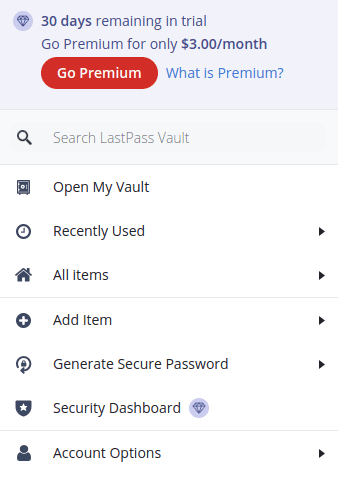
LastPass on Google Chrome
A sensitive part of being a social media manager and overseeing multiple accounts is that your sensitive data in the form of passwords can have one of two things happen to them—either you’ll forget what they were, so signing back in will become rather tricky or the passwords will be determined by hackers somewhere and your security could be compromised. LastPass has made a dynamic entry to prevent such scenarios from ever occurring and let marketers work in peace.
The extension is adept at safekeeping all the passwords you use for signing into workplaces online, not to mention your credentials for various social media accounts. The popular password manager has over a whopping 10 million users worldwide, gathered over multiple years of constant improvement and updates. LastPass fills up online forums for you as well. However, for a limitless experience, you may need to upgrade to a paid version of the add-on.
6. Soapbox — Video Recorder
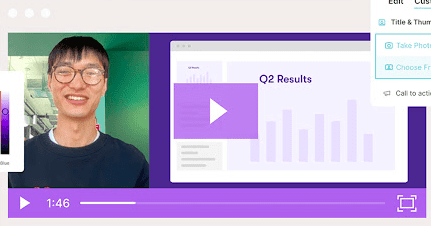
Soapbox — Video Recorder on Google Chrome
Soapbox may appear pretty basic on the surface, given how the extension mainly works by letting users capture their screens, but it goes deeper than that. For starters, Soapbox is the ideal choice for creating tutoring lessons for other people, given the availability of its high-quality features. It’s an indispensable tool for people who must record themselves while retaining the video quality to be professional.
The whole thing is free to download and requires just a couple of taps to start. Speaking of which, Soapbox does not bother users with sharing options when you’re done editing. Instead, it’s an all-in-one solution to your queries, negating the need for exporting, processing, downloading, or uploading as long as it’s up and running on the Chrome browser. As soon as you finish the initial proceedings, your video will become sharable instantly.
7. MozBar
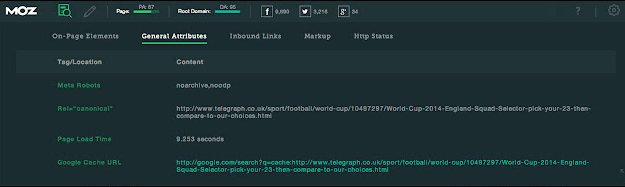
MozBar on Google Chrome
Hosting more than 1 million users on the Chrome Web Store, MozBar is practically an SEO-based toolbar that lets you analyze your competitors and provides quick access to robust research. It enables you to access any site’s Page Authority and Domain Authority pages as well. As for the keywords targeting audiences directly, MozBar lets you discover what they are and how you can improve your site’s standing.
Another significant benefit of utilizing MozBar is changing your search engine and set it to anything else you want, such as Bing, Yahoo!, or even a website. Yes, that is indeed possible with MozBar. To conduct searches on Twitter or Facebook right from the comfort of your omnibox, head to the “Manage search engines and site search” section to get the job done.
8. Flaunt
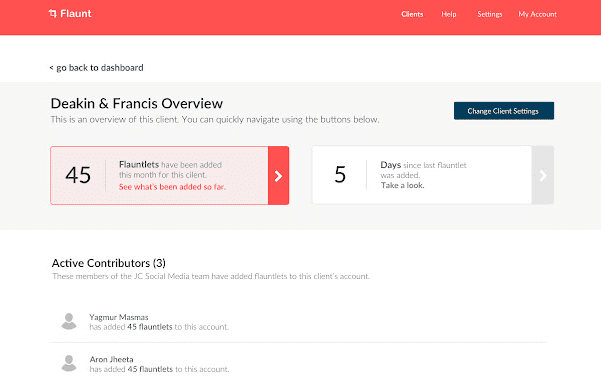
Flaunt on Google Chrome
If you have a client, you manage a social media account, and getting back to them with reports and careful analysis of your competitors can get tedious after a while, no matter how competitive you are. To make things more bearable and productive for you, give Flaunt a shot—a dedicated extension for snapping screenshots and then categorizing them according to your client. That way, you won’t ever have to worry about losing track of keeping your progress as proof.
Flaunt’s true strength hides in its ability to craft reports for you that ultimately get sent to the client. Many people opt for routes involving Word and PowerPoint, but that doesn’t stand much in the long run. Sooner or later, they realize they must start improving their month-end reports’ quality. With Flaunt, issues like those will be a thing of the past, and you’ll always be at the top of your game with the extension at hand.
9. ColorZilla
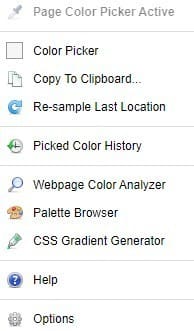
ColorZilla on Google Chrome
Are you trying to think of a new template design for your social media postings, or are you just trying to develop a new cover photo from scratch? The answer to your efforts is ColorZilla—a top-quality color picker extension that can get you the exact color of any website design you see online. It’s a developer extension by nature that found its way onto Chrome, arriving to great reception on the spot now that it has almost 3 million users worldwide.
The “Eyedropper” feature of the extension is a fan favorite, allowing people to extract the color of a particular pixel on any site. And that’s not all; ColorZilla is seemingly packed with functionality, sporting a CSS gradient generator, web page color analyzer, and even keyboard shortcuts to go along with those. The add-on is a must-have for social media managers looking to adopt a fresher coat of paint for their accounts.
- Download ColorZilla on Google Chrome.
10. RiteTag
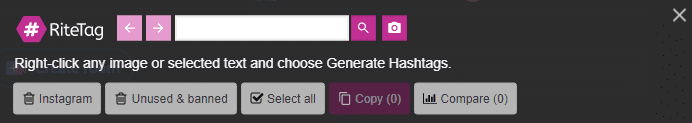
RiteTag for Google Chrome
We have another high-profile Chrome extension explicitly built for individuals who handle popular social media channels, such as Facebook, Instagram, and Twitter. The add-on is based on the formula of suggesting automated hashtags for the occasion, whether you’re posting a photo of Emma Watson on Instagram and want to know all the relevant hashtags to go along with that.
The correct usage of hashtags can differentiate between a viral post and staying dormant. They help users reach a wider audience but must be approached with the right strategy for the operation to work truly. With RiteTag, you can type in any relevant keyword, and the extension will automatically suggest the hashtags that will bode your postings well. Another way the extension works is to right-click on any image and then click “Generate hashtags.”
Conclusion
Google Chrome is one of the most monumental internet browsers in the world, celebrated because of its swift integration with a variety of Google services. If the swath of its in-built features isn’t enough on top of regular updates that keep the browsing experience as streamlined as ever, the developers decided to build a whole storefront for the famed internet browser and pump it full of add-ons for users to get into.
In this guide, we’ve taken up the service of the Web Store to gather some of the most efficient Google Chrome extensions for managing social media. The likes of Grammarly, RiteTag, and LastPass are all catered toward enhancing your work convenience, thereby automating some of the most bothersome parts of your job so that you can focus only on critical tasks. Let us know in the comments section whether you found this write-up fruitful for your cause.
We would love to read your feedback!
