In the sea of internet browsers, Google Chrome reigns supreme in popularity and compatibility. According to StatCounter, Chrome remains the world’s leading web surfer with the highest market share, which falls somewhere in the neighborhood of 64%. However, numbers and figures do not tell the complete story sometimes, and other internet browsers, such as Opera, Safari, and Edge, have become quite capable in the digital era we live in today.
This begs the question of whether Chrome is still, from the perspective of plain and simple user experience, on top of its competition. In some areas, yes, but in others, not entirely. In this comprehensive browser comparison, we’ll be putting up Chrome against other prevailing internet browsers, so you can determine which appeals most to your preferences. Let’s jump right in without any further delay.
Chrome vs. other browsers – A detailed comparison
The forthcoming comparison will put Google Chrome against Microsoft Edge, Mozilla Firefox, and Opera. We’ve decided not to include Safari—Apple’s mainline internet browser for iOS, macOS, and iPadOS—because of its unavailability on other operating systems, such as Windows, Linux, Android, and ChromeOS. We’ll cover each browser’s front-running features first, then take a better look at the shortfalls associated with each internet surfer.
Which internet browsers compete against Google Chrome?
The following are some of the most commonly used web surfers that people switch back and forth from whenever they want to change Chrome as their default internet browser. A brief overview of these programs will help you understand where each entry comes from and what kind of user experience they claim to offer.
Mozilla Firefox
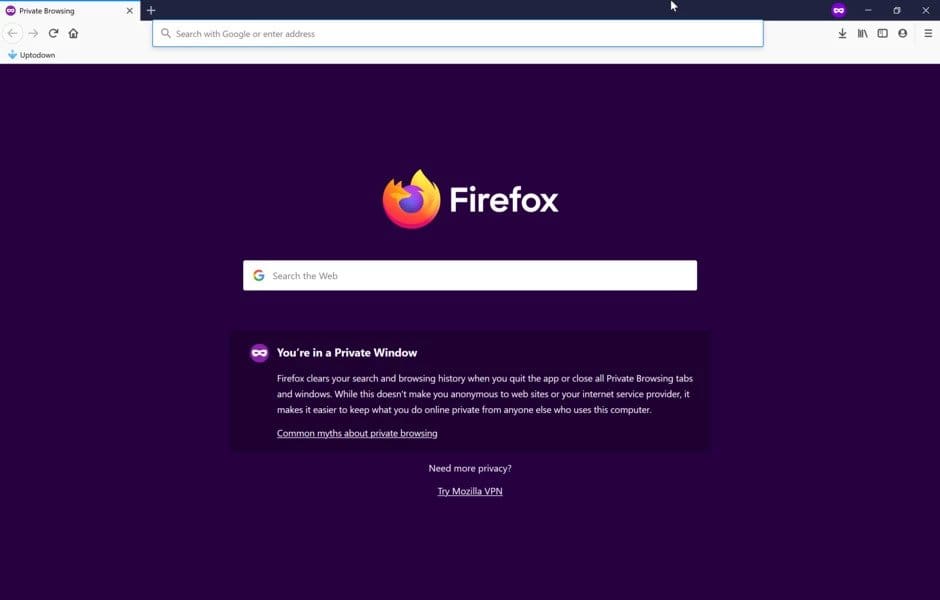
Mozilla Firefox
Mozilla Firefox, or simply Firefox, is an open-source internet browser with a strong focus on privacy. It’s a multi-platform web surfer with plenty of exciting features, such as SmartBlock, which caters to blocking trackers as you browse from site to site on the wide interweb. In addition, Firefox is the only major browser that does not use Chromium as its source engine, unlike its Opera and Microsoft Edge counterparts.
Instead, the developers have created separate tech for Firefox to run on called the Quantum browser engine. Unlike the internet surfer’s last standing, Firefox is no longer slow. It was in 2017 that a complete restructure of Firefox’s user interface took place, thereby changing the design of the browser for the time to come. Along with that change, the web surfer received a boost in the performance of its tracker blockers, thereby speeding up web page loading even more.
Moreover, as far as the privacy-centric features of the browser are concerned, Firefox establishes a higher standard of privatized browsing better than most of its competition. The program itself is backed up by a non-profit organization, where the company’s creators pledge to prioritize its users’ privacy from day one. There are quite a few factors that put Firefox above other mainstream browsers. Later on in the guide, we’ll get to this part descriptively.
Opera
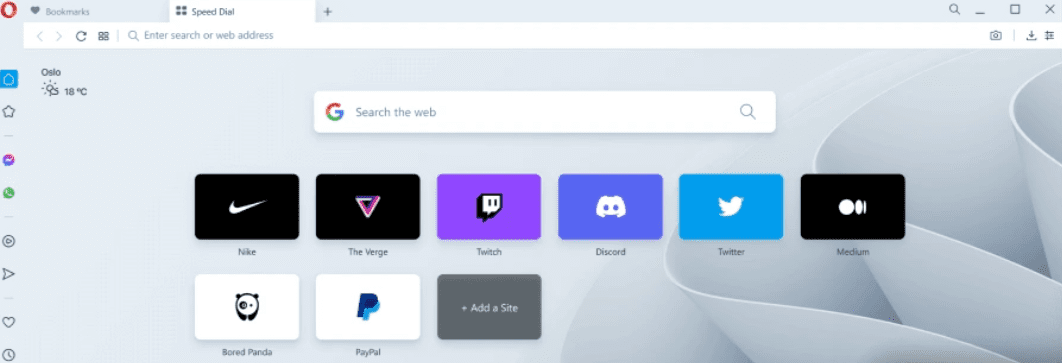
Opera
Next up, another major competitor in modern-day internet browsers is Opera. This one traces its initial release back to 1995, so Opera is automatically older than Firefox and Google Chrome. That is why you can expect the internet surfer to sport some truly high-value features, including an exceptionally customizable user interface where you can customize the home page, or as Opera likes to call it, “Speed Dial,” to your heart’s extent.
Moreover, Opera also features a built-in VPN for browsing the web with anonymity and a personal ad-blocker that negates adverts for you on the fly. Users must go for third-party extension installations to benefit from such functionalities on Google Chrome. Speaking of which, since Opera is based on the Chromium engine, the same tech that powers Google Chrome, you can also download Chrome extensions on Opera via the Chrome Web Store.
In addition, Chrome has often been mocked as a browser that eats system resources for a living. While that may be true to a certain extent, Opera is considered much more forgiving in that department. It employs Battery Saver, which prevents the system from hogging essential PC components, such as RAM and CPU, to favor heightened performance. It’s simply a browser that has raised its standard over the years while staying true to its large fan base.
Microsoft Edge
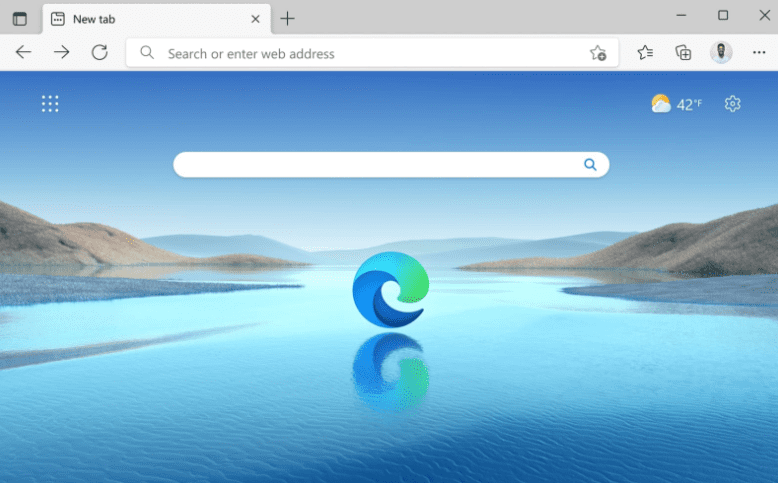
Microsoft Edge
Onto the final warrior in this battle, Microsoft Edge has quite a history to its name, rising from the ashes of a once-indomitable industry leader, Internet Explorer. Being the most refined in-house Microsoft web surfer, Edge boasts several features and handy tools that set it apart from other browsers. For starters, the Startup Boost functionality allows Edge to start up swiftly, letting users get straight into browsing the web without waiting long minutes.
Additionally, Edge now supports broad compatibility for various sites and extensions. Since the developers rethought their initial decision of basing Edge on HTML5 and transitioned it to run on the Chromium browser in 2020, Edge feels like a whole different browser. From that point onward, site incompatibility has become non-existent, and the browser’s overall performance has been considered par.
Edge is available on different platforms, including macOS, iOS, Android, and Linux. The browser has robust sync capabilities and a separate Collections functionality that caters to effective research. The gist is that you have a sidebar to which you can pin specific sites and pictures, annotate them, and send the whole thing to Microsoft Office or Office 365, a full suite of desktop productivity apps. An excellent way to multitask and increase productivity.
Best features of each internet browser
Now that you have acquired a fair idea of what internet browsers compare against Google Chrome, let’s discuss the essential features of each major web surfer to determine their strengths. We’ll kick things off with Chrome and finalize them with Microsoft Edge.
Google Chrome
Google Chrome needs no introduction to the world of digital computing, but a brief discussion is warranted for its most stand-out features. First, you’ll find Chrome standing tall with its flag of simplicity, making it easy for newcomers and experts alike to get into the core experience of the browser. From receiving a new address bar for lightning-quick search conductions to the Google search engine complementing the surfer innately, Chrome is a must-have.
Dark mode and the Chrome Web Store
The browser now sports an in-built dark mode to keep it easy on the eyes whenever you use your PC at nighttime. But that’s not all; in fact, far from it. Based on the Chromium engine, Chrome lets users download and install applications from external sources, such as the Chrome Web Store, that facilitates the base functionality of the browser. Moreover, Chrome syncs with your Google account, so you can get your progress back even if you change devices.
Multiple profile addition
The latter is possible because of the ecosystem Google created for its vast user base. The Chrome browser you use on your phone is the same as on your PC, provided both sides use the same Google account. In addition, adding multiple profiles to distinguish between different users is possible. This is an excellent tool for people who use a shared device.
Google Discover
Another major highlight of using Google Chrome is its integration with Discover, although you’ll only be able to experience the feature on mobile operating systems. Chrome’s Discover section feeds you curated content and fetches articles from the web that align with your preferences and interests. Therefore, you’re getting the very best of Google with the Chrome browser at your disposal. To top things off, Chrome is incredibly fast and reliable.
Mozilla Firefox
Mozilla Firefox is an internet browser recognized globally for its strong sense of privacy and security features. It comprises a through-and-through advertisement tracker blocker that prevents sites from sending notifications and mapping your browsing patterns to send you personalized suggestions later. While that could be beneficial to a certain extent, your privacy still comes off at risk, but Firefox takes care of that beforehand.
Strong privacy features
Supplementing that feature is Firefox’s added capacity to block fingerprinting while browsing the web. Being a step up from regular cookies on the web, fingerprinting is a process that revolves around collecting user browsing data by installing dedicated trackers from websites or downloaded applications. These trackers become an inherent part of your browsing and aim to uncover your browsing habits, such as the types of websites you visit and how frequently.
Vast array of installable extensions
Firefox, by default, takes measures to prevent that from happening. In contrast, this is not something that Google Chrome strives to perform daily. Development is in the works that could bring the same feature to Chrome in the future. Another comparison here between the two belongs to the installable extensions of both platforms. Firefox does not work with the Chrome Web Store, but it has its storefront for extensions comprising many different options.
Highly specialized mobile app and “Pocket” integration
The app’s mobile version is pretty attractive and has the same features as its desktop iteration if not more. Firefox is unique because it comprises a direct “Pocket” button in its omnibox to send pages, text, and other content straight to the user’s logged-in Pocket account to read later. You must install a third-party extension on Chrome to replicate that same feature.
Opera
Opera takes the edge in terms of sheer native feature availability. It has two of the most sought-after tools that most competition here does not seem to offer—a built-in ad blocker and a homegrown VPN. For those who are cautious about their privacy while surfing the vast internet, a VPN is a right way to conceal your true identity in the form of your IP address and browse online with anonymity.
In-built adblocker and VPN
An ad-blocker is self-explanatory and seemingly takes care of all the adverts either flowing around your screen or situated to one side. Some websites, including Chrome Ready, have somewhat tolerable advertisements, but other domains can be heavily cluttered with ads, making browsing difficult. That is where an ad-blocker feature can come in handy, and since Opera users get one right off the bat, you won’t have to worry about going after extensions for that one.
“My Flow” specialty feature
Moreover, Opera’s ad-blocking tool also helps with mining scripts, often dubious cryptocurrency-related schemes to dig up sensitive user data. Another unique feature of this pioneer web browser is its “My Flow” functionality that bridges the gap between one iteration of the Opera browser and another. This means that you can send particular pages to Opera on your phone from your PC and vice versa and seamlessly be able to continue browsing from there.
Sidebar filled with shortcuts to popular social signals
Another significant design element of Opera that makes the internet surfer stand out amidst competitors is its sidebar, which grants users lightning-quick access to WhatsApp and popular social media sites like Facebook, Instagram, Twitter, and even TikTok. This is unique and appreciable for social media enthusiasts who want to jump to their favorite sites with just a single click.
Native unit converter
Last, the sidebar even sports an easy-to-use unit converter, so you don’t have to Google basic stuff, such as currency, unit, and time zone conversions. Some other Opera tools include a screenshot tool, a newsfeed on the home page, and even an in-built “Pinboards” functionality for saving pages swiftly.
Microsoft Edge
This brings us to the final competition in the mix, and this one is no joke, either. From Internet Explorer to Microsoft Edge, the developers of the internet surfer in question have covered a lot of ground over the years, taking all that experience and pouring it into Edge to make it an industry leader in performance. But not just that, you’ll find the browser excelling in the department of available features as well.
“Collections” functionality for keeping your ideas organized
For starters, it employs a “Collections” functionality that lets users rely on a sidebar for pinning important sites and links while researching a specific topic. This is something that Opera does with its “Pinboards” tool, too, so that you know, for comparison purposes. Edge also sports an “Efficiency mode” for prolonging the runtime of Windows laptops, cutting down system resource consumption by making your background tabs fall fast asleep.
RAM-smart performance boost
Edge uses its “Sleeping tabs” function to half the activity of running tabs you’re not using. This, in turn, leads to a boost in performance. Gamers also show a keen proclivity to turn to this internet surfer for enjoying video game titles online, thanks to the array of different gaming-centric tools Edge boasts frequently. After all, one of the most successful brands Microsoft has ever launched is Xbox, one of the world’s largest gaming companies.
Intermixes with Xbox for gamers
Speaking of which, if you sign into an Xbox account on Microsoft Edge, you’ll start seeing a specially designed gaming home page on the browser afterward, which arrives with its perks and benefits. Microsoft Edge is a high-profile internet surfer focusing strongly on performance, gaming, and facilitative features. The recently revitalized Bing AI has also been incorporated into Edge, a ChatGPT-like software built for the browser.
The downsides of each Internet browser
Despite their strong points and numerous advantages, no internet browser is without its fair share of flaws and issues. Let’s briefly look at the most considerable shortcomings of each enlisted browser in 2023, so you can come to a more well-informed conclusion regarding Chrome vs. its competitors.
Google Chrome
- Chrome is notorious for its system resource consumption—especially RAM—often troubling users with slow performance on lower-end devices. However, the recent “Energy Saver” feature may grow to change that.
- Multiple reports against Chrome have related to privacy concerns, and people don’t regard Chrome as the best internet browser for secure and private browsing.
- Does not feature a built-in ad blocker or VPN.
- The New Tab page’s customization is pretty limited.
Mozilla Firefox
- Since Firefox is the only major browser not based on the Chromium engine, it could lead users to run into site compatibility issues. Instead, Firefox uses an in-house Quantum browser engine built particularly for it.
- Firefox also utilizes system resources excessively on certain occasions, but not as much as Google Chrome.
- Interrupted downloads do not resume on their own in Firefox unless you tend to them manually.
Opera
- Although Opera is based on the Chromium engine, it may sometimes mess up with site compatibility.
- Updates for the Opera browser do not roll out as frequently as Google Chrome.
- Although flexible, the user interface of Opera is a bit involved and may not appeal to newbies too greatly.
Microsoft Edge
- The overall performance may not be as efficient as some of the other main browsers.
- Edge is incompatible with as many extensions as its competition, leading to a half-baked experience in specific settings.
- The user interface of Edge could use some more flair.
- Some compatibility issues can pop up here and there.
The best internet browser in 2023
Google Chrome for all-round browsing and simplicity
There is no single answer to the question, “Which one is the best internet browser out there?” It mostly depends on your preferences and what facets of your browsing you prioritize above other elements, such as privacy, speed, security, or outstanding features. On that note, Google Chrome is, by far, the easiest pick out of all the other options when it boils down to sheer simplicity and integration with other Google programs.
Mozilla Firefox for unmatched privacy
However, if privacy gets you going more than any other facet of a working internet browser, Mozilla Firefox is where the party is. This one comes with full-on support for several ad tracker blockers, not to mention an innate sense of preventing fingerprinting on the user’s end. Firefox has its storefront for extensions, which pumps the browser full of added functionality while featuring a unique “Pocket” button for swift integration.
Opera for extra handy features and tools
Next, Opera is a browser with a chock-full of handy tools and features. Built-in adblocker? Check. A VPN? Also, check. Its sidebar seems to have the most potential for success, considering its affiliation with a bundle of popular sites, such as WhatsApp, Facebook, Instagram, and others. Moreover, Opera’s “My Flow” makes phone and PC usage very simple, interconnecting the two platforms to keep overall productivity flowing.
Microsoft Edge for reliability, performance, and features
Lastly, Microsoft Edge is like a coat of fresh paint, with an exciting array of features emphasizing power management. It’s a more efficient browser than its counterparts and involves a bunch of quality-of-life additions, such as vertical tabs that allow for a much cleaner look. Moreover, gaming fans can certainly appreciate what Edge brings for playing games online, such as boosted performance and a dedicated home page for gaming.
Therefore, depending on your taste, each browser has something different. We recommend gauging all these features, pros, and cons and developing the decisive factor yourself. Additionally, no solid outcome can be formed without practical hands-on experience. Make sure you spend an hour or two with these browsers before concluding.
Conclusion
Google Chrome may have its pros and cons, but it’s still the most famous internet browser that the majority of the internet world has used for quite some time. The developers have maintained consistent updates for the browser with the passage of years to polish the default Chrome user experience and make the internet surfer faster and more accessible than ever before.
In this comparison write-up, we’ve discussed Google Chrome along with a bunch of other industry players that are known for their efficiency and reliable functioning. There are certain facets where Google Chrome gets outclassed by other internet browsers, such as privacy and responsiveness to web apps. However, we’d still bet our money on Chrome because of its simplicity, robust Google account syncing, and widespread compatibility.
That said, we still suggest trying each enlisted browser here and experiencing them yourself to learn how they look and feel compared to Chrome. Let us know in the comments ahead whether you found the guide informative. Thanks for reading!
