The Chrome Web Store is home to the best Google Chrome extensions that people worldwide can download and benefit from. If you’ve been trying to focus on organizing yourself and managing your time better lately, consider relying on dedicated Chrome extensions to assist you in achieving your goals. The problem is that the Web Store is convoluted with dozens of different time management extensions, so picking out the best ones can get tricky.
This guide will help you with detailing the best Google Chrome extensions for time management to instill more convenience in your life. Similar to the top 10 essential Chrome browser extensions for productivity and high-quality accessibility extensions, the entries listed ahead will facilitate you in devising a schedule and then following it diligently. So, without further delay, let’s jump into the listicle.
Top-quality Chrome extensions for time management
The following is our round-up of the most sought-after Chrome Web Store extensions that have seemingly transformed people deal with their online work routines recommend trying all of the enlisted options for the best results.
1. Save to Pocket
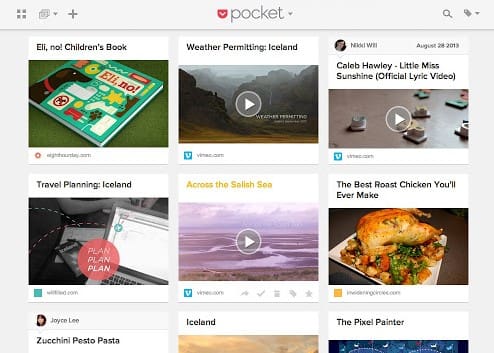
Pocket on Google Chrome
Starting this list off strongly is Pocket—a top-tier platform for storing your internet ventures on the go so you can return to your saved content later in your comfortable space. To talk about the extension, Save to Pocket is a handy way to send content to your Pocket account quickly, so it’s saved in a secure section for you to access later. A dedicated button for accessing your Pocket content will appear in the extension toolbar, similar to your other add-ons.
To save a photo, video, or link to a web page to Pocket, you can use three different ways. First and foremost, you can click on the Pocket button toolbar, which will do the trick. Another approach is to select content with your cursor and right-click next to reveal more options. Choose “Save to Pocket,” and that will complete the job. Lastly, a shortcut key combination be determined as well to help you save stuff to your Pocket account on the go.
That way, you can save a substantial amount of time in the long term when you don’t have to scour the internet trying to remember that photo, video, or website you saw earlier. Rely on Pocket for the time to come, and you’ll observe how productive your both work and personal lives will start to become. Just make sure to register for a Pocket account to store your preferences on the cloud.
2. Focus To-Do: Pomodoro Timer and To Do List
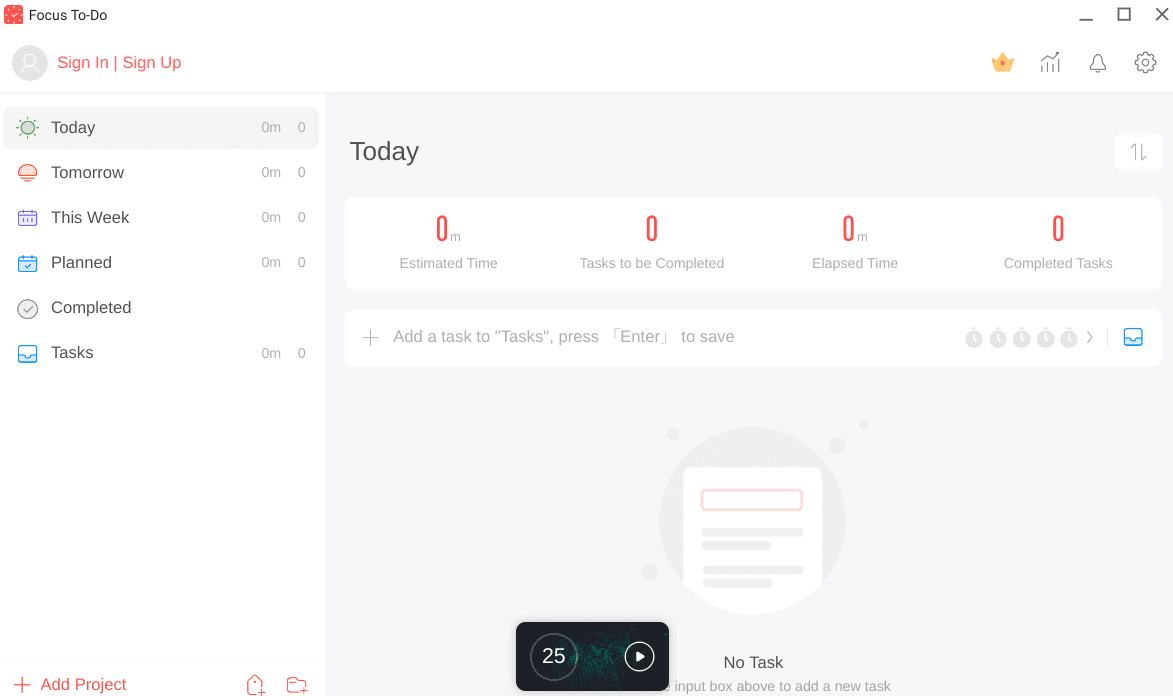
Focus To-Do: Pomodoro Timer and To Do List
Next, we’ve got another productivity-oriented Google Chrome extension that covers a lot of ground for those looking to utilize their time effectively. This is one of the top-rated add-ons on the Chrome Web Store, garnering over 500,000 users and acquiring a 4.9/5.0 overall rating. It’s built upon the famous Pomodoro technique that revolves around working for 25 minutes of complete focus and then taking a short 5 minutes break.
These 25-minute work sessions, separated by a brief pause, have to be consecutively repeated. Upon completing four intervals, the user may take a longer break. The extension works by letting the user set a task and then motivating the person with a time constraint to work effectively. This can, in turn, induce heightened concentration in those who work online and allow them to save their precious time by cutting out procrastination.
Apart from the Pomodoro timer, the extension at hand comprises a schedule planner, reminders, sub-task functionality, and even color-coded priority levels for your determined tasks. To speak of the app interface, the UI is designed minimally with a catchy red-white color scheme. Beginners won’t find it hard at all to get used to Focus To-Do, considering its easy-to-follow controls.
3. BlockSite: Block Websites and Stay Focused

BlockSite on Google Chrome
Another popular Chrome extension that can help you eliminate distractions and focus solely on your work is BlockSite. This is for people who struggle with concentrating on their tasks and often stray from their work goals. With BlockSite, however, you can seemingly cut out access to websites you visit frequently. For those who are trying to get rid of procrastination, one push can be enough to deter you from going off-track.
And BlockSite pulls that off in a hilarious fashion, putting up a funny photo on the screen whenever you try visiting a website you’ve blocked. The controls are relatively simple and allow you to block a domain on your Chrome browser. Do note that the free version of BlockSite only lets you block three websites at once. You will need to upgrade to the paid version of the extension for more flexibility.
4. Momentum
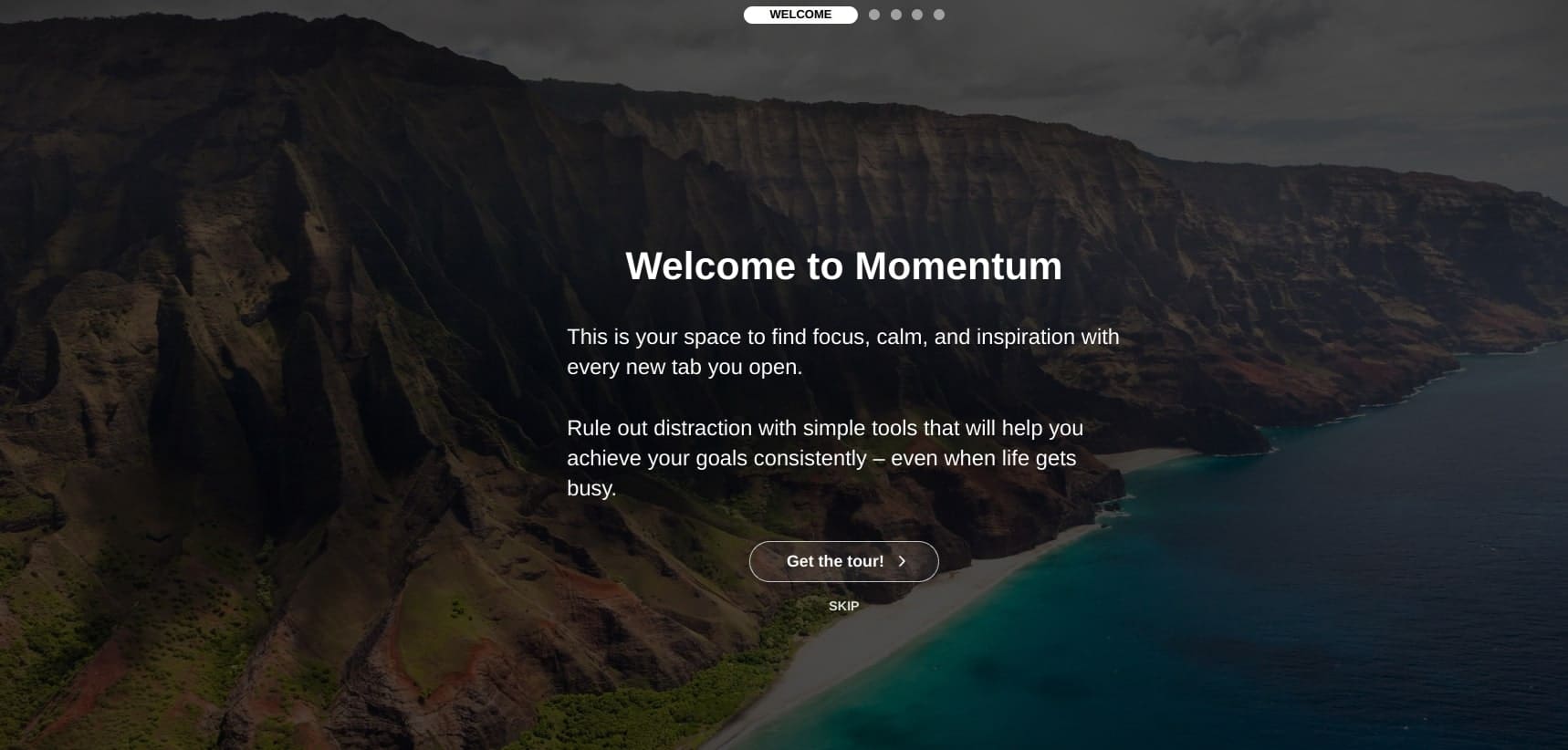
Momentum on Google Chrome
Momentum is one of the most visually appealing Chrome extensions on the Chrome Web Store, catered to transforming the New Tab page in the Chrome browser in a way that strives to make your work performance more productive. If you think the regular New Tab page in Google Chrome has started to grow on you, try Momentum for a change and organize the most important facets of your work without breaking a sweat.
The add-on has over 3 million users with a star-studded 4.5/5.0 overall rating. Upon starting a new day, you receive a new background image and a motivating quote to help you go about your work routine strongly. Moreover, you can set tasks and organize them on the front page so you don’t forget them, mainly because there’s a reminder in motion.
5. Save to Google Drive
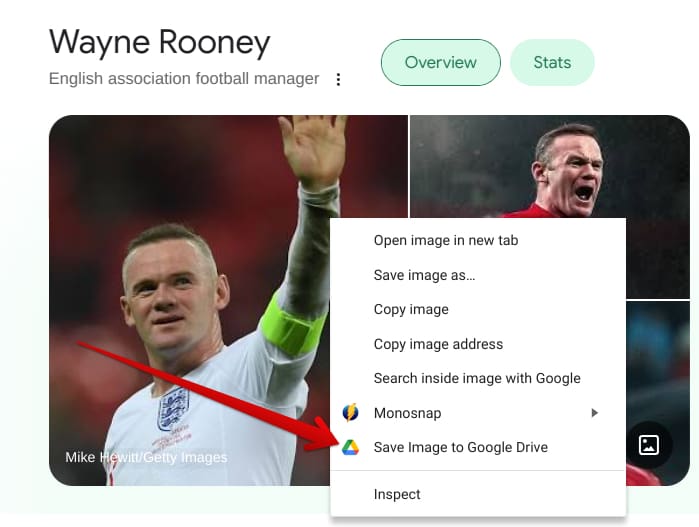
Save to Google Drive
If you actively use Drive, there’s an extension developed by Google called Save to Google Drive that can save you a lot of time while saving desired content to the cloud storage platform. Right-click on any video or photo and choose “Save to Google Drive” or click the extension icon in the dedicated toolbar to keep a copy of any web page in your Dive account.
Whether it’s a document or any media file comprising HTML5 audio and video, the add-on at hand covers a significant ground and works as a hefty source of convenience for people across the spectrum. More than 6 million people have installed this extension on their devices to benefit from lightning-fast Google Drive storage for anything of interest. To make the extension work in Incognito, head to the “Extensions manager” section and enable the extension manually.
6. Print Friendly and PDF
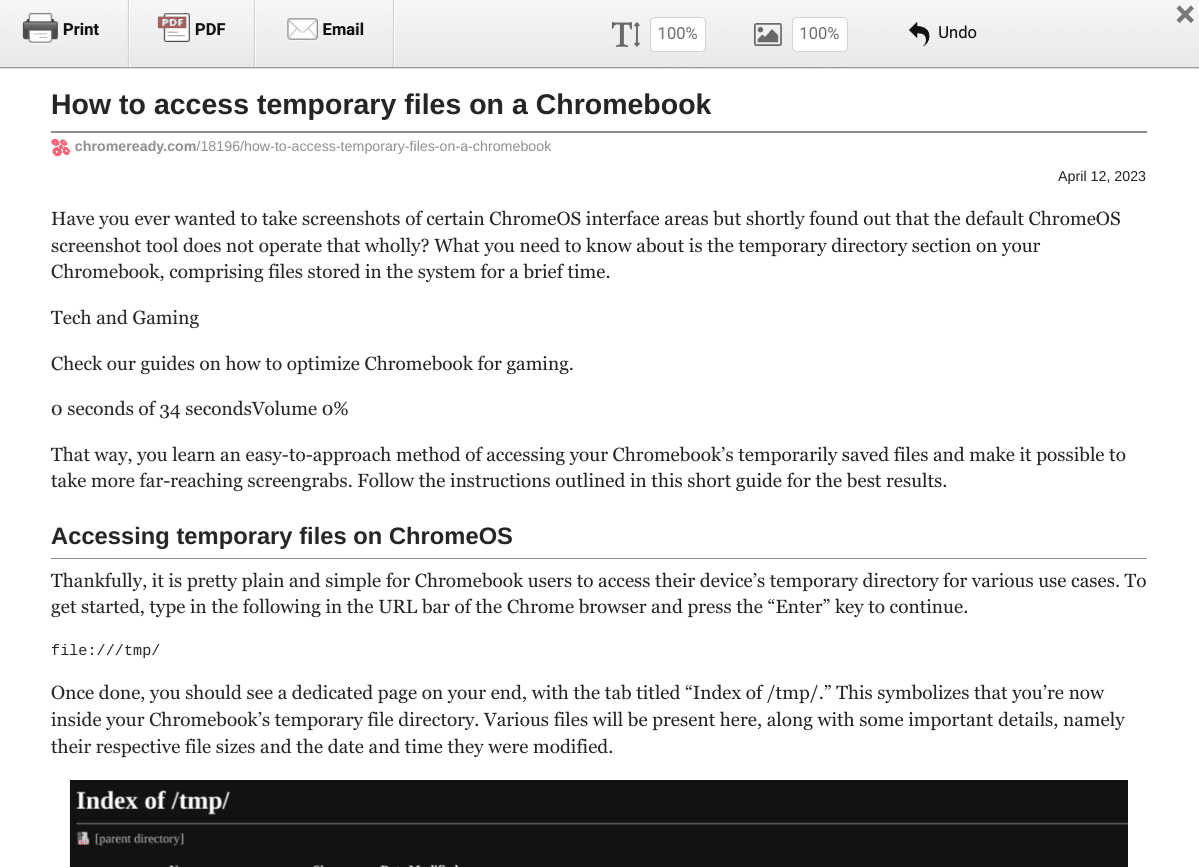
Print Friendly and PDF
Another boon of convenience that features lightning-fast printing with the added capacity to edit your pages comprehensively is Print Friendly and PDF. It’s a featured extension on the Chrome Web Store that has gained a massive user base over time, amassing over 1 million people and a great overall rating on the platform. The gist of the add-on is to allow you to remove ads and declutter your prints before they roll out of the printer.
Other features include visualizing a print preview, saving a web page as PDF, emailing the page to someone directly from the extension, cutting out parts of the print that you do not wish to keep afterward, and even changing the font size of the text in the print. A completely flexible add-on that can potentially help time-strapped folk focus on important tasks more.
7. Nimbus Screenshot and Screen Video Recorder
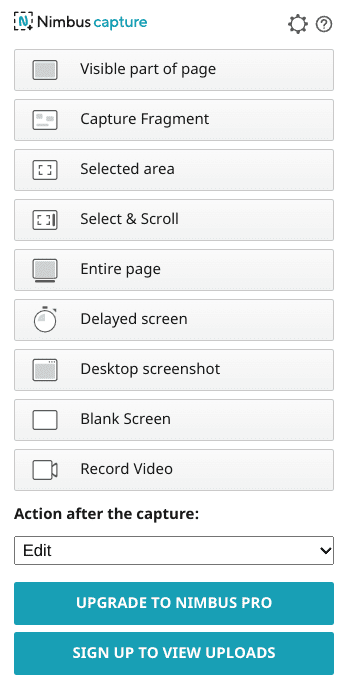
Nimbus Screenshot and Screen Video Recorder
Out of all the various screenshot tools and video recorders scattered across the face of the internet, Nimbus is a name that has gained universal acclaim from an immense user base. With a fan following of more than 1 million people and a 4.5/5.0 overall rating, Nimbus is levels above a regular screenshot tool, especially in the sense that it lets you convert videos after recording them from one format to the other and even has editor features to change the background of your screenshots.
You can also blur certain parts of your snapshot out if you want and implement custom-made watermarks as well. However, remember that these features warrant a subscription to the pro version of Nimbus. If you do not wish to opt for that, there’s always the basic feature set of the extension set that you can use daily. It’s quick, fast, and relatively easy to use, so certainly a must-try for those trying to get ahead of their work schedule.
8. ClickUp
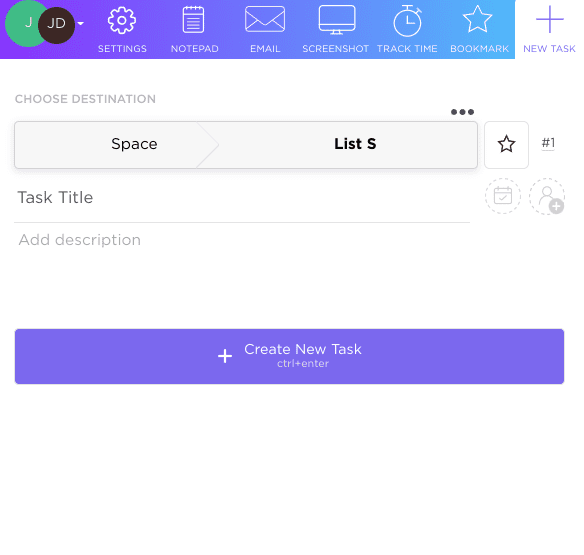
ClickUp: Tasks, Screenshots, Email, Time
ClickUp is one extension offering multiple functionalities in one package, declaring itself a flat-out productivity platform. Primarily, it has five major functions for users belonging to different spaces. These include task creation and saving websites as tasks, tracking your time, which is an utterly resourceful feature, screenshot capturing for the Chrome browser, sending emails on the go, and a fully functional notepad for jotting down whatever comes to mind.
If you’re looking for an extension that practically does it all and strives to organize your workspace for you, Click-Up is the most recommended choice of an add-on here. Remember, though, that the free version of the extension only lets you save files and data whose size does not exceed 100 MB. Going beyond that will require you to purchase the premium version of ClickUp.
The best part about this is that the included features of the extension are not barebones. All of them are relatively advanced in their unique way, making the add-on unique and desirable. For example, the screenshot tool within the extension lets you annotate your photos to a great extent, matching a level where the best screenshot tools for Google Chrome exist.
9. Dualless for Google Chrome
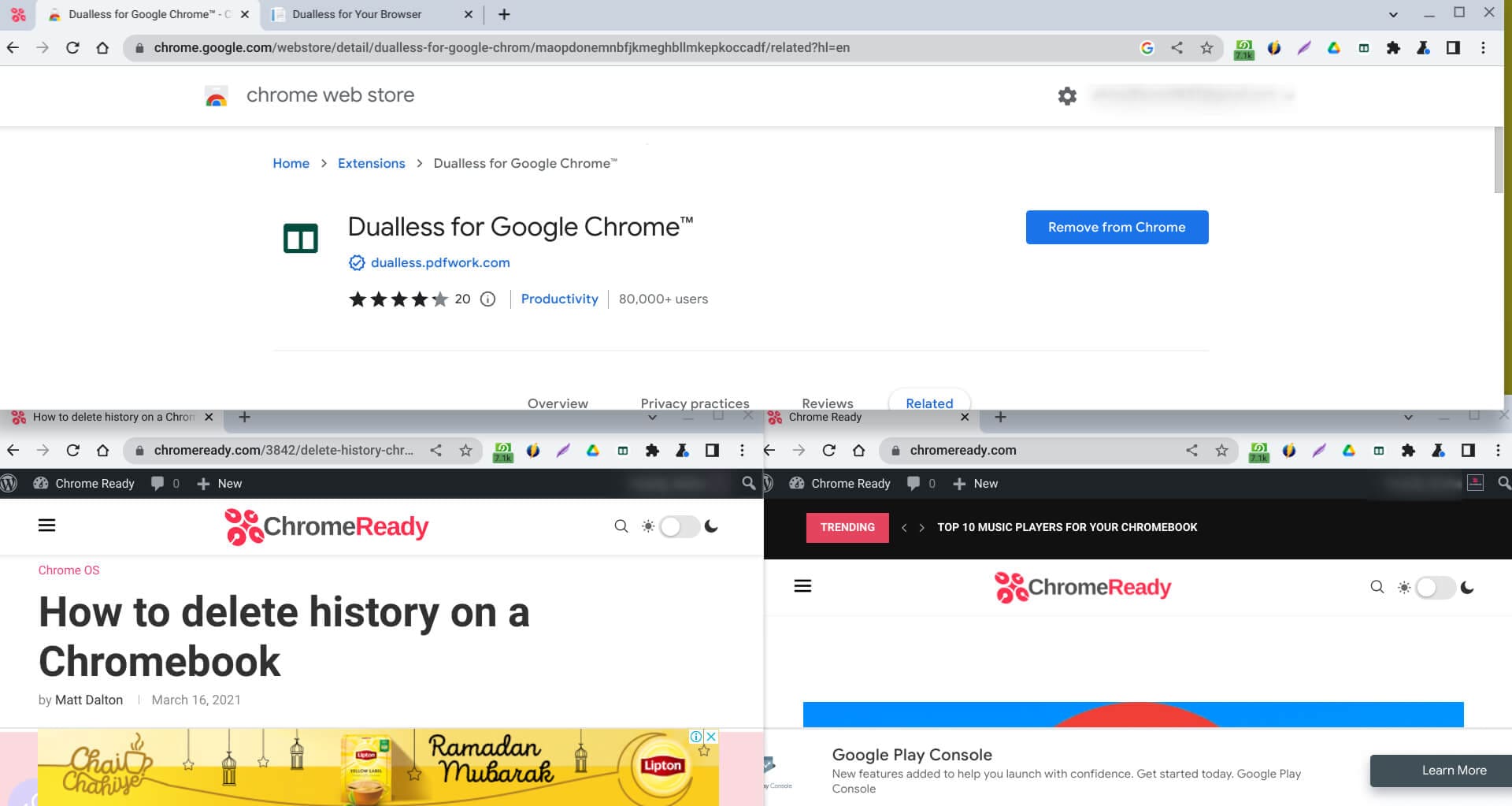
Dualless on Google Chrome
Dualless is one of the most innovative Chrome extensions that seemingly lets users make up for the lack of a dual monitor or triple monitor setup. Although Windows PCs, Macbooks, and Chromebooks now comprise multitasking solutions by splitting up multiple windows at once, this add-on for Google Chrome goes the extra step in accomplishing that, bringing forth various ways to combine several windows on the screen.
The extension is simple to use and only requires a few clicks. First, you must click on the extension icon in Chrome’s extension toolbar and select the layout you want to use. Once done, your device’s screen will be divided accordingly, allowing you to work on multiple things simultaneously. The add-on is lightweight and doesn’t eat away system resources too.
10. Grammarly: Grammar Checker and Writing App
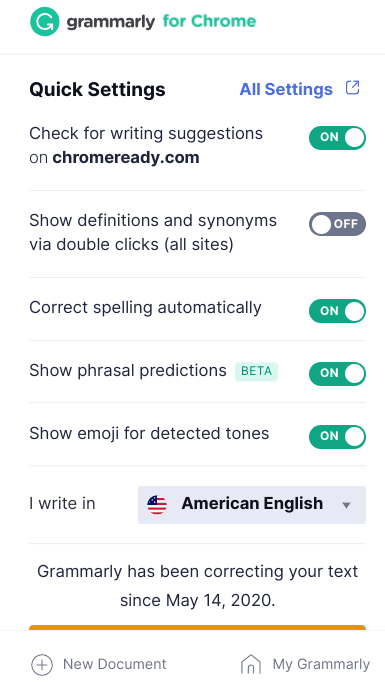
Grammarly on Google Chrome
Last but not least, we’ve got a highly specialized writing tool readily available at our disposal, and it’s been making global waves for how functional it is. Grammarly exists in multiple forms, but the one that lets you save the most time is its Chrome extension iteration. You can download it easily from the Chrome Web Store and benefit from a high-quality writing assistant, no matter what professional workspace you belong to.
Whether students require help writing their assignments or you, as a corporate worker, must send a critical email, Grammarly can help you stand out for different use cases. It employs pre-determined writing tones to help the writer deliver their message just as they intend to but struggle to put it into words. Moreover, a paid subscription plan called Grammarly Premium is even more skillful in generating curated user suggestions.
We highly suggest installing the extension in question and trying out some of its basic offerings. Afterward, if you like what Grammarly offers as a service, you can opt for its premium service to acquire an even greater way to write going forward. The best way the extension saves time is by scanning your document and analyzing errors, such as grammatical and spelling issues, tone adjustments, and making your text appear clearer and more concise.
Conclusion
Google Chrome might not be the jack-of-all-trades on its own, but thanks to the Chrome Web Store, you’re not alone in trying to revamp the base functionality of the internet browser. The Web Store is this beefed-up platform that allows users to browse various extensions that titularly “extend” the features of the Chrome browser.
In this guide, we’ve looked at some of the best Chrome extensions for time management, including Grammarly, ClickUp, Save to Google Drive, and Nimbus Screenshot and Screen Video Recorder. Let us know in the comments section whether you found the write-up helpful. Thanks for reading!
