Google Maps is known worldwide for many different features, such as helping users track and share their location with others and even downloading portions of the world map for offline use. However, little do many know that this highly established web mapping platform can also let you find free and available parking spots whenever you’re out and about trying to find a good place to park your vehicle.
In this guide, we’ll learn how that is made possible due to the convenience of Google Maps. It turns out that there’s a distinct feature in the Maps app that you can employ both on the web and mobile to get the job done quickly. Read along with the article as we go over how Google Maps can be used to grab free and available parking spots, so you can stop wasting excess time trying to find a good parking place.
- Do check out: The top 10 Google Maps features you need to know.
Finding available parking spots thanks to Google Maps
Google Maps allows users to look for parking spots before they start driving. This intuitive functionality saves time ahead of an individual’s arrival at their destination. Now, there are two ways to orient maps to make it find free and available parking areas for you. One relates to using the search bar, while the other is more of a restricted feature that currently only works in some US cities.
We’ll review them both, so you can come to grips with the tools in question and employ this convenience on your end. Both forthcoming features work on different platforms, so we’ll mention that and write down the relevant instructions.
Method 1. Finding free and available parking spots via the search bar in Maps
To get started, you don’t have to look long or hard toward any other feature in Google Maps except for the apparent search bar. The latter makes it possible to conduct searches in Maps and allows users to find what they are looking for. You can even use the search bar to quickly look for transit information in your city and search for almost every other spot in the world.
That is why the search bar has been tweaked enough to provide an easy way to find available parking spots. Head over to the web version of the Maps app and simply type “Parking” into the search bar. Press the “Enter” key when you’re done and wait for the search results to load. The Maps web mapping platform will look for relevant spots in your area and display them on your screen for your access.
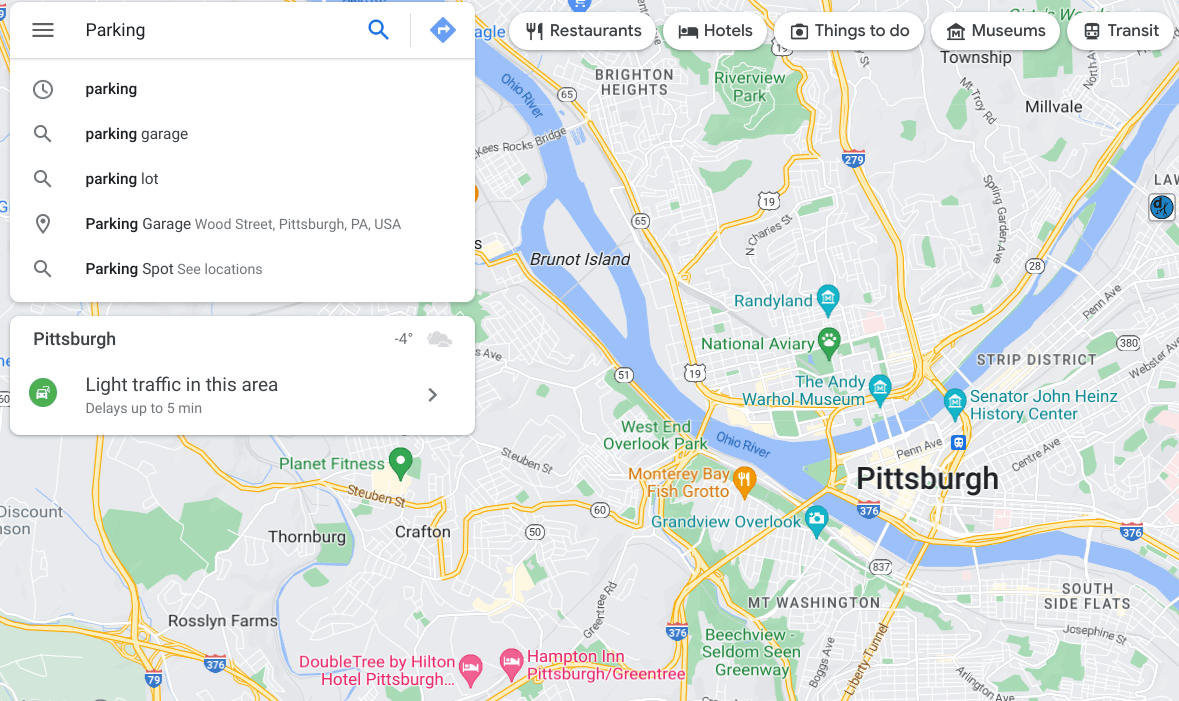
Searching for parking spots in the area
As soon as the search results load, you’ll find many parking spots available in your area that you can potentially drive to and let your car stay in. You may also choose to receive curated directions to any of the enlisted parking garages. Tap the “Directions” button beside the entry or click on any marker icons representing a parking spot for favorable results.
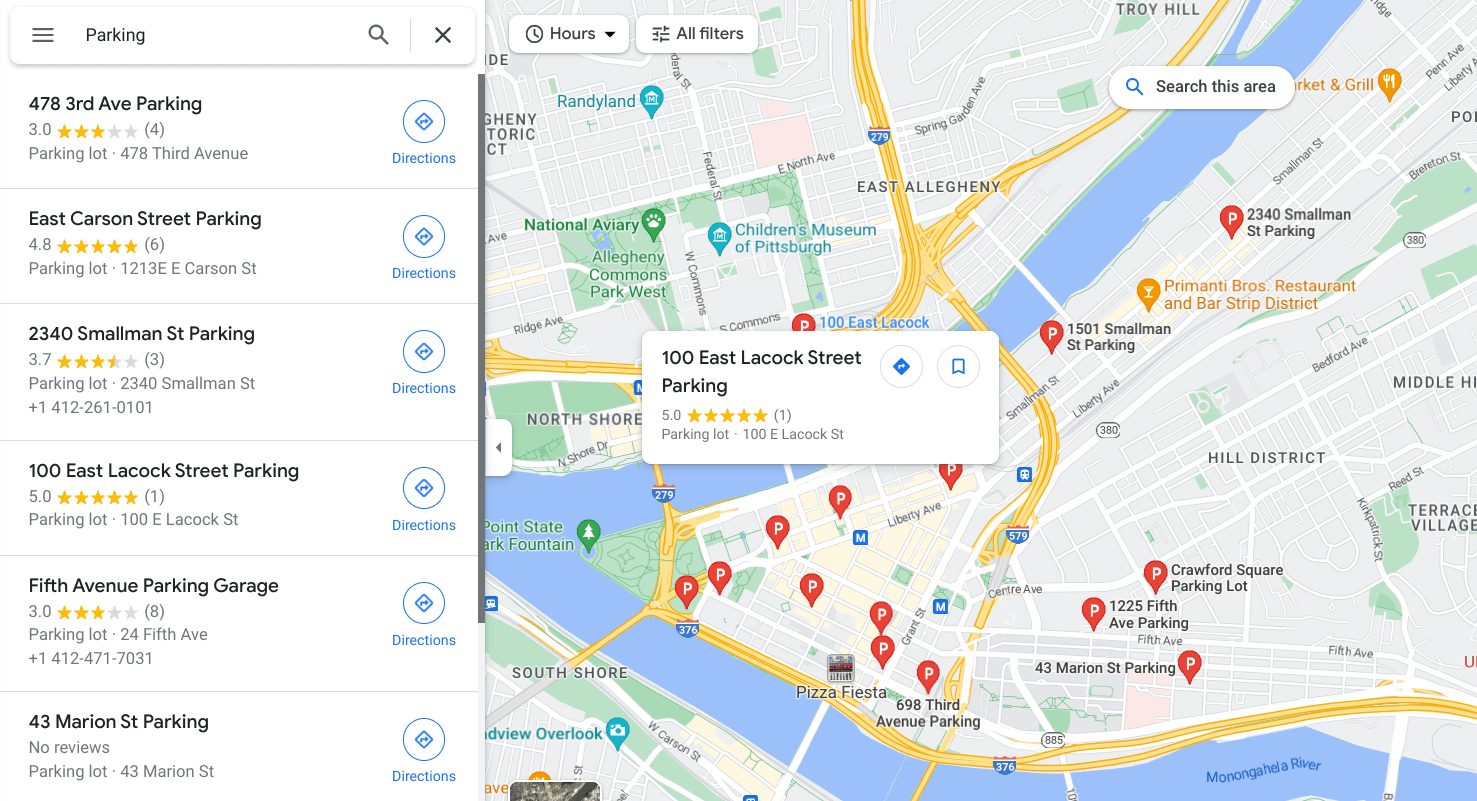
All available parking spots in the area
We recommend opening Maps and first hovering over to the area of your destination and then scanning free and available parking spots only. That way, you’ll only receive parking garage suggestions based on the location you wish to go to. You can then nitpick the best possible parking spot and go there to park your car. It’s as easy as that.
Now, this first method can be utilized on mobile and PC iterations of the Google Maps app, so feel free to try it out on either device. However, the following method only works on mobile, so you must switch from your desktop for it to work.
Method 2. Finding free and available parking spots via “Directions” in Maps
Things are a bit different when finding free and available parking spots in the mobile version of Google Maps. Depending on where you live, you can benefit from more convenience here. However, what we have as a feature in this section does come off as a double-edged sword. Finding free parking areas on mobile via “Directions” in Maps is a functionality only available in the United States, and that too in a few cities and not all.
This feature covers Atlanta, New York City, Orlando, Miami, Los Angeles, Chicago, Cleveland, Dallas, Fort Worth, Pittsburgh, Portland, Tampa, Washington DC, and San Diego. You may follow the forthcoming instructions if you’re located in one of these areas. If not, we recommend replicating the previous method on your phone.
That can be quickly done by opening Google Maps on your phone and searching for “Parking” using the in-app search bar, similar to how you did it on a desktop. Depending on your location, a list of relevant options will appear, making it possible to check out all the enlisted entries and then make your way to a single spot. But that’s not quite it. So if you’re in a city where the original parking finding feature of Maps is available, keep reading ahead.
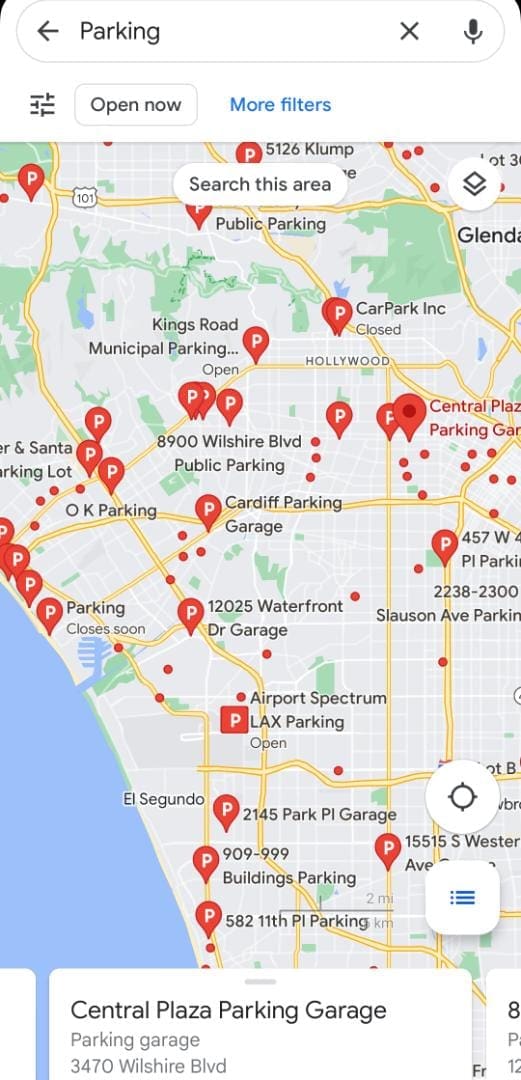
Available parking spots that Maps shows on mobile
The distinct feature Maps employs when trying to find a freely available parking spot is “Find Parking.” It appears when you pull up the details of your travel itinerary. First, ensure you reside in a city supporting the functionality, or the feature won’t work. Next, tap “Directions” on your phone to bring up a menu and get to the next step for writing in the relevant information.

Tapping on the “Directions” feature
You should now be able to enter your starting location and finalize your destination. Fill in both of these points to get to the next step.

Entering the relevant information
After typing in the relevant parameters, the Maps interface will show you the distance, estimated arrival time, and other details accordingly. Tap on “Directions” next and bring up the menu from the bottom of the screen to find the “Find Parking” feature. Tap on it and let Google Maps search for relevant parking lots, garages, spots, and other areas where it’s habitual for people to park their vehicles.
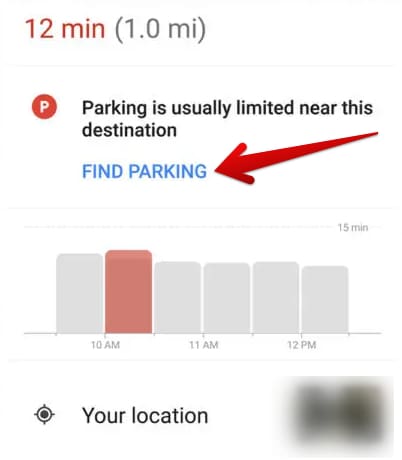
Using the “Find Parking” feature in Google Maps
As a list of freely available parking options appears on the screen, Google Maps will also prompt you to add a spot to your trip. This will be even more fruitful for users since Maps will first direct you toward the parking lot, and once you’ve parked your car, it will present directions in the form of steps to your final destination. Make the whole trip go smoother and more convenient for users across the board.
That’s all there is to know about using Google Maps to find free and available parking spots. Also, we suggest you check out our guide on the top 10 tips for advanced users to unlock the power of Maps on your end. Thanks for reading!
Conclusion
Google Maps has proven to be of extreme service to not just one or two but billions of people around the world. Over the years, it has gotten increasingly effective at doing its job. Originally, Maps was a web mapping platform that helped navigate and get around areas. It operates globally and is available on various platforms, including mobile operating systems such as Android and iOS. There’s even a web version of the Maps app too.
In this guide, we’ve learned an easy-to-approach method that can help you get to grips with the best route to find parking spots wherever you go. Thankfully, Maps makes it easy to dig up places to park our vehicle without manually getting off and looking for a site. Let us know ahead in the comments zone whether the tutorial helped you get the job done. We would love to read your feedback!
- Highly recommended: How to create custom maps in Google Maps.
