Having a social media account allows you to access it anywhere and anytime. However, if you are not being careful enough, that can be detrimental to your account’s safety. Take Facebook, for example. The world’s largest social media platform is unrivaled when it boils down to sheer popularity, and it, too, lets you access your account no matter where you are. However, with that said, you still need to be wary of the devices you use to log into Facebook with.
If you forgot to log out on a foreign device and are worried that your account might get stolen, don’t be. Facebook offers an easy-to-approach method for signing out on all of your devices. That way, if anyone had funny ideas about your account, they’d be stopped in their tracks. Follow along with the article as we go in-depth about how to log out of Facebook on all your devices.
- Do check for more: How to install and use Facebook on Chromebook.
Logging out of Facebook on all devices
Fortunately, Facebook makes it easy to log out of all your devices. The process is quick and fast and doesn’t take a master’s degree to follow through with. The gist is that you first must sign into your Facebook account, head to the “Settings” space, and enter the “Security and login” area. After that, it’s child’s play from there on out. Replicate the forthcoming instructions to the best of your ability and observe favorable results coming your way.
1. The first step is to visit the official Facebook handle on the web and sign in with your credentials.
2. After signing in and getting to the front page of your news feed, click on your profile picture icon in the top-right section of the screen. Doing so will reveal multiple options on the screen for you. Choose “Settings and privacy” to move forward.
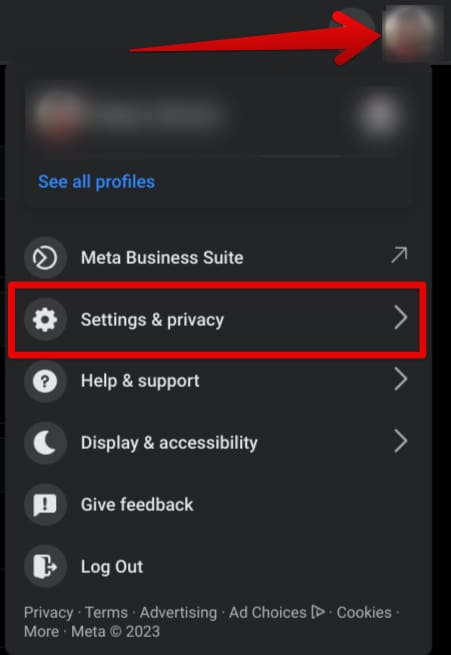
Clicking on “Settings and Privacy”
3. After clicking on “Settings and privacy,” a few more options in that area will surface. Select “Settings” next to continue.
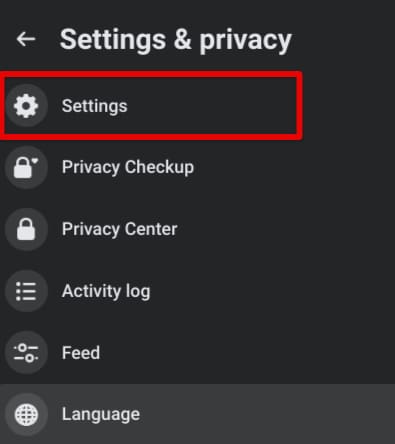
Choosing “Settings” next
4. After opening the main “Settings” area, you will need to focus on the side panel again and click on “Security and login” this time. Doing so will start loading up another page for you.
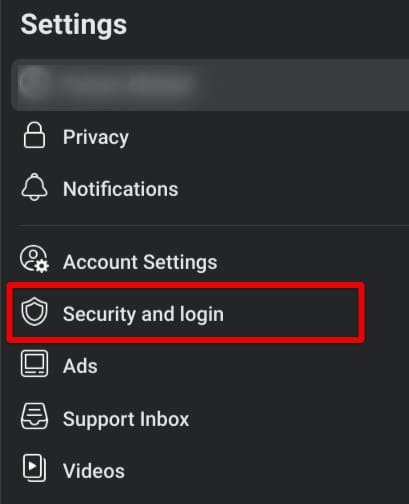
Clicking on “Security and login”
5. The “Security and login” section on Facebook is one of our favorite parts of Facebook. We appreciate how flexible this platform can get for those who like to utilize it to their best. When you’re on the screen, the next step is to scroll down until you find the “Where you’re logged in” section.
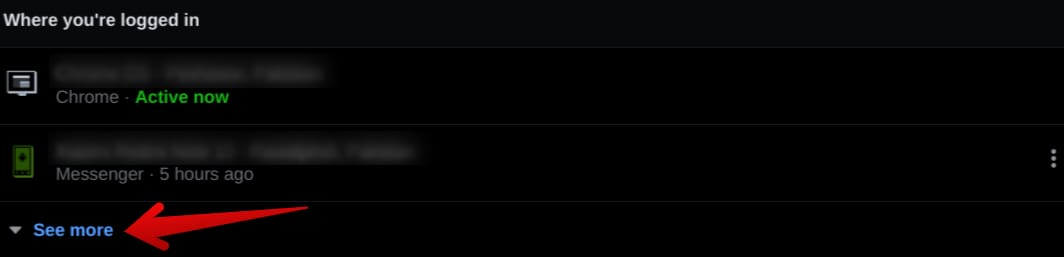
Expanding the list of devices
After you click on the “See more” button and expand the list of available options, you’ll see an option called “Log out all sessions.” Click on it to go to the next step.
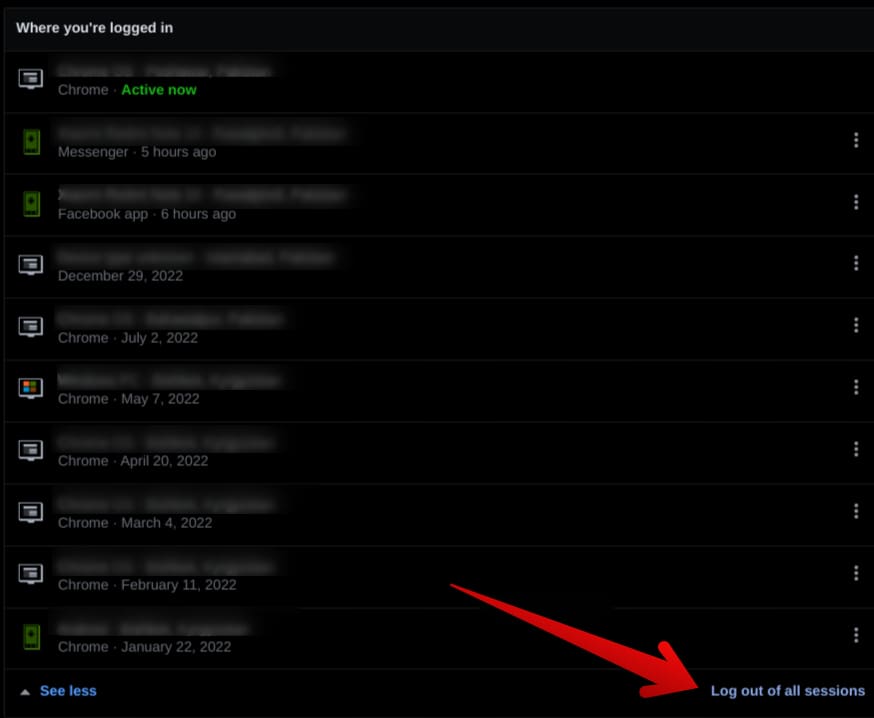
Logging out of all sessions for Facebook
For the final step, you must confirm the prompt that will surface right after you click on “Log out of all sessions. When you provide Facebook the permission to make you log out of all devices, the proceedings will be carried out accordingly.
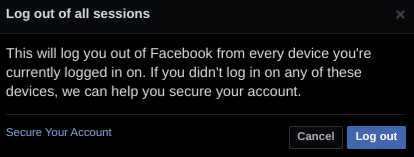
Confirmation prompt
Great going so far! You’ve now learned to strengthen your Facebook account even more by knowing how to log out of all Facebook sessions whenever possible. It’s a handy trick to be wary of, especially for those who cherish their seasoned Facebook accounts.
What to do if your account gets stolen
Another thought sparks up here now that we’re discussing one portion. What should be the best course of action if someone does happen to nab the details of your account(s)? In cases such as these, Facebook recommends that you contact them as soon as possible.
That way, your information on Facebook will be double-checked, particularly your activity log, which will help Facebook experts determine the last locations where your Facebook account was used. In addition, Facebook advises visiting this support page that will allow you to recover your account.
You will need to provide Facebook with a bunch of answers, such as the nature of the issue and other similar questions. That’s about it. You can recover your account if you fill in the information correctly and act fast, so it all boils down to how to take things forward.
If one tip has helped us save our personal accounts from getting hacked over time, then it’s the constant ignorance of Chrome’s auto-fill functionality. We tend to write our passwords down and enter them manually, which has paid fruit for a considerable amount of time.
It’s time to conclude this article. Thanks for reading!
Conclusion
Facebook is one of the most popular social media platforms, amassing a fan base of approximately 3 billion people in 2023. It’s a whole brand that has managed to rake in a sizable portion of the human population thanks to its constantly evolving nature. However, Facebook is home to every kind of individual on the internet, both with excellent and malicious intent.
People who will try to hack your account won’t let any opportunity go to waste. Still, since Facebook has considered this already, there are specific measures you can employ to keep your account safe and secure from the prying eyes of cybercriminals. One of them is the functionality of logging out of all your devices, so if anyone still had access to your account, they’ll soon be bidding that privilege farewell.
Please let us know in the comments section if you found the guide helpful. We would love to read your feedback!
- Read more about How to set up NFC contactless payment in Google Pay.
