Google Pay is one of the most convenient technologies that you could ask for that the tech tycoon has come out with. In 2023, this software has been developed to a point where it’s capable of letting your phone act like a credit or debit card at POS terminals in shops you visit. The app’s protocol to make that happen is called NFC contactless payments, and it is utterly convenient for millions of people across the spectrum.
Other than that, one more way you can make things for yourself more convenient than ever is by integrating Google Photos and Gmail with Google Pay. By doing so, you will attribute yourself to a seamless user experience with the Google Pay e-wallet app. In this guide, you’ll learn how to get that done and link your Google Photos and Gmail account to follow through with Google Pay afterward without breaking a sweat.
Let’s get started with no further ado.
The benefit of linking Google Photos and Gmail with Google Pay
While we’ll delve into one of Google Pay’s most sought-after features, it’s still worth getting acquainted with this software as a whole if you haven’t been able to do that so far. If you’d like to learn more about Google Pay, what it truly is, and how you can get the app on your phone or Chromebook, don’t forget to check out our interlinked guide for the best results.
Google Pay is available in a select number of countries, with the United States of America being one of them. Without a valid phone number, you cannot hope to create a Google Pay account—it’s just one of the prerequisites of registering for an account on Google Pay.
After you’re all settled in with this program, the next step is simple. You need to link Google Photos and Gmail to Google Pay to get the best user experience. After establishing such a system, you will enjoy significant benefits afterward.
First, there will be seamless sync of relevant images and files from either application. All of the photos will be heading to your Google Pay account and are going to become a norm once you sign up for the service in the first place. So, what is the benefit of going through the hassle?
The primary incentive is that by linking your Google Photos and Gmail account to Google Pay, all of the proofs, track records, and finances are kept in one place, so you don’t have to refer back to your Gmail app or Google Photos domain frequently to get a specific receipt. All of these will pop up in your Google Pay app.
Linking Google Photos and Gmail to Google Pay
Fortunately, Google makes it relatively painless to get Google Photos and Gmail onboard with Google Pay, so all proceedings that have taken place on those two applications will carry over to Google Play accordingly. However, note that the Google Pay app is best utilized on your Android phone.
Trying to attempt any related process on the web variant of Pay will lead to nothing. It’s for the better that you keep your mobile phone nearby for the best results, therefore. With that said, you need to head over to the “Settings” section of the Google Pay app, followed by clicking on the “Privacy and security” space there.
In case you cannot find the “Settings” area, tap on the profile picture you see in the top-right corner of the screen. As soon as you’ve entered the “Settings” area, you’ll observe an option called “Linked transaction data.” A chain or a link icon symbolizes it. Tap on this option to get to the next step.
You will now be able to visualize two different toggles on your screen afterward. One will pertain to Google Photos, stating, “Show receipt from Google Photos,” while the other will allow you to “Show bills and receipts from Gmail.” Right off the bat, we can enable the first option, so bills and receipts from Google Photos are automatically added to Google Pay, as the application states.
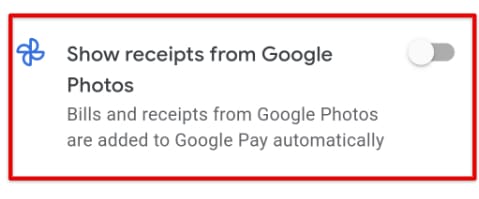
Linking Google Photos to Google Pay
Right after that, you’re at liberty to enable the other option. When you click the toggle beside “Show bills and receipts from Gmail,” things will be kicked into motion accordingly. Everything from your receipts, offers, and tickets to loyalty cards, bills, and other similar entities will be a part of Google Pay moving forward, and you will be shown logs for them accordingly.
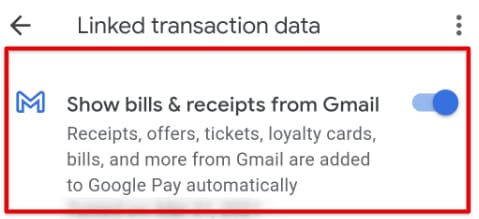
Linking Gmail to Google Pay
That’s all there is to know about linking your Google Photos and Gmail accounts to Google Pay. Moving forward, all the receipts and bills appearing in either of the applications above will quickly be transported to Google Pay. From there, you can manage your expenses and make it easier to track your total expenditure.
At the end of the day, Google Pay is a highly convenient program that should not be overlooked. You can utilize its working capacity to the full just by following a bunch of steps outlined in the guide above. Thanks for reading!
Conclusion
Google is one of the world’s most advanced tech developers, and looking at its advanced fleet of apps, such as Google Workspace, it’s easy to see eye-to-eye with that prospect. One of the services that Google brings forth to the table is called Google Pay, and it’s all about making your phone serve the same purpose as your debit card or credit card.
You can also link other primary Google services, such as Gmail and Google Photos, to Google Pay to ensure that proceedings from those two apps are sent directly to Google Pay. This guide has taught you the process to achieve just that, so do let us know in the comments section ahead whether you found the guide helpful.
We would love to read your feedback!
