Google has been one of the most competitive tech companies for as long as one can remember. With consistent growth and a whole line-up of specialized software, the US-based tech giant stands today as one of the pioneers of modern-day computing technology. From conducting video conferences with Google Meet to creating high-quality text documents with the likes of Google Docs, there’s a lot that you can do with a high-quality suite of Google’s desktop productivity apps.
To talk about one particular application that has made a name for itself among the ranks of Google’s multiple software, Google Voice is worth looking into. This smart voice calling utility even does as much as granting you a telephone number that you can use to receive and send SMSs and make calls without breaking a sweat. However, there is more to Google Voice than what meets the eye.
In this guide, we’ll explore Google Voice in-depth, talking about what it is and how you can benefit from it moving forward. Let’s dive right into the tutorial without any further ado.
- Also, check out: How to go Incognito on Chromebook, and know what it doesn’t do.
What is Google Voice?
As per what Google tells us, Voice is one of the many constituents of Google Workspace that serves a somewhat different purpose than the rest of its counterparts. Think of it as a telephone service, similar to purchasing a SIM card from a network provider to obtain a working phone number. However, you can automate the process with Google Voice by signing up for this service.
With a Google Voice number, you can call and send text messages to anyone in the United States or Canada. Depending on where you set up your Voice account, you can quickly call on someone’s phone from your Voice account for free, provided the call recipient also resides in the same region. Local or domestic phone calling is free of cost in Google Voice, but that’s not all you should know about this service moving forward.
For starters, the cost of Google Voice must be thoroughly examined if you require the service’s utility for business use. In addition, the availability of the software isn’t something that sparks zero concern. If you’ve gone international, there is a chance that Voice might not be supported on your end at all. That is what the following sections are going to discuss in-depth, so all of the necessary information is put together in one place for your viewership.
What does Google Voice cost?
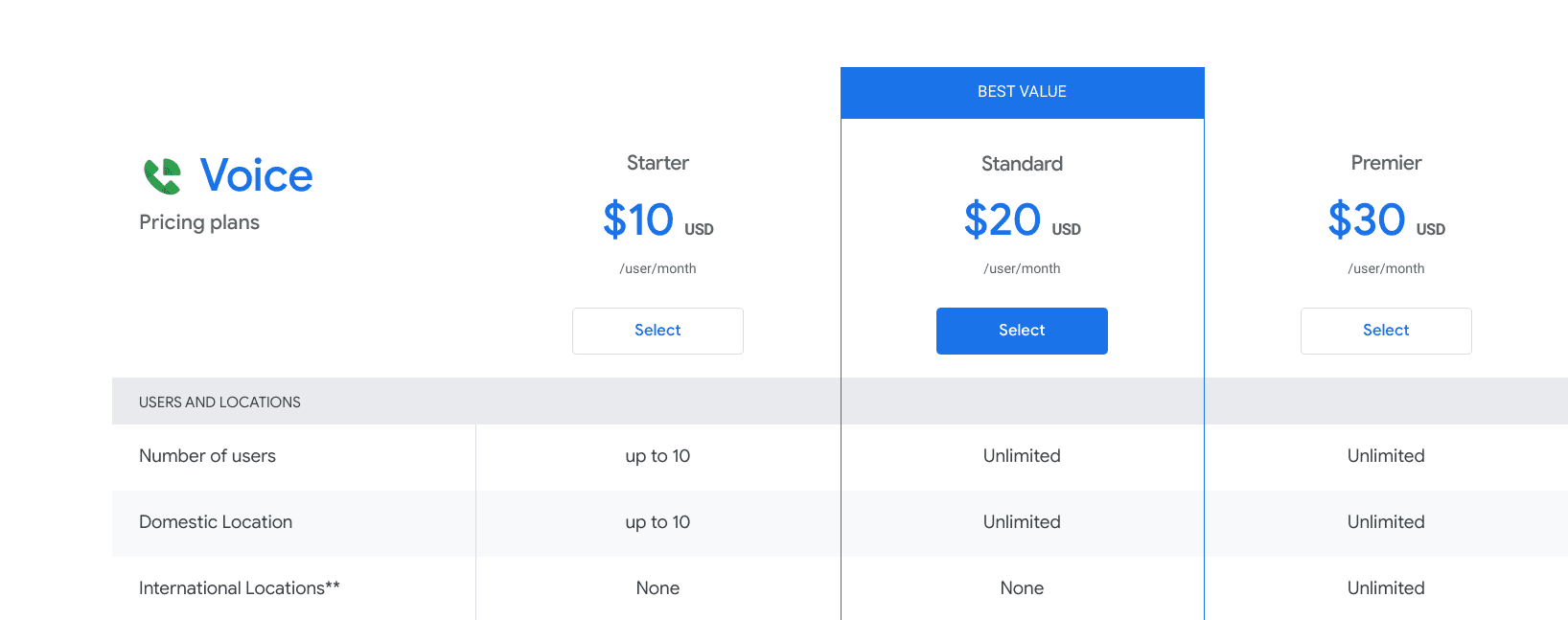
Google Voice pricing and plans
Google Voice is primarily available in two different mediums: For personal use and business use. Regarding the former, you possess enough flexibility to call anyone in the United States or Canada for free with the help of Google Voice. However, a small percentage of numbers will cost 1 cent per minute for you to call them. This will be all cleared up when you call someone. You’ll know whether the call is free or paid accordingly.
Now, as for the paid plans of Google Voice, the software developers have broken down the pricing of the software under different terms. Each monthly subscription service will feature different strengths overall for your Google Voice experience. Let’s take a look at what these are ahead.
Starter
The Starter plan is the first paid Google Voice plan that can get you going with the Google Workspace product in just the right way. Upon purchasing a Starter subscription to Google Voice for $10, you can share the account with up to 10 people, not to mention a similar capacity for the domestic locations associated with the account sharing. However, the Starter plan does not comprise any international locations for you to call, similar to the free version of Google Voice.
Most European countries, such as France and Italy, are excluded from the latter, but only if you’re in Europe. Here is a summary of all the places you can call for free if you have a Starter Google Voice subscription and have created your account in the United States. Calls are free if you’re:
- Calling anyone in the United States.
- Calling anyone in Canada.
- Calling anyone in most European countries if you’re residing in Europe as well.
The rest of the primary Google Voie features, such as voicemail transcription, number blocking, Google Fi compatibility for US customers, Google Calendar and Meet integration, and unlimited text messaging in the US, are all included in the Starter plan of Google Voice. Let’s take things forward and discuss the major highlights of the Standard program now.
Standard
The Standard purchasable plan of Google Voice costs about $20 and unlocks a swath of extra goodies for aspiring customers. First, the number of users and accessible domestic locations gets bumped up to unlimited, so there’s virtually going to be no limit now on maximizing your potential with Google Voice, save for a few instances where you’re still going to fall short on that. To begin with, calling international locations will still be a no-no with the Standard plan.
That said, though, the Standard offer sets you up to access your own personal SIP Link. The latter makes it possible to delve deep into the numerous customization options concerning your organization’s video-calling and voice-calling potential. For instance, with SIP Link, you can configure deployment options for your team members, not to mention manage SBC infrastructures for better control of the enterprise’s workflow.
Other advanced features such as a multi-level auto attendant, desk phone, ATA support, and eDiscovery — Google’s data loss prevention and retention system — also open up for you when the Standard plan is purchased. Last but not least, being able to record your calls is something the Google Voice app starts letting you do as well moving forward.
Premier
Last but not least, we have the Premier option to cast a lens on, and this one does come across as relatively pricey. You can purchase the Premier plan for Google Voice for $30 per user per month and benefit from an unlimited number of users with whom you can share the account, not to mention no restrictions on domestic locations. However, the biggest benefit that Premier users will get is unlimited international calling.
The latter is a feature that appears to be absent in the previous two plans of Google Voice, including Starter and Standard. Another significant change with the Premier plan is that eligible customers continue to receive an advanced reporting function, particularly one that falls under the domain of the BigQuery protocol.
Furthermore, the ad-hoc call recording mechanism that persists with the Standard plan is transitioned to automatic with Premier. The rest of the features carry over from Standard to Premier, which is worth noting. If you’re after the most premium Google Voice experience, you’ll need to get this.
Let’s further the article and talk about some of the most prominent Google Voice features for a change.
What are the best features of Google Voice?
Google Voice does pack an exciting number of features. Here is a detailed account of them one-by-one, serving as an incentive for getting the application on your end. Some functionalities of the software are genuinely convenient and are worth looking into.
Integration with Google Workspace
One of the significant incentives for using an application like Google Voice is how conveniently it integrates with other Google Workspace utilities, namely Google Meet and Google Calendar. Both Workspace applications are exceptional for creating an ecosystem around you that works according to your terms and conditions. Voice can allow you to set dates and events with the help of Calendar, so you’re reminded to complete a specific task accordingly.
If voice calling does not quite make the cut for you in some scenarios, the ability to video call also pops up from time to time with the help of Meet integration. You can practically utilize these two functionalities seamlessly from right within the Google Voice interface for the best results. This is available in all Voice plans, ranging from Starter to Premier.
Voicemail transcription
Another major benefit of using Google Voice revolves around the availability of voicemail transcription. This is the real-time conversion of your audio into text form, so you and the other person can discern the conversation better. Again, voicemail transcription is something you can access in any paid plan of Google Voice, so this isn’t a perk that comes with any of the higher-paid software versions.
Widespread platform availability
Google Voice is available on the web alongside Android and iOS mobile operating systems. Other than that, as long as you have a device that can run the Chrome browser, or any different internet browser, for that matter, Google Voice will always be accessible. However, the part about regional availability will come across as a concern, but we will be detailing that in one of the forthcoming sections to establish better clarity.
24/7 support
As a paid Google Voice customer, you can contact the software support department anytime you want. The support team is available for Workspace customers 24/7, so getting your queries cleared out of the way isn’t going to be an issue. Plus, if you happen to be a paid Premier member of Google Voice, you can enjoy a higher level of support priority that pushes you ahead of long queues without breaking a sweat.
Block unwanted callers
Google Voice lets you create a “block list” to block numbers from contacting you. This feature is potentially reserved for spam callers who somehow get a hold of your number and then repeatedly bug you to try one of their products. If you have zero tolerance for people like these, the block functionality of Google Voice will undoubtedly come in handy for you.
Can Google Voice be used internationally?
Unfortunately, Google Voice is only available in a select number of countries at the moment, so you cannot employ the program anywhere internationally. Here is a list of all the nations that presently support Google Voice.
- United States
- Canada
- Denmark
- France
- Netherlands
- Portugal
- Spain
- Sweden
- Switzerland
- United Kingdom
You can create a free Google Voice account in any of these countries and make free calls back and forth, excluding several unique scenarios. Head to the official Voice website and start registering for an account there. Should be a piece of cake moving forward.
How to use Google Voice
Using Google Voice is a reasonably straightforward procedure. It’s just like using any other Google Workspace application. All you need to do is follow a couple of steps, and you will be good to go. First, go to the official Google Voice page and click on “For personal use” at the very top of the page. This should give you a clear idea of what to do next.
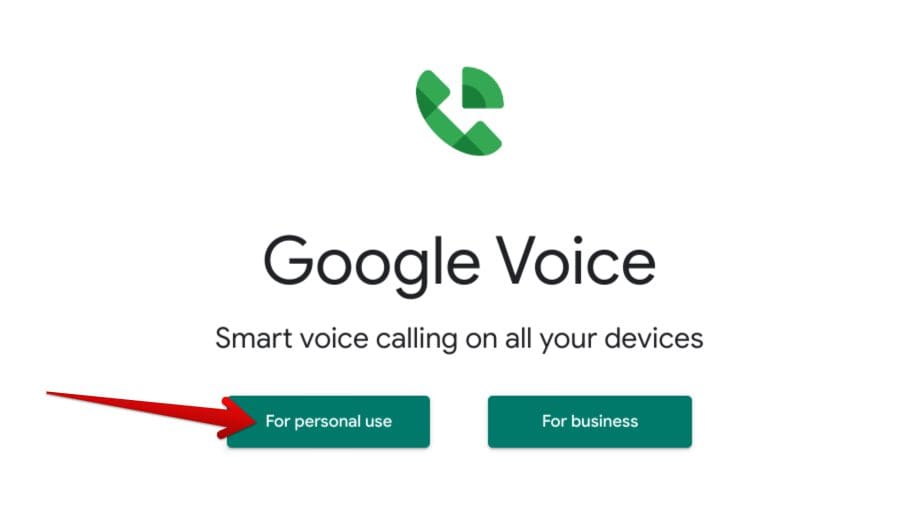
Clicking on the “For personal use” option
After clicking on “For personal use,” a dropdown list of options will appear, allowing you to choose the platform of your choice. Choose “Web” here if you’re on PC for a quick run-through of Google Voice.
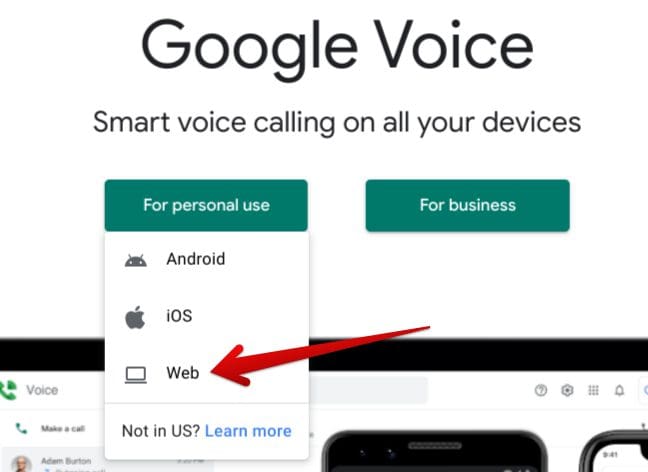
Running Google Voice on the web
After clicking on “Web,” a new page will start loading up in the browser, allowing you to walk through the initial registration of your Voice account, not to mention the acquisition of your personal phone number. First, you will be shown a welcome screen where you must click on the “Continue” button to further the process.

Furthering the process
Once that is taken care of, select your nearby locality or area. You will then be shown a list of numbers. Feel free to skim through them and choose the one that seems the best to you. Click on the “Select” button to further the process.
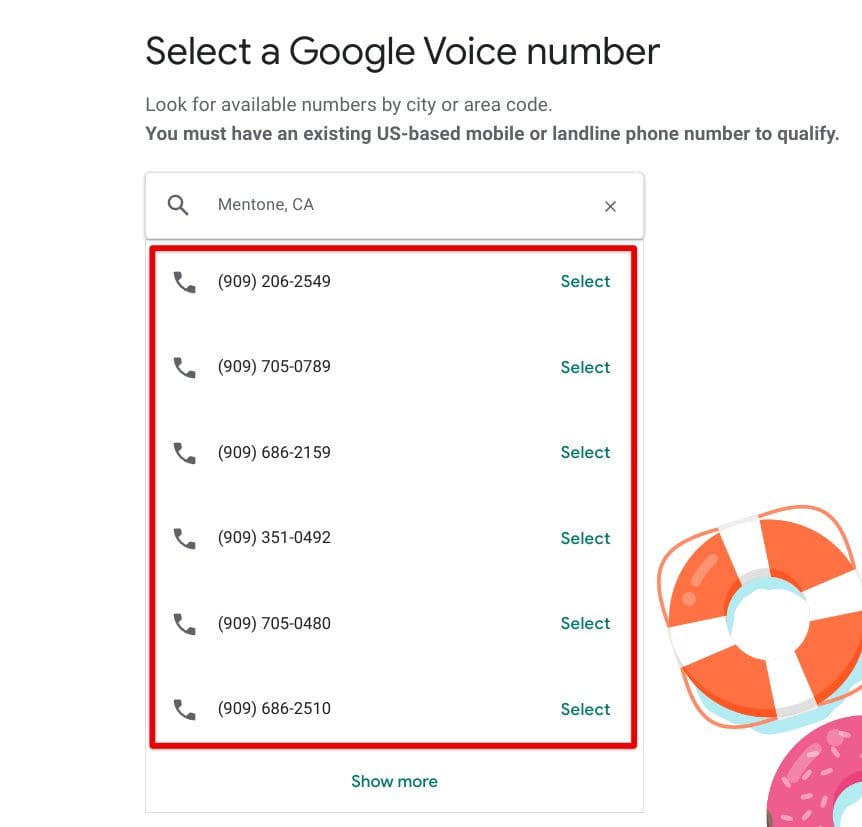
Selecting the phone number
After your initial selection of the Google Voice phone number, a verification screen will surface. Select “Verify” here to get to the next step. The fact is that despite the provision of a brand-new Google Voice phone number, you will still need an existing US number to create your account. This is similar to when you’re making a new Gmail account, but the system nonetheless requires some proof of verification.
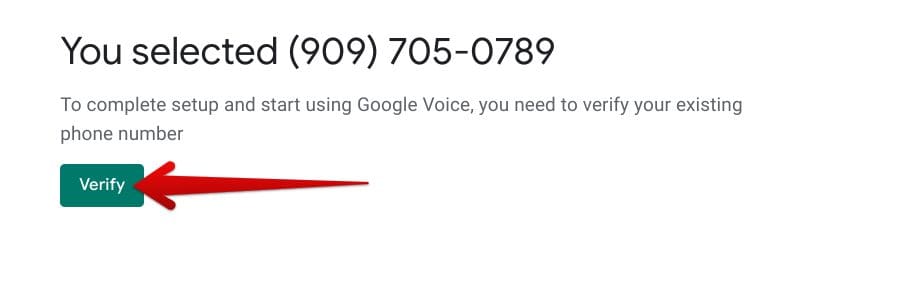
Confirming the Google Voice phone number selection
In this step, enter your existing phone number and click on the “Send code” button next. A 6-digit code will either be sent to you via SMS, or you can opt to get called for the code. Choose whatever suits you the best to complete the verification process.
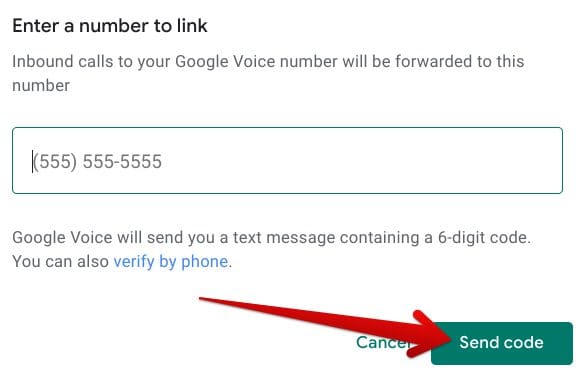
Verifying the existing US phone number
The moment you complete your verification, you will be taken straight to the working interface of the Google Voice app. It’s nicely laid out and resembles Google Chat in multiple aspects. Like its counterpart, though, the Voice web app is user-friendly and has all its UI elements spread across the design board relatively painlessly for new users to comprehend.
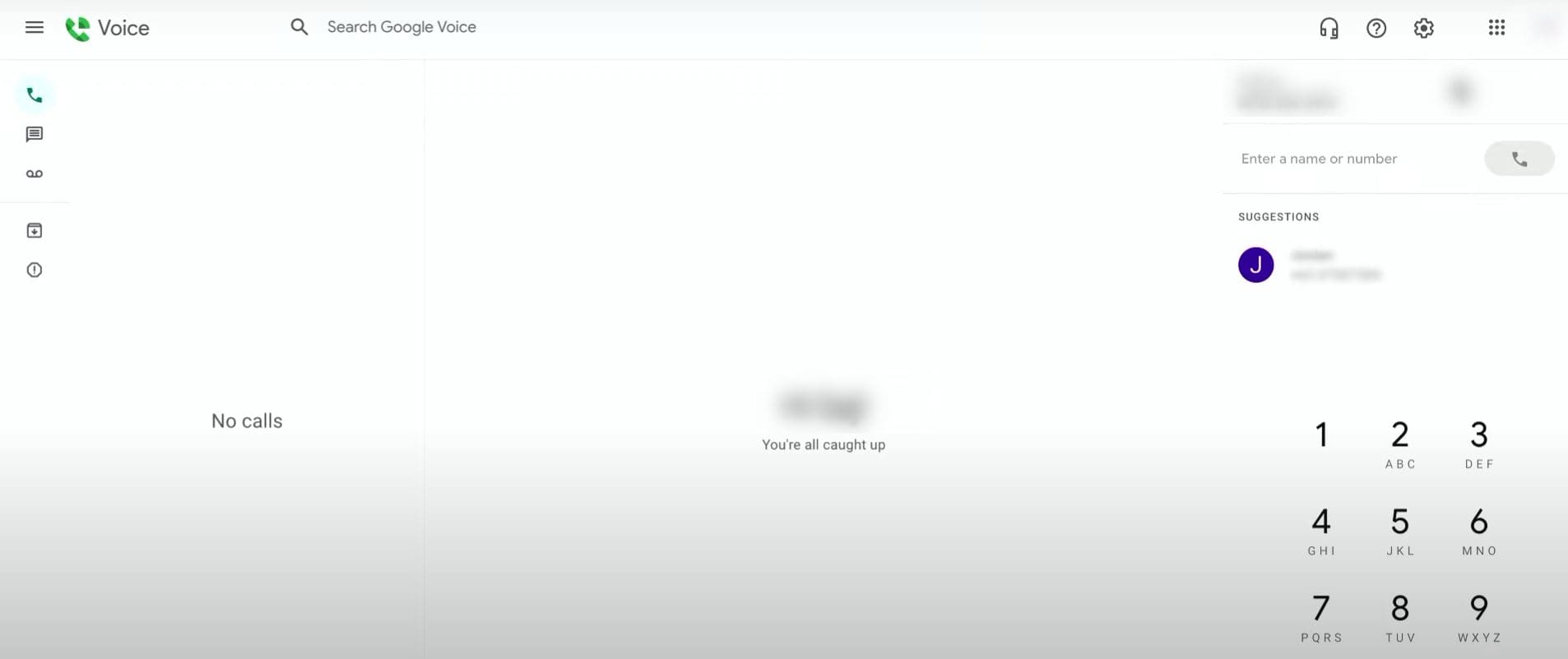
Google Voice working interface
To give you a little idea of how to operate the whole thing, click on the three horizontal lines in the top-left corner of the screen to make the side panel options appear in more detail. To break it down for you, there are Calls, Messages, Voicemails, Archives, and Spam to look into. Each section serves a true purpose and allows you to either call someone or send a message. There’s also the voicemail functionality too with live transcription.
It’s as easy as that to get started with Google Voice. It’s one of the most effective Workspace apps to acquaint yourself with, thanks to the number of features it comes with and its certain ease of use.
Conclusion
In the day and age we live in today, Google Voice offers a convenient solution for the way people indulge in networks and use SIM cards. Google Voice is a robust gateway to allow people to adopt a smarter telecommunication service that virtually provides a phone number to aspiring customers, so they will no longer have to rely on conventional methods in this particular scenario moving forward.
As long as you’re within a supported country, Google Voice is a quality solution to traditional SIM calling. It even works with a couple of other Google Workspace constituents, including Google Meet and Google Calendar, so you can expect robust collaborative features to come your way. Please let us know what you’ve learned in this detailed write-up in the comments section.
We would love to read your feedback!
- Highly recommended article: A beginner’s guide to Google Workspace (formerly Google Suite).
