Chromebooks run with a Gmail account front and center, allowing one to sign in with their Google account credentials and go about the rest of the day with their device accordingly. As fast, secure, and simple as Gmail genuinely is, it certainly doesn’t hurt to have a few handy alternative email accounts for your Chromebook just in case you ever need one.
The guide will talk about the top 10 email accounts you can make on your Chromebook and for your Chromebook other than Gmail. There are seemingly a ton of options in this regard, but not all of them have what it takes to make the cut. With no further ado, let’s dive right into this listicle.
- In the meantime: Top 10 Chromebooks for movie streaming in 2022.
10 of the best alternative email accounts for ChromeOS
The following is our round-up of the best alternative email accounts that you can get for yourself on a Chromebook. Be sure to read through them all for nothing but the best results.
1. Yahoo
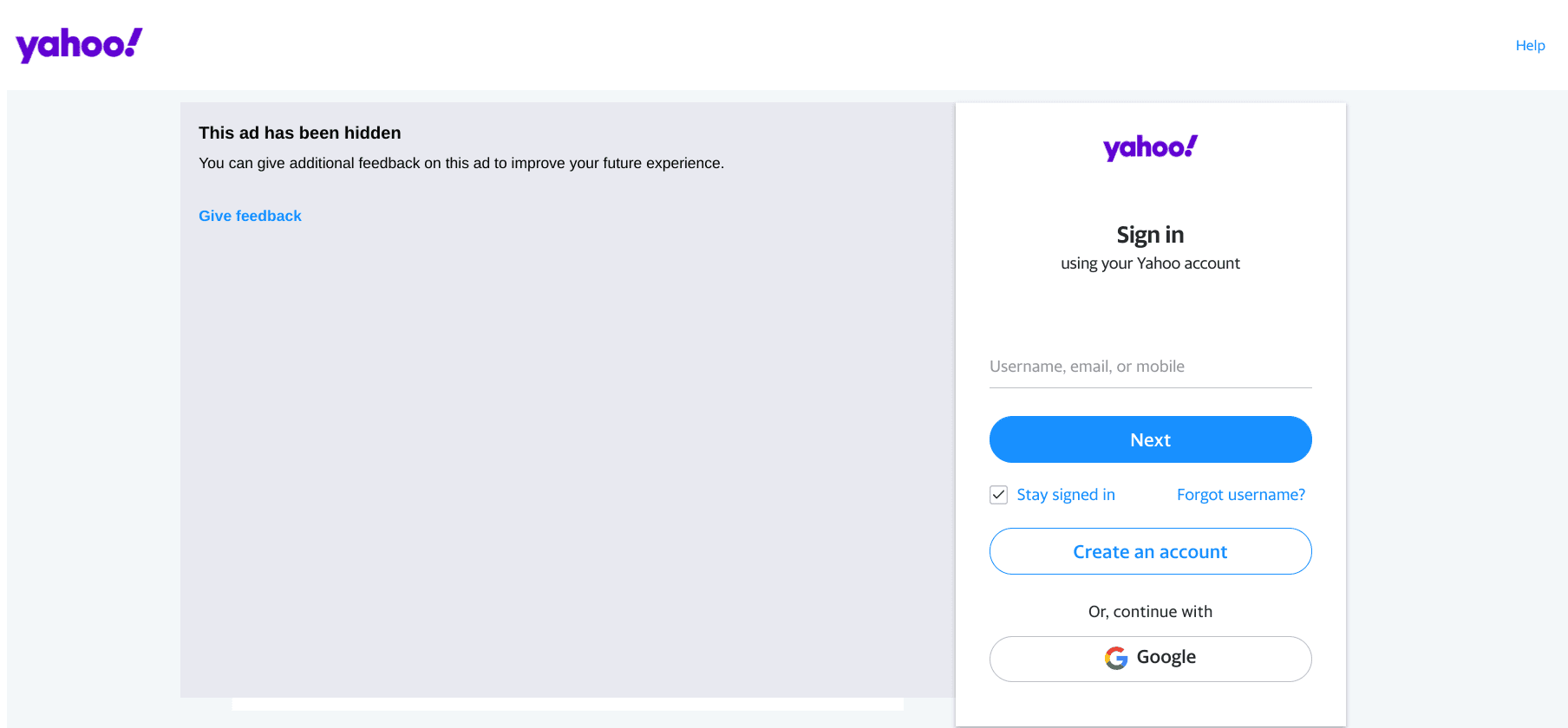
Yahoo Mail
It doesn’t take long for one to realize the dominance of Yahoo over the global networking world when they first start with the internet. Yahoo has been here far before than any other email account provider, including Gmail. If you dial back into the history books, you’ll find that Gmail came out in 2004 with 1 GB of storage space.
On the other hand, Yahoo has managed to stick around since 1994, so the platform is a veteran of the industry. The email account provider’s major offers revolve around an effortless registration process that quickly gets news users started. In addition, your Yahoo inbox’s maximum storage capacity is 1 TB.
This, to be fair and square, is quite the terrific data limit that Yahoo lets its user base enjoy. Not even Gmail can say the same in this due respect, capping people at 15 GB of free storage, which also happens to be shared across Google Drive and Google Photos. So, there’s no beating Yahoo regarding this exact facet—an added plus that will undoubtedly entice users.
- Go to Yahoo.
2. Tutatona

Tutanota
Tutanota is another high-quality email account provider that’s slowly starting to rise in the ranks of popularity. The software happens to be open-source, so even if you are a developer and know your way around programming and writing code, then you know you can contribute to the application’s source code at will too.
One of the biggest advantages of signing up for an account with this email account provider is the customizability options it brings forth to the table. On top of that comes the end-to-end encryption security standard of Tutanota, which makes it easy to use the service. Tutanota is often compared to Gmail for the level of security it exhibits.
It’s free to use and even features a consolidated calendar for you to utilize with maximum security in mind. Last but not least, Tutanota differs from its competition because it boasts an ad-free user experience. Several email account providers out there can offer you good email service but are supported by advertisements.
We’re not sure about you, but that is a big no-no to us. Thankfully, Tutanota offers no issue in that regard and allows people to enjoy a well-built email service for reaching anyone worldwide. The registration process is free and straightforward, so signing up for it shouldn’t be too demanding.
- Go to Tutanota.
3. Outlook
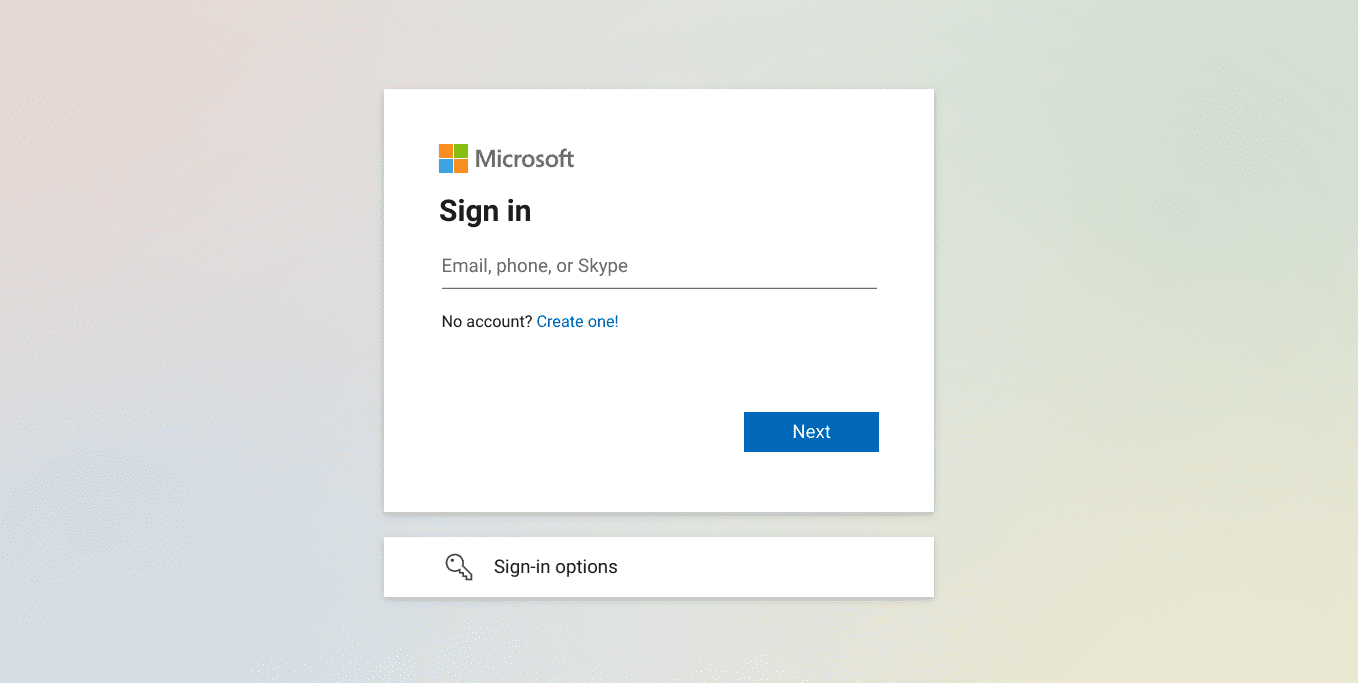
Outlook
Outlook has quite the legacy to its name, having come up to the world as a direct upgrade to the age-old Hotmail service offered by Microsoft. It’s a reinvigorated version of Microsoft’s former email service that ran well for about 15 years until it finally shut down in 2011.
Since then, Outlook has superseded its previous counterpart and has done quite a remarkable job at it just as well. One of the significant advantages of opting for something like Outlook is that you don’t just get left with the service of email only that way. Didn’t you get that? Let us explain.
The entity that has spearheaded Outlook for all these years is Microsoft. The US-based tech giant has a radiant name in the industry and is known for creating various applications, software, and other projects. To name a few, both Skype and Xbox are part of Microsoft’s swath of developed software.
Therefore, if you create an Outlook account, you can sign in to Skype and Xbox without registering for a new account using another email. Life is just made a whole lot easier that way. The prospect is similar to Gmail, which allows you to sign into multiple related applications, such as Google Meet, Google Sheets, and Google Photos.
- Go to Outlook.
4. Proton Mail
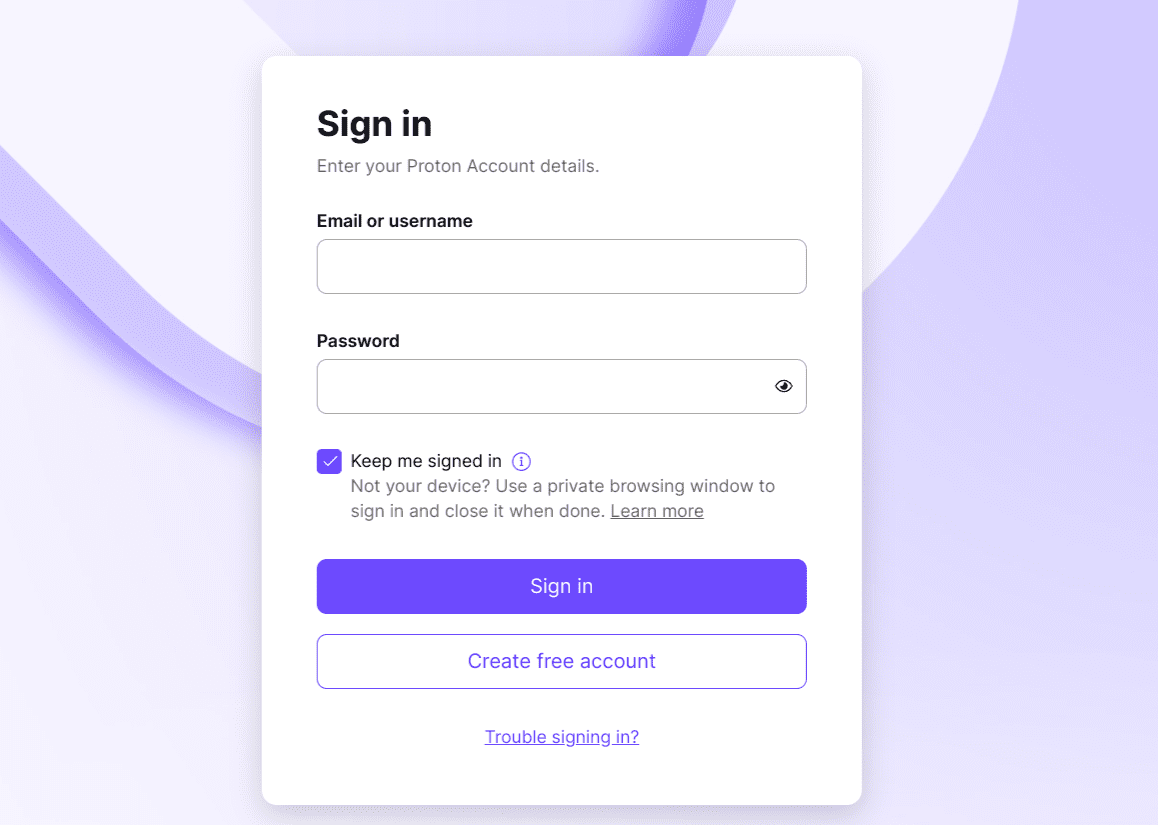
Proton Mail
This brings us to the following email account provider: Proton Mail. You might recognize the latter from ProtonVPN, a free-to-use, high-quality Virtual Protocol Network (VPN) service with multiple data points worldwide and an easy-to-use interface.
The apple doesn’t far from the tree, and Proton Mail isn’t too further away from the quality of its VPN counterpart. Apart from the effortless registration process of the email account provider, one of Proton Mail’s greatest strengths confides in its through-and-through security.
In addition, the maximum inbox size you’ll have with Proton Mail is about 20 GB. This is considerably lesser than what Yahoo offers on its side, but it’s still reasonably appreciable for a free account. The application’s user interface is easy to grasp, and you’ll be up and running with it in no time.
Last but not least, Proton Mail even allows you to create aliases for your email address, just in case you want to create multiple accounts on a specific social media website. It’s an advanced feature on a few tip-top email account providers. Lucky for you, Proton has got what it takes to earn a nod of approval.
Go to Proton Mail.
5. Zoho Mail
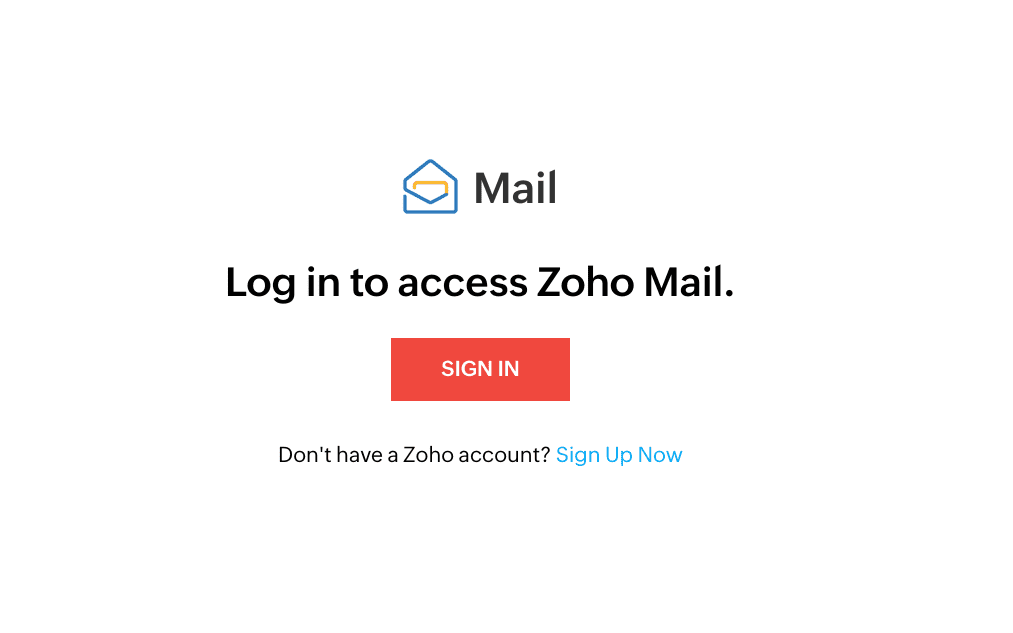
Zoho Mail
Next up, we’ve got the likes of Zoho Mail making a list here. This is one of the most well-established webmail clients you can look forward to using on your Chromebook. It’s the ideal choice if you’re a small business intending to micro-manage its dealings with others or simply an individual looking for an alternate account other than Gmail.
Zoho is secure, features a clean user interface, and even boasts administrative features for people to manage email clients on a large scale. Moreover, the in-app search bar is genuinely advanced and lets users sift through the catalog of emails with powerful navigation features.
The email account provider does not convolute its user interface with advertisements or anything of the like. Instead, things are kept simple and away from the added expanse of spyware, adware, or anything. Try out Zoho Mail on your Chromebook and benefit from its resourcefulness immediately.
- Go to Zoho Mail.
6. AOL Mail
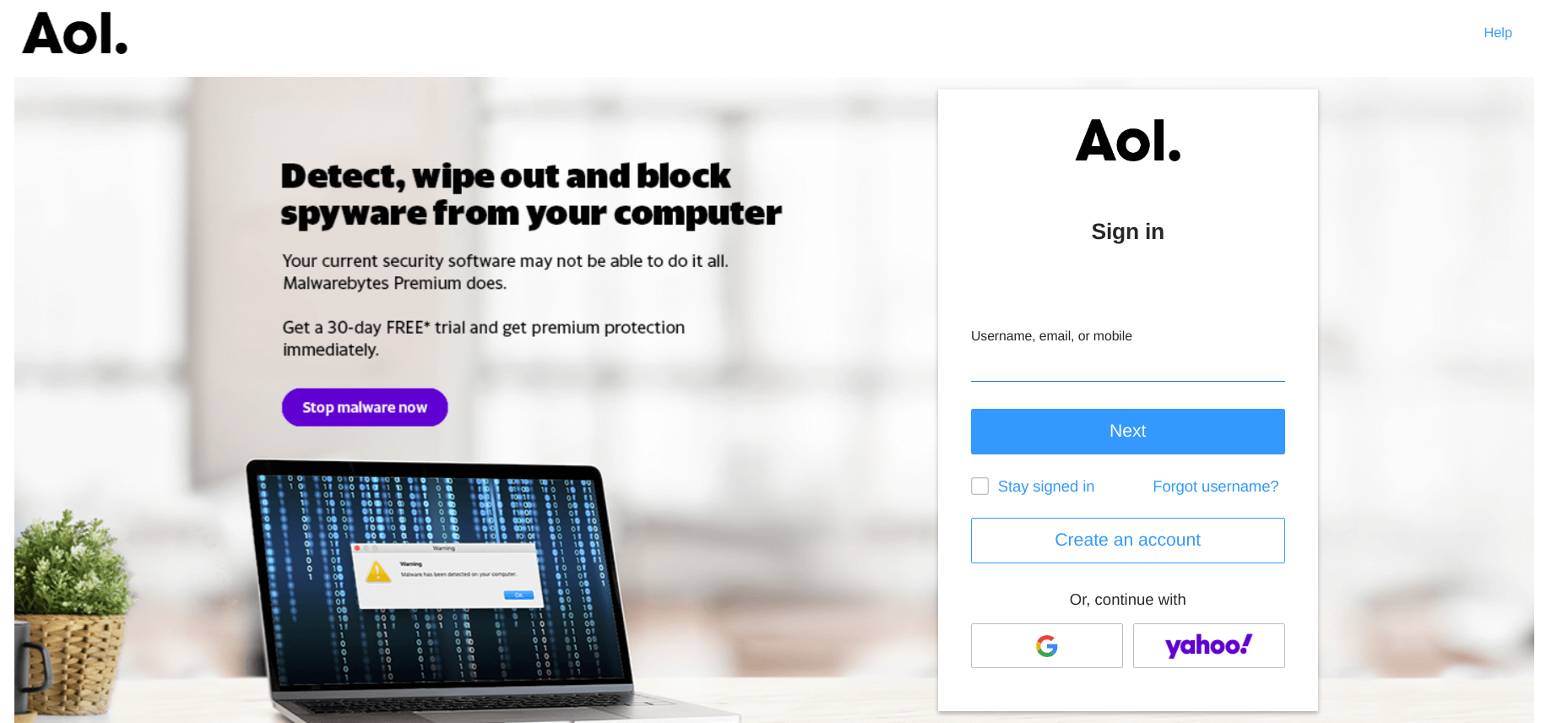
AOL Mail
AOL Mail is another noteworthy option, sporting a free-to-use email account provided with a lightning-fast user interface. There are plenty of different ways to customize your inbox, including personalizing your mailbox’s background and theme.
AOL Mail is so higher up on this list because of its web-centric nature and ingrained ability to get things done without putting up a lot of struggle for new and seasoned users alike. It lets you create a new account for free and doesn’t ask too many questions during the process.
There’s even a mobile application for AOL called AOL – News, Mail, and Video that you can download on your Chromebook to help you access your mailbox even quicker. The in-app features range from painless email organization to even the prevalence of a fully-featured calendar that helps one plan ahead and schedule work meetings.
- Go to AOL Mail.
7. GMX Mail
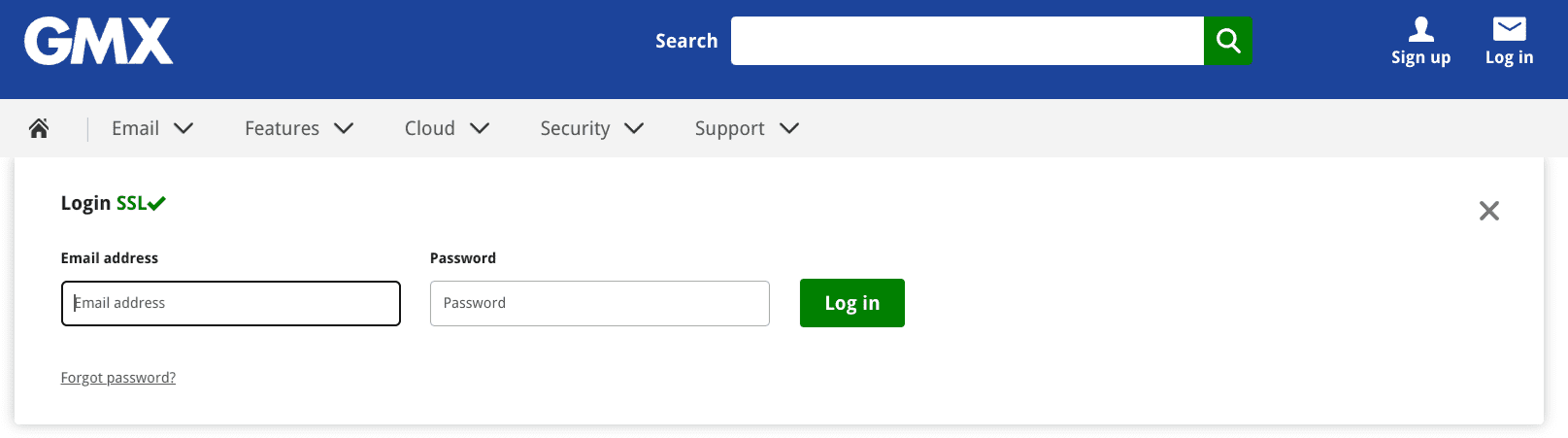
GMX
GMX – Mail and Cloud comes in the form of a Google Play Store application that you can download on your Chromebook for free. It’s another first-rate email account provider with many benefits associated with its name, including SSL encryption, drag-and-drop functionality for quick file attachments, and even anti-spam tools.
The acronym GMX stands for Global Mail Exchange, emphasizing the letter X for the last part of the company’s initials. You can attach a file up to 50 MB in size, making GMX pretty sought-after in the grand scheme of things, especially if you find your workload to be heavy and time-consuming.
- Go to GMX.
8. Malifence
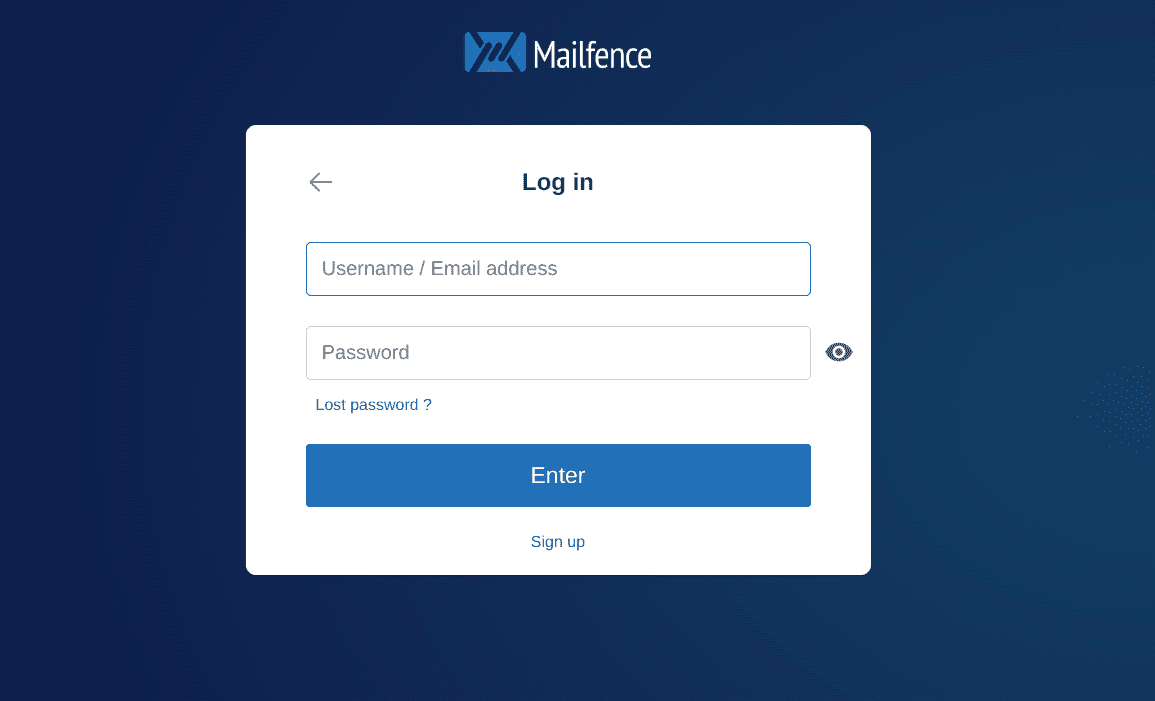
Malifence
Bringing us one step closer to the article’s conclusion is Malifence—a free-to-employ email account service with robust encryption features for frequent use. In addition, we would put Malifence at the top of this list if the rating parameters would only include beginner-friendliness.
It’s one of the most accessible email services to use on a day-to-day basis, so you should truly feel comfortable with the likes of Malifence standing by your side. Moreover, you do not have to download any executable application to get the Malifence email client up and running; the software operates from the browser and makes it easy to grasp its working.
Do note that the ease of use does come at a price. The free plan of the program only allows you to work with it within a 500 GB size range. Anything beyond that, and you’ll have to opt for one of the many paid plans of the email service, which are a little on the steep end. Still, if your requirements aren’t too excessive, you can do well with Malifence’s free tier.
- Go to Malifence.
9. iCloud Mail
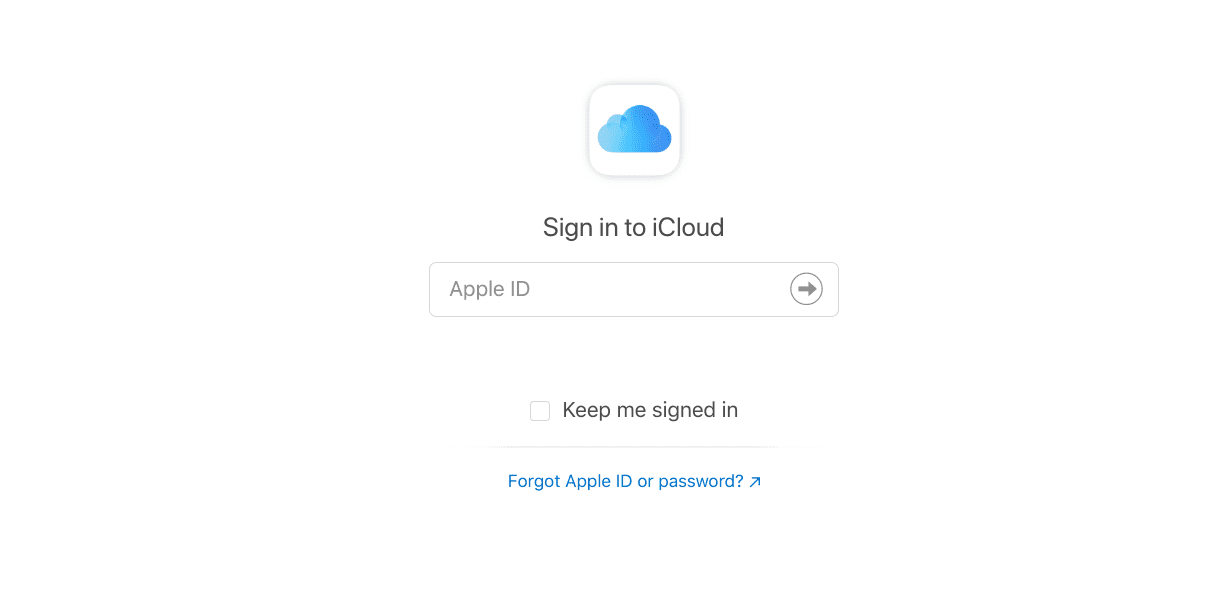
iCloud Mail
Similar to how Google pushes Google Drive as one of the best cloud-based storage solutions for the world, Apple doesn’t seem to be falling too much behind with its swath of dedicated software. iCloud is the American developer’s front-running remote storage service with plenty of features, with an email service being one of them.
iCloud Mail is the program you’re after here, available only in the wake of an Apple account. If you don’t have an Apple product already, you will need to get an Apple ID, which is free to make. Head to the official website to create an account and enjoy iCloud Mail’s terrific list of features oriented around security and privacy.
Go to iCloud Mail.
10. Yandex Mail
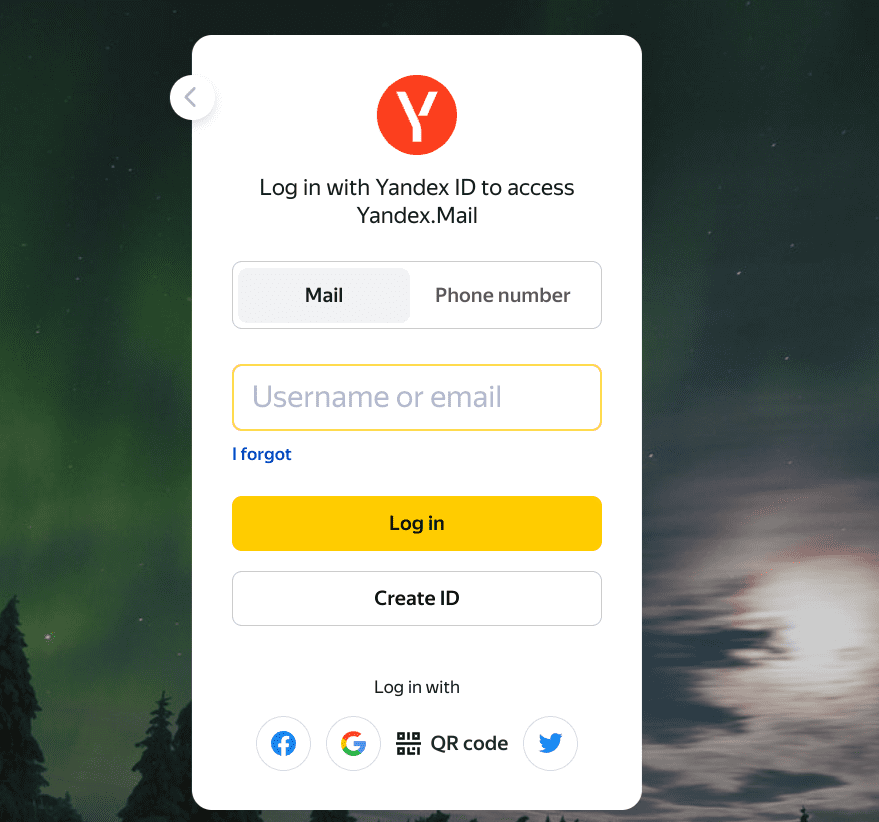
Yandex Mail
Last but not least, we’ve got Yandex Mail rounding up this list of the top 10 email account providers for your Chromebook. Yandex is a popular name in European countries. The company even has a web browser to its name, allowing users to sign in with Yandex Mail and go about their day painlessly.
Moreover, Yandex comprises some of the most awe-inspiring customization options for its email client. The fact that it is available on Android devices makes it the perfect pick for ChromeOS owners. You may even grab the Yandex browser from the Google Play Store, should you get into that and opt for a different internet crawler than Google Chrome.
- Go to Yandex Mail.
Conclusion
Chromebooks have always had it great, speaking strictly about the user interface and how they’re built to suit a broad audience. From gaming-centric ventures to the domination of the education space in the United States, ChromeOS has come far from where it first began its journey.
If you’ve bored yourself out by checking Gmail day in and day out, we’ve got not one but 10 different options for you to taste and indulge in. All of the alternative email accounts mentioned above are proven to work on Chromebooks, with intrinsic differences varying from one another. Do let us know whether you ended up creating an account on these clients then.
As always, Chrome Ready wishes you good luck!
