Have you been meaning to explore Google Photos to the full with your family, so you can reap all the extra benefits that arrive accordingly? We can see eye to eye with what you’re trying to do here. Google Photos is an all-inclusive platform that sports different functionalities to revamp the user experience. Please keep reading for our top-ranking tips on using it with your family for the best results.
Google Photos is not compromising on its feature set. From what we can tell, there’s a lot that you can accomplish with Google’s front-running cloud-based image storage platform that works in tandem with Google Drive, Gmail, and other proprietary software. From various editing-based capacities to serving as a robust image storage repository, there’s no wonder why more than 1 billion users have subscribed to Google Photos.
For now, though, let us learn how you can use the application with your family better.
- Recommended: How to turn off Link Sharing in Google Photos.
What is Google Photos?
Google Photos first came out in 2015, bringing forth a much-needed solution for people to store their images, videos, and other media on a safe and sound platform. At that time, Photos boasted unlimited storage. This was probably an attempt by Google to make the project look more attractive and lure in as many users as possible. To their successful thinking, things occurred right how the tech giant envisioned.
Google Photos became a massive hit on the spot. They became a part of Google One, the developer’s front-running subscription plan encompassing all of Google’s cloud-oriented ventures. The latter include Google Drive, Gmail, and other related software. In 2022, therefore, Google Photos isn’t free. It does start new users with 15 GB of free storage, shared across Google Drive and Gmail, but anything beyond that limit warrants a purchase.
You’ll find the various purchasing plans in the Plans and Pricing section of Google One. Out of all the different tiers that can be purchased, the “Basic” level seems to be the most recommended for new users looking to employ Google Photos for personal use. It costs about $2 per month and grants you 100 GB of storage. Moreover, you can share this plan with up to 5 family members and enjoy other exclusive benefits.
Google Photos isn’t just known for its flexible paid plans and other editing features, such as digitizing old polaroids. Apart from all that good stuff, Google has built a whole ecosystem around its applications to help users thrive with their families. Let’s ponder just that and continue with the next section.
5 best tips for using Google Photos with family
The sections detailed ahead are our pick of the most noteworthy Google Photos features linking to family usage. Be sure to try them all collectively in one way or the other for nothing but favorable results.
1. Try out the “Memory” section of Google Photos
It takes a lot to build dedicated software that can capture your memories and store them somewhere safe. In addition, the application would be fully aware of the type of photos you’re storing on it and how they can be classified as “Memories” instead. To iterate, Google Photos incorporates the keen technology of machine learning to help detect photos that would better fall under the category of “Memories.”
This feature does not imply that only your age-old photos will be saved up in this specific folder. Instead, whenever you take a picture somewhere flashy, like in front of a fancy restaurant or a scenic place with a terrific background, Google Photos will automatically mark those snapshots as somewhat memorable. In addition, the feature works best when you take photos of yourself and your family together, thanks to its advanced AI.
The “Memories” section exists within the Google Photos interface and can be accessed from the application itself. Sift through the added photos in this unique folder and take a trip down memory lane.
2. Use the “Link Sharing” feature
Next up, we’ve got the excellent “Link Sharing” feature to earn a mention in this guide. More often than not, we find ourselves struggling to share bulks and bulks of photos with other people, especially our family members. While thinking it’ll take too much time, people procrastinate and forget about sharing essential memories with their family more often than not.
However, unless you know what the “Link Sharing” feature can do for you, these things are thoughts from the past! With the help of “Link Sharing,” you can generate a unique link that will connect your family members directly with your created album. It’s one of the many advantages of basing your media on the cloud. In the wake of such a novel technique, you no longer have to share your photos using conventional ways.
It’s a functionality that can be enjoyed on the web. Simply head over to the official Google Photos website, head over to one of your present albums, click on the “Options” button in the top-right corner, select “Options” yet again, and spot the “Link Sharing” feature right in front of you. You can now use the feature to create a link and send it straight to your family via email. It’s truly as easy as that.
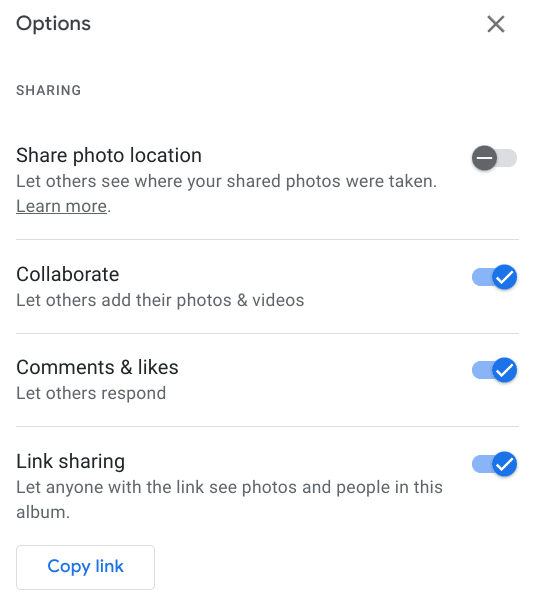
Using Link Sharing in Google Photos
3. Test “Partner Sharing” in Google Photos
What better way to live life with your significant half other than creating a shared folder for the couple whose snapped photos from either side will be uploaded to a “shared” folder in Google Photos? This is one of the best ways to keep pace with the places you go to with your spouse and make sure no photo ever gets ignored. “Partner Sharing” is a Google Photos exclusive feature that allows people to enjoy the service of a specific folder in the application.
This folder goes by “Partner Sharing” and automatically allows one to have their photos posted and backed up. The functionality is novel, time-saving, and thoughtful of the lives of couples living together. Setting up Partner Sharing is quick and straightforward. All you need to do is head over to the Google Photos app on your mobile phone or PC, tap into the “Settings” section, and then select “Partner Sharing.”
Once done, a dedicated menu will appear on the screen, taking you through the initial setup process of Partner Sharing. Usually, one has to specify the partner’s email address so they can join in on the fun, designating the photo of your partner so the AI can detect it’s this person that’s actually your better half, and choosing the day of upload. It’s straightforward and does not take any longer than a couple of minutes.
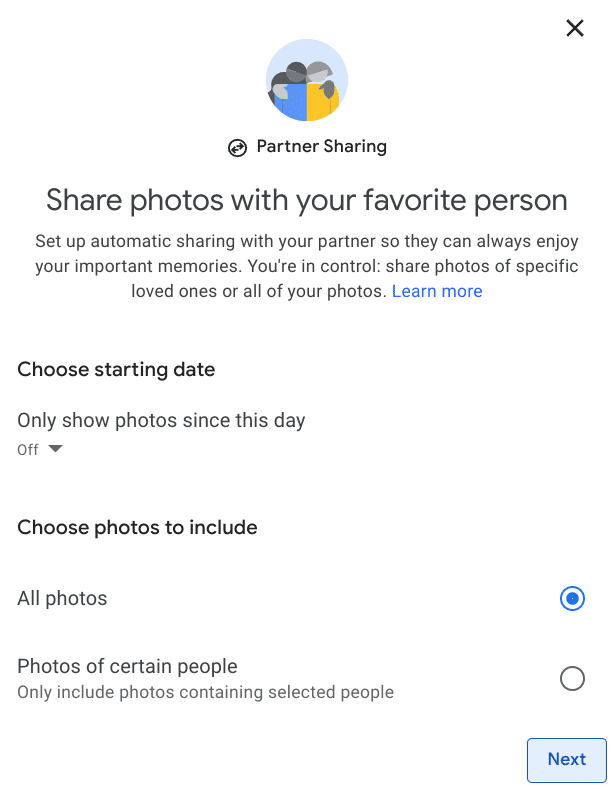
Partner Sharing in Google Photos
4. Experiment with the Shared Albums feature
This is one of the go-to tips we can give users looking for a better Google Photos experience with their families. A functionality exists within the popular cloud-based storage platform where you can create what the app calls a “Shared Album.” This album will work for even those who do not have a Google account set up with Google Photos. You can use the Shared Albums feature with anyone, which will work like a great charm.
You’ll create this special type of album on your own and then share it with others using a link. As soon as the concerned party receives the link, they can use it to add their photos to the album regardless of whether they do it from Google Photos or another third-party application. This truly sets the Shared Albums functionality apart from the rest of the competition.
To get started here, log into your Google Photos handle on any platform and continue by creating an album. Once done, use the provided share people feature to invite people to your album. Doing this is as easy as it gets, and you should get the hang of it in no time.
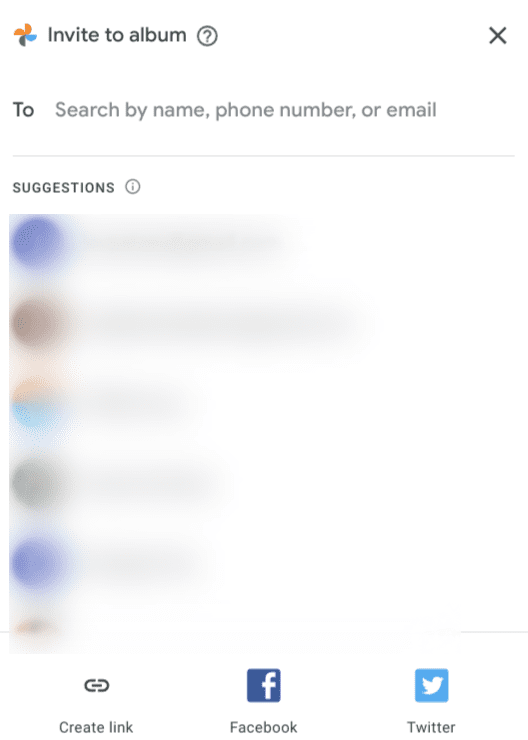
Using the Shared Album feature
5. Create a time-sensitive movie and share it
Google Photos can be all about family, and with features like the one about to be detailed here, it just shows. The excellent part about kids is that they will grow up sooner than you’d like to accept it. At one time, the weight of raising the child will be a burden on your shoulders, but in another moment, you’ll feel these moments passing by so rapidly. However, Google Photos offers you its movie-making capability in this scenario.
You can create a movie with Google Photos, make animations, and even add music to make it stand out. Then, upon continued repetitions of this, you can create a whole album of such remarkable creations and share them with others using the tips you’ve learned above. Doing so will be worth it after 10-20 years when you’re looking back on memories and you find all these heart-warming backed-up videos of your little ones growing up.
Conclusion
Google Photos does not have much competition regarding its feature-rich and forward-mindedness. Not only does it let you indulge in remote servers that let you enjoy the best of cloud storage, but you also gain access to a slew of editing features. Some of the most substantial ones in this regard include being able to extract text from images, enabling Google Lens in Google Photos quickly, and even using the app to delete blurry pictures.
In this guide, we have gone over some of the most awe-inspiring ways to reconnect with your family with the help of Google Photos and make your time spent with the platform more fruitful for you in multiple ways. Our favorite entry out of the bunch of tips we’ve laid out above is “Link Sharing.” It makes the whole affair seamless in sharing created albums with family members.
Do let us know your favorite tip from this article in the comments section ahead. We would love to engage in discussion with you!
