The world as we know it today is connected vastly with the help of social media platforms. While Facebook, Twitter, and Instagram are no small names, there exists yet another exceptionally intricate and uniquely designed application with around 50 million active users—Reddit. There’s just no questioning the prevalence of the latter.
Reddit takes a different approach to tackling the challenges of being social and allows users to develop communities instead. Within those communities are rules that all members will be required to follow. From gaming-oriented subreddits to communities dedicated to the best lifehacks and pro tips, Reddit is the place to be if you’re a social media enthusiast.
Now, if you have a Chromebook, there are multiple ways you can install and use Reddit. In this comprehensive guide, we’ll be going through them all step-by-step, so it’ll be easier for you, as a reader, to grasp the information and implement them on your end. Let’s get started with no further ado.
- Recommended read: How to install and use Picsart on Google Drive.
Reddit’s best features and how to use them
The following is our round-up of some of the most prominent highlights of Reddit that millions of users are enjoying proactively at the moment.
More than one hundred thousand communities to dive into
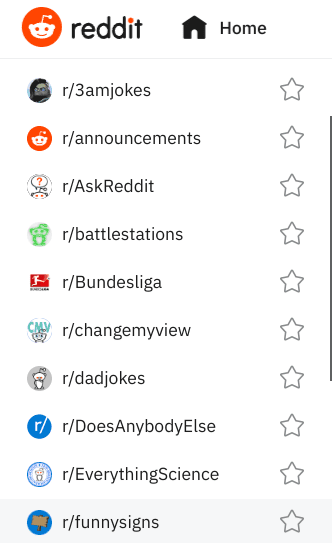
A glance at various Reddit communities
One of the most notable highlights of Reddit is quite unequivocally the bustling presence of self-made communities that allow users to “dive into anything,” which is quite true to the company’s slogan. Reddit has been built with the founding principle of sharability, and using the application in 2022; it appears that the developers have achieved their goals.
As of right now, there are more than 100,000 communities that you can join and start posting, commenting on, and sharing your thoughts today, although some communities do require a specific age of your account before you can start contributing to them.
Some of the most popular communities or subreddits—as the developers like to term them—offer an opportunity to engage with a large group of people with a specific interest. From the passion-inducing shares of r/gaming to making you question your inner beliefs in light of r/religion, there’s much to learn and experience from Reddit.
The community system of this social media platform is perhaps what makes it stand out compared to the other applications. Reddit offers a diverse way to interact with people, and this isn’t something that Facebook or Instagram can let you do similarly.
All standard social media tools
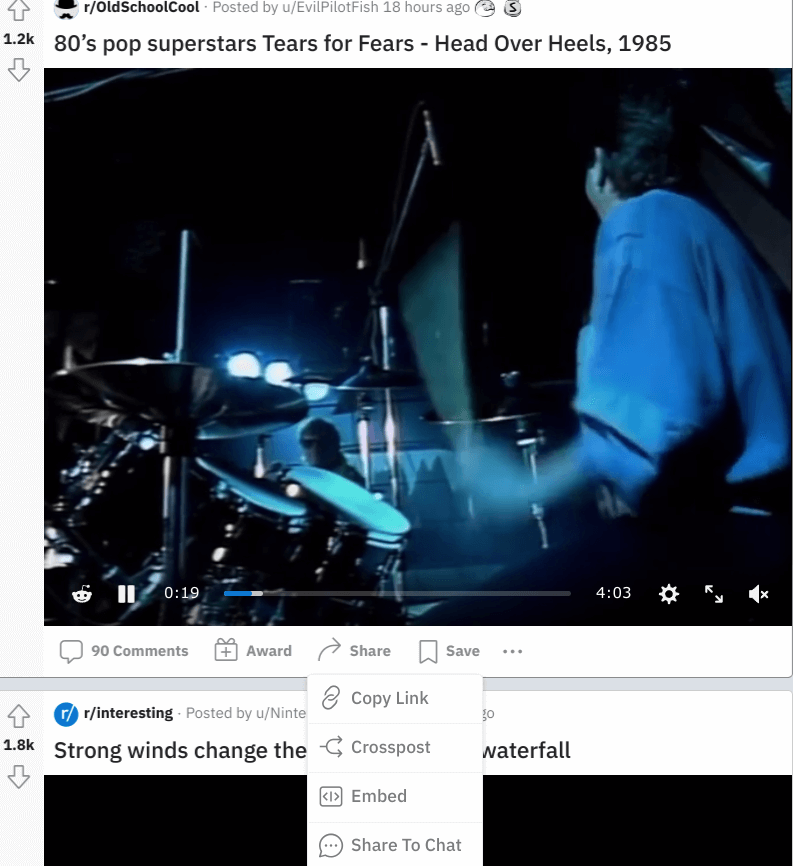
Reddit’s shareability features
Reddit comprises all the standard social media tools you would expect from an application of such stature and then some. You can upvote or downvote posts to express your concern about them, not to mention the option to share whatever you like in four different ways. If you’re on mobile, you can connect other apps to Reddit to share to and fro easily.
As for desktop operating systems like Windows and ChromeOS, your available options in that respect are four: Copy Link, Crosspost, Embed, and Share to Chat. The first one — Copy Link — is pretty self-explanatory. You can get yourself the link to a specific post and paste it wherever you want to share the post.
The second, Crosspost, is a special Reddit feature that lets you share a post of one subreddit to another, linking the original post, so others on the second subreddit can view where it came from originally. Finally, “Embed” is a standard tool that lets you insert the post in question on another social media platform for easy accessibility.
Lastly, Share to Chat allows you to bring up your list of saved contacts and friends and share the post with them painlessly. Apart from all these, you can visit someone’s profile, send them a message, add them as friends, and even choose to report or block anyone you deem inappropriate.
Live video streams
Live video streams are one of the most enthralling parts of using Reddit online. It allows you to perceive a specific profile owned by a person or a group of individuals to put themselves out there and showcase what they’re doing to a specific community. Of course, you can also do the same if you happen to be a creator.
Surf with anonymity
Reddit allows you to create multiple accounts and switch between them effortlessly, especially if you’re on mobile. Now, there’s a special feature that lets you surf the platform with complete anonymity. The functionality is called “Anonymous Browsing,” quite similar to the Incognito Mode in Google Chrome.
Anonymous Browsing does not let you upvote, downvote, or comment on any post, nor can you share anything on any subreddit. All you can do is gain access to the different communities and surf their content while retaining a fully anonymous posture. If this is something that you’d like to have, feel free to get going with Reddit.
Vibrant question/answer community
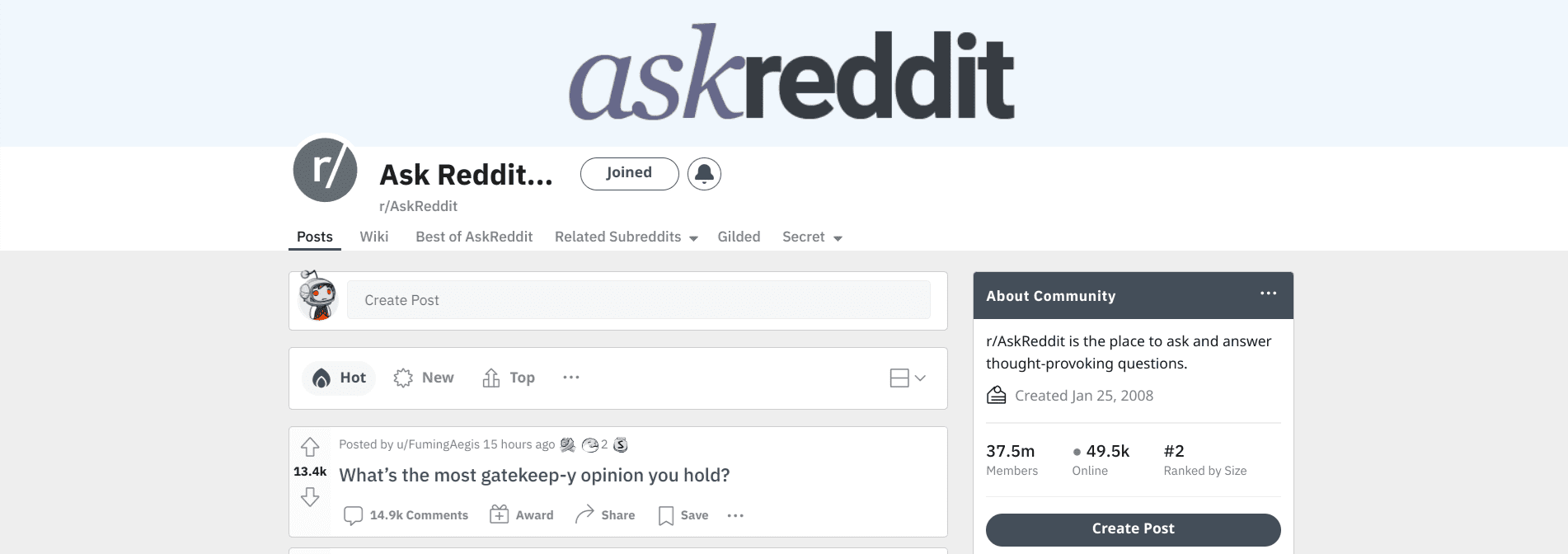
The Ask Reddit community
There’s a particular subreddit on the application that deserves a special mention here, and that is r/AskReddit. This is one of the most crowded Reddit communities, with the total member count crossing the 37.5 million mark. Being a highly populated place to be in, this subreddit encourages users to ask “thought-provoking questions.”
But, of course, not everything stays as monotonous as this, especially in the long run. People tend to switch things up and have weird queries for people to marvel at. We leave the rest of the experience solely for you to get into.
Installing Reddit on a Chromebook
From what we can gather, Reddit can be installed on ChromeOS in not just one but a wide variety of different ways. We’ll go over each of them in separate subsections, so you will find it easier to decide on the version of the application that’s in line with your preferences.
Option #1. Downloading the Play Store version of Reddit
The first method users can approach for installing and using Reddit pertains to the Google Play Store. If you fear that you might be using an unsupported model, check out our guide on all those Chromebooks that run Android apps for a detailed analysis. On the flip side, if you know that your Play Store app is up and running, keep reading ahead.
The following steps explain how you can use Google Play to grab Reddit and install it on your Chromebook. Do replicate the forthcoming instructions diligently for the best results.
1. The first step is to open the Google Play Store app on your Chromebook. It’s easy to do it from the shelf area of the ChromeOS interface if you have it pinned there.
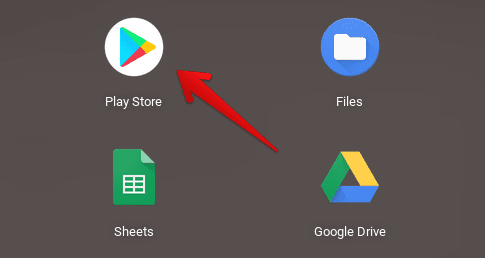
Opening the “Google Play Store”
2. As soon as the Play Store app has launched, use the in-app search bar to type in “Reddit.” Press the “Enter” key, and you should be taken straight to the app in question.
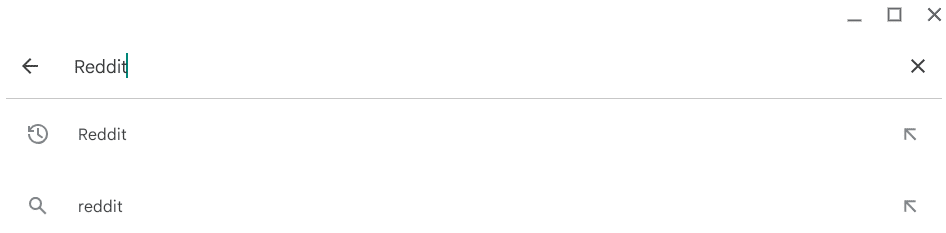
Searching for Reddit on Google Play
3. The moment you arrive at the installation page, click on the “Install” button to move forward with the process and commence the download of the famous social media application. Given the meager file size, the installation shouldn’t take too long.
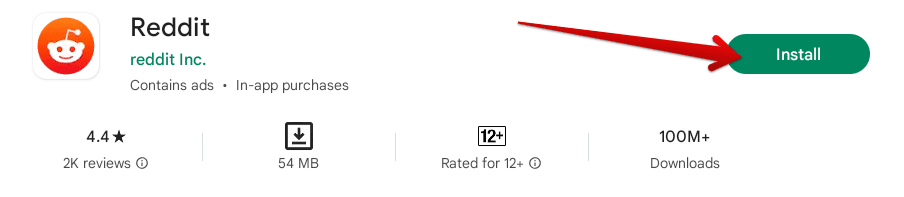
Installing Reddit
4. After the installation, feel free to head over to the launcher section and find the app installed there. The app icon should look similar to what you can visualize in the screenshot below.
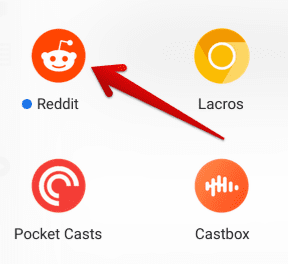
Reddit installed on ChromeOS
- Does that yellow-colored Chrome app in the image above entice you as much as it did us when we first saw it? That’s the LaCrOs browser for Chromebooks. Learn what you need to know about it in the interlinked guide.
That’s all there is to installing Reddit from the Google Play Store on your Chromebook. Try giving it a go to see whether this application version makes the cut for you. If not, feel free to try out the rest of the two options we’ve curated for you ahead.
Option #2. Using Reddit online
One of the best ways of using Reddit is simply hopping onto it online. A major benefit of this approach is you won’t have to sit through any download times or take to the Google Play Store to get the well-renowned social media app on your Chromebook. Simply head over to reddit.com to get started.
At first, you will be required to sign in with your account. You may as well use the options of either continuing with Google or Apple—whatever seems the most desirable for you—or simply enter your existing username and password credentials to pass the locked gate.
However, if you do not have a Reddit account already, you can use the “Sign Up” button highlighted in blue to proceed with your account registration. That way, you can painlessly set up a new account for yourself in just a few minutes.
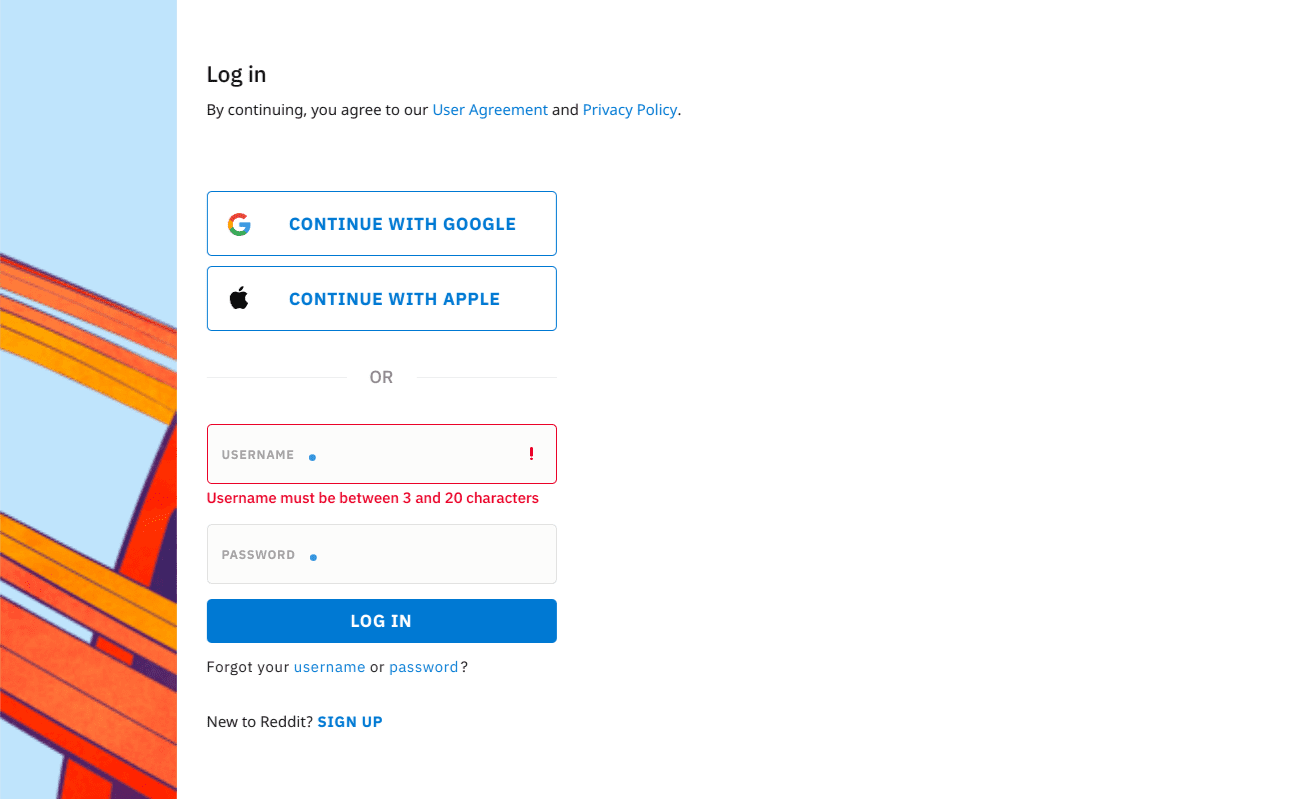
Logging in or signing up for Reddit
As soon as you finally log into your account, whether with the help of an existing or a new one, feel free to browse through the various communities of Reddit and search for your interests in particular. There’s no way you’re not going to find anything that won’t appeal to you specifically.
Onward with our third and final option of installing Reddit on our Chromebook, we think this method will curiously entice you. After all, it’s one of the ways you can work with Microsoft Office files on ChromeOS.
Option #3. Installing Reddit as a Progressive Web App (PWA)
Progressive Web Apps (PWAs) are the future. They allow users to download a web-based application on their device as a full-fledged app that mimics the same level of functionality offered by the program in question as if it were on the internet. Plus, there are added perks that make you choose this form of app installation out of the rest of the available options.
Downloading Reddit as a PWA comes across as in continuation of the previous approach, which is using the social signal on the web. As soon as you land on the Reddit web page, look for the “Install Reddit” button at the far right end of your Chrome’s address bar. It should appear similar to what you see in the screenshot below.
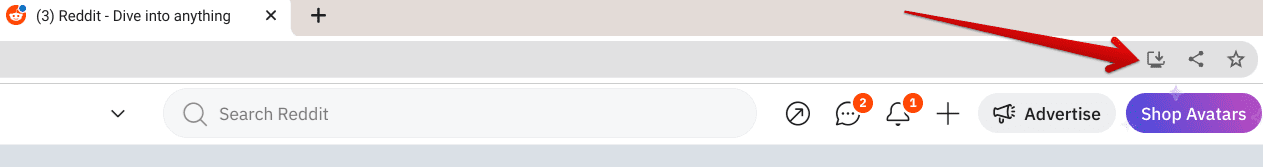
Installing Reddit as a PWA
After clicking “Install Reddit,” a prompt will appear, allowing you to confirm your selection. Click the “Install” button to get Reddit on your Chromebook instantly. You’ll find a dedicated app icon for the program in your launcher area afterward.
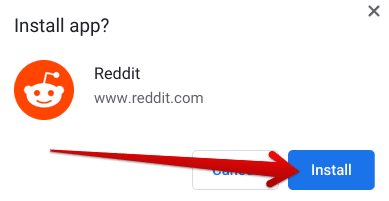
Confirming the installation
As soon as the application installs, you’ll notice the PWA popping up immediately. However, note how the top bar now features no address box, and the whole thing feels more like a native application—time to dive right into Reddit without further delay.
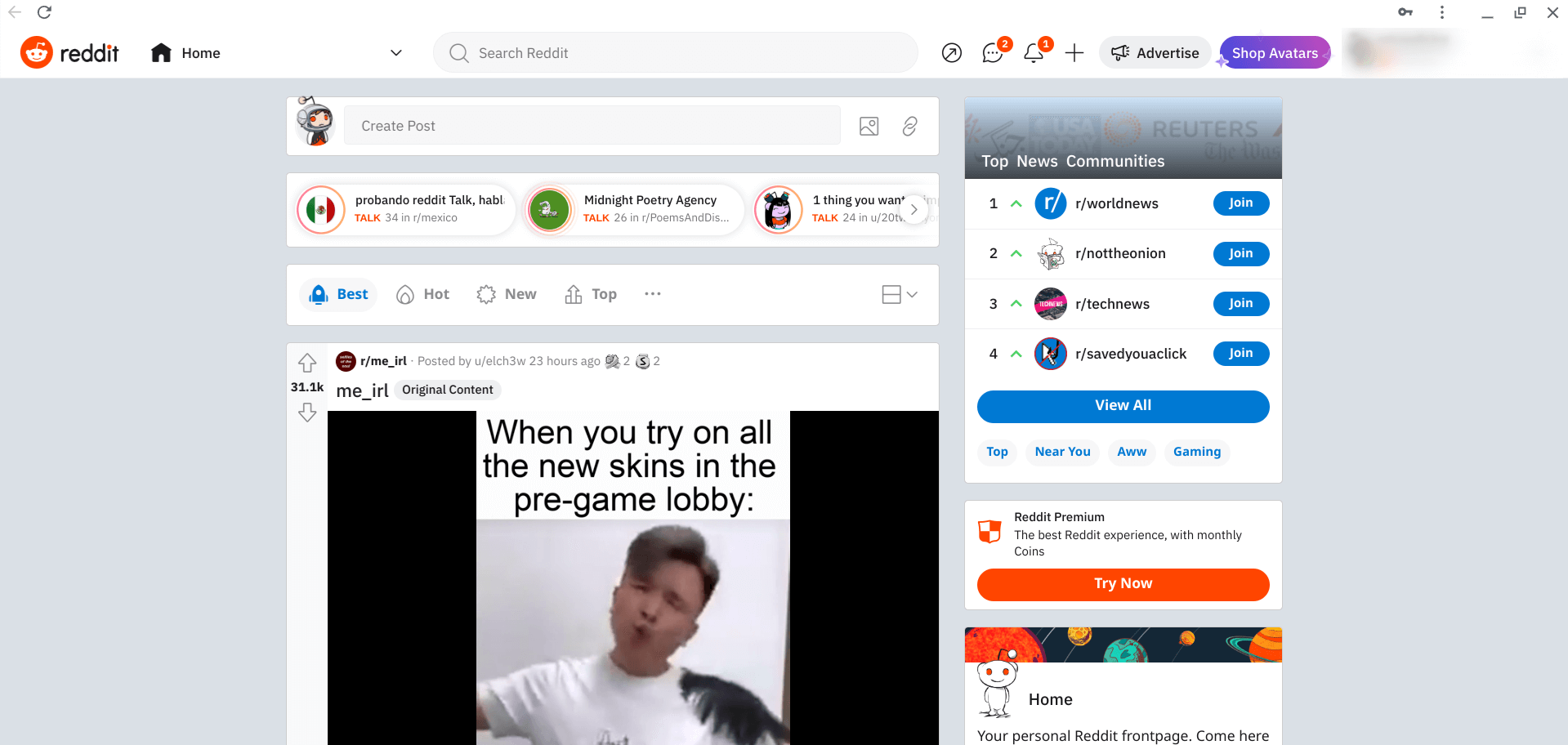
Reddit PWA installed
Conclusion
Chromebooks are generous in boasting a dynamic catalog of games, applications, and other programs to download and use. From the best education apps for kids using these slick devices to the top 10 shopping apps in the USA, there’s just no limit to the type of tools you can download and revamp your life using ChromeOS.
Now that you’re well aware of how Reddit can be installed and used on a Chromebook, do let us know in the comments section how your initial experience with the popular app went. As always, Chrome Ready wishes you good luck!
