Ever since the internet has become a big part of our lives, students and teachers have been looking for new and unique tools that could supplement their educational setups. Over the years, Google Drive has become a go-to online cloud service for many institutions, schools, colleges, and students and teachers.
The 10 best Google Drive add-ons for education
Today, we are going to take a look at the 10 best Google Drive add-ons for education. They not only help you be more productive but also completely transform the Google Drive experience itself.
1. Fresh Spell Checker
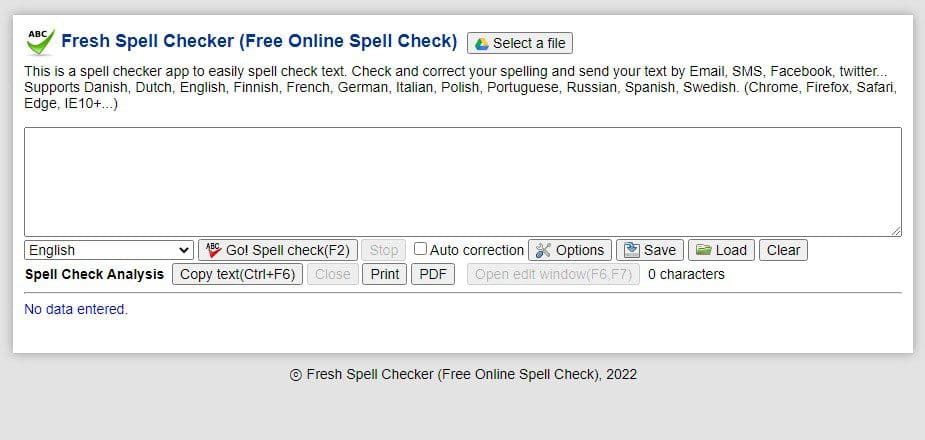
Fresh Spell Checker
Fresh Spell Checker is an all-in-one writing assistant that helps you to improve this essential skill set with little to no effort. It is used to compose mistake-free documents that can be augmented with AI-powered web applications. What’s even better is that it is free to use. There are premium plans, but all basic features are available with no subscription fee. Besides Google Drive, you can use Fresh Spell Checker to get suggestions while writing in desktop applications and sites across the web.
Its comprehensive spell and grammar checks help you communicate effectively and as you intended. This enables you to roll out error-free writings and feel confident that these are your best foot forward. Fresh Spell Checker has consistently broken new ground in processing typed documents using various innovative approaches, including advanced spell-checking features and up-to-date dictionaries. It has been able to deliver unrivaled assistance in all of its offerings. Besides English, there is the inherent support for Chinese, Dutch, German, Japanese, and Swedish.
2. Fluency Tutor for Google
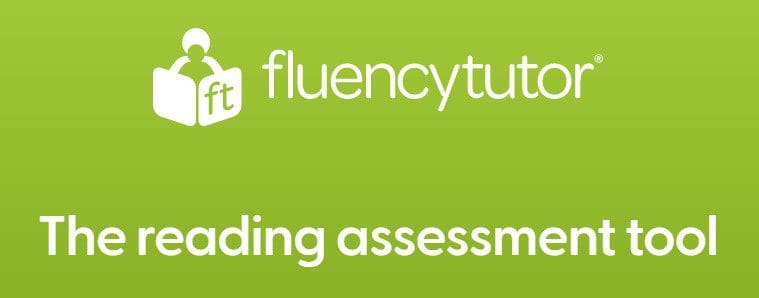
Fluency Tutor for Google
Fluency Tutor for Google is a reading assessment tool that can track and assess oral reading progress in schools and online classes. You can use it to provide support tools for struggling readers. Features, including text-to-speech conversions, a built-in dictionary, and translation tools, have helped a lot of kids who fail to read as intended. Fluency Tutor gives them access to new technologies to help build their understanding and confidence.
It has been developed while keeping hybrid learning modes in mind. Teachers can share reading passages with their class and receive recordings of the assigned passages. Essentially, all of this can be done through a Google Drive add-on. It allows students to continue learning in class or at home. With a library of over 500 reading fluency passages, teachers no longer need to search for helping material independently. There is also a quick score tool for assessing the accuracy and providing in-depth evaluation.
3. Pear Deck
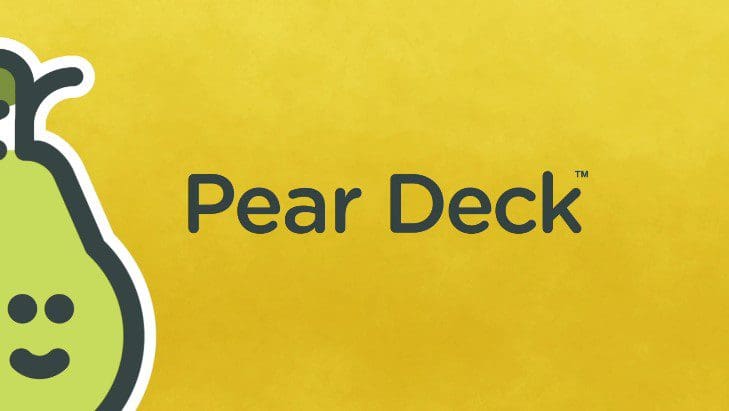
Pear Deck
Pear Deck lets students interact with your presentation from any device. It is used for transforming existing Google Slides, PPTs, or PDFs into interactive presentations or choosing to build your presentations from scratch. Add in temperature checks, formative assessments, discussion prompts, diagnostics, or exit tickets are also available. You may invite every student to join a presentation session from their devices so they can interact with the material and respond to prompts. You can also turn on student-paced mode to allow students to work at their speed in the classroom or at home.
Using Pear Deck for online classes, a teacher can see student responses in real-time to get a quick temperature check on overall understanding. There are options to share anonymous answers on the projector screen, make every opinion be heard, and discuss common misconceptions during the class. This is an excellent tool for passionate teachers looking to engage every student in their classroom daily. Pear Deck lives in your Google Drive and integrates with Google Classroom. That enables G Suite for Education users to have a completely frictionless setup to get started.
4. Adobe Express for Education
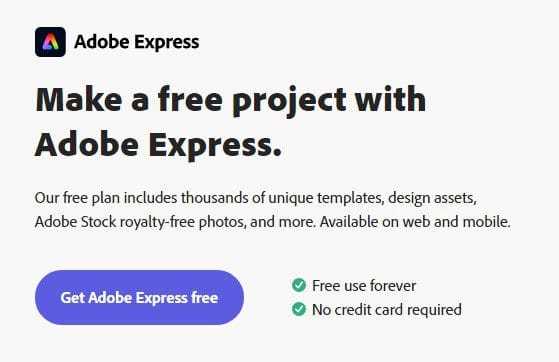
Adobe Express for Education
Adobe Express for Education transforms your ideas into stunning visual stories. In minutes, it creates impactful social graphics, web pages, and short videos. This add-on makes it easy for tutors to foster powerful creative learning experiences. Specifically made for educational settings, Adobe Express for Education empowers students to create unique presentations and stories from any browser on any device, even Chromebooks. That improves project-based learning and fosters creative problem-solving to support students in future academic and career pursuits.
What’s great is that it is straightforward to use as well. Everything you may need has already been included, such as templates, fonts, music, and a fantastic variety of photos. You will get guidance along the way to develop instant design superpowers and build creative confidence. Adobe Express for Education has been developed with privacy and safety in mind. It offers a safe search for images and videos across the internet. In addition, you may want to use it with parental consent.
5. OrbitNote

OrbitNote
OrbitNote offers a way to make digital documents accessible, dynamic, and collaborative. It transforms them and interacts in a completely different way. With OrbitNote, you can create actionable files while demonstrating and giving feedback in multiple formats. It is a great tool to boost productivity, connections, and collaborations in an educational setting. Once you have opened a document on Google Drive, it can be accessed using this add-on for real-time collaboration.
It can read text, including mathematical equations, aloud with easy-to-follow dual color highlighting. OrbitNote can type text on top of PDFs, extract information with highlighters, add text and voice comments, use pushpins for helpful hints, and draw freehand shapes on documents. Please note that OrbitNote is relatively new in the Google Workspace Marketplace. As it grows and new features are added, a premium version requiring a subscription will also be introduced.
6. Automagical Forms
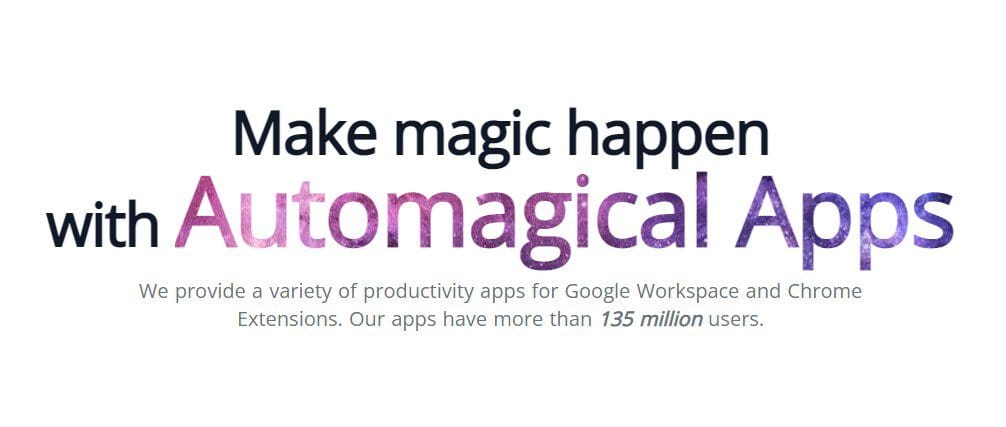
Automagical Forms
Automagical Forms is a web-based plug-in that can create detailed forms and questionnaires from Google Docs, Google Slides, and regular PDFs. It can replicate these results within a couple of minutes which would otherwise take a lot of copying, pasting, and formatting. Automagical Forms uses the power of AI to scan your source files and look for possible questions and responses. Once a form has been generated, you can give it a final read and amend it however you want.
It is specifically helpful for individuals who need to create such forms regularly. Automagical Forms has both free and paid packages. It is developed by Unicorn Magic, also known for providing extensive customer support to its user base worldwide. The add-on essentially supports four G Suite platforms at the moment. These include Gmail, Google Docs, and Google Slides. Since all native file formats from these services are also on Drive, the integration is as seamless as possible.
7. Lucidchart Diagrams
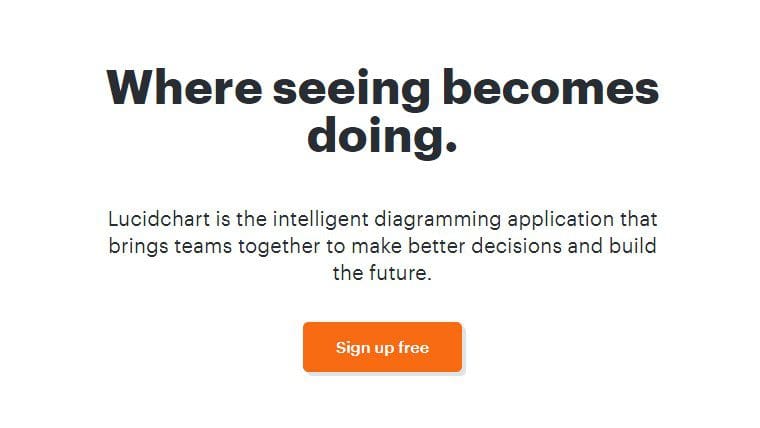
Lucidchart Diagrams
Lucidchart provides collaborative online diagramming for making it easy to draw flowcharts, organizational charts, wireframes, mind maps, and more. It is the only visual suite that helps students see and build the future from idea to reality. Lucidchart Diagrams is an intelligent application that empowers you to clarify complexity, align insights, and develop faster visuals. It allows you and your friends to edit one document simultaneously. There are in-editor chat and commenting tools as well.
One may quickly gather instant feedback from other fellows working on that project/task. Key features include version control, revision history, customizable shape libraries for every scenario, and an extensive template library. Lucidchart diagrams can be easily exported into shareable files, turned into presentations, embedded in external platforms, or published to a unique URL. It offers seamless integration with G Suite and MS Office, making Lucidchart a preferred choice for most students.
8. SketchUp for Schools
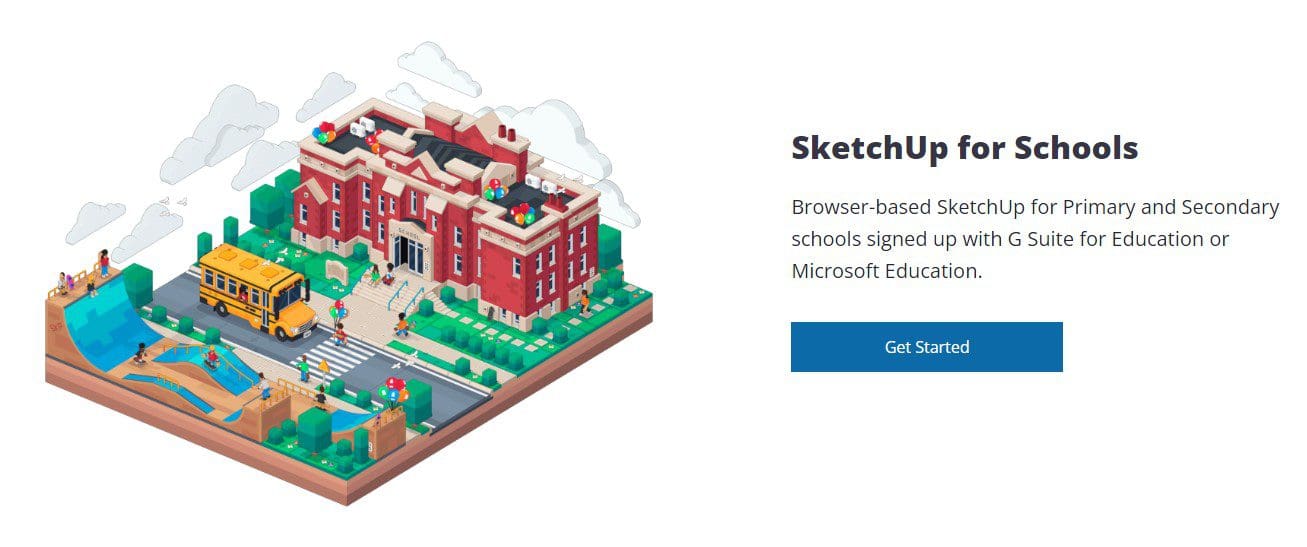
SketchUp for Schools
SketchUp for Schools is a core SketchUp modeler now available in a web browser for any primary or secondary school signed up with G Suite. It offers the joy of drawing by hand and the ease of super-smart 3D modeling software. SketchUp for Schools delivers hundreds of professionally developed extensions at your fingertips. You may use it to design in 3D, document in 2D, and make work far easier.
It works on Chromebooks or any internet-connected computer, for that matter. There is an entire curriculum for new students. This includes modeling a floor plan, turning 2D into 3D, preparing a print model, designing new sketches from scratch, and much more. There are individual tutorials and guides for students of all ages. Being integrated with Google Drive at all times, a user can save all new files and sketches on the go.
9. Kami
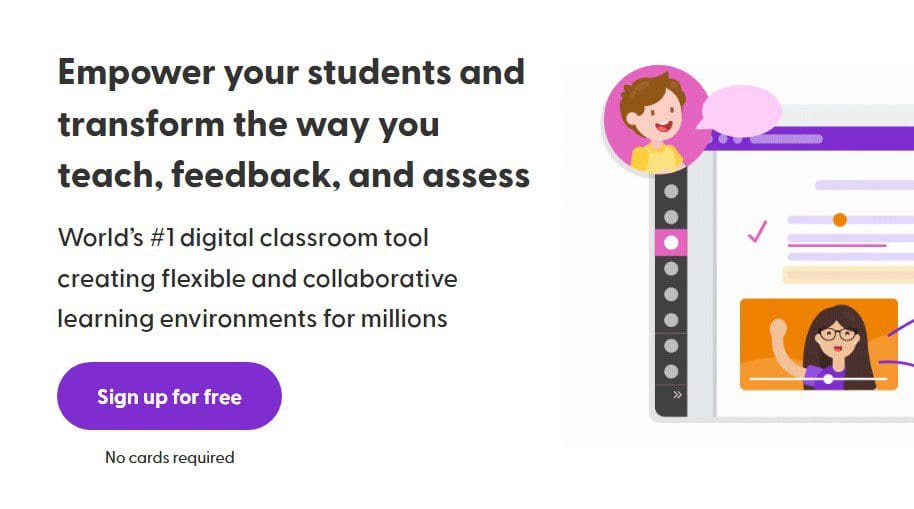
Kami
Kami is an all-inclusive learning platform designed to be used by teachers and students in a hybrid mode. It allows teachers to empower their students and transform how they teach, provide feedback, and assess. More than 30 million educators and learners collaborate with Kami every single day. With this, you can transform all static documents, PDFs, images, and other learning resources into interactive files best suited for expression, analysis, and debate.
Teachers use it to create, send, and grade assignments all from one place. Kami works seamlessly with Drive, Google Classroom, Canvas, and Learning Management Systems. Whether you teach in the class, remotely, or both, Kami is your tool. It works online or offline for students without reliable network access. A universal learning environment is on offer, enabling all participants to interact with each other in their preferred medium, such as text, freehand, audio, voice-typing, or video.
10. Lumio
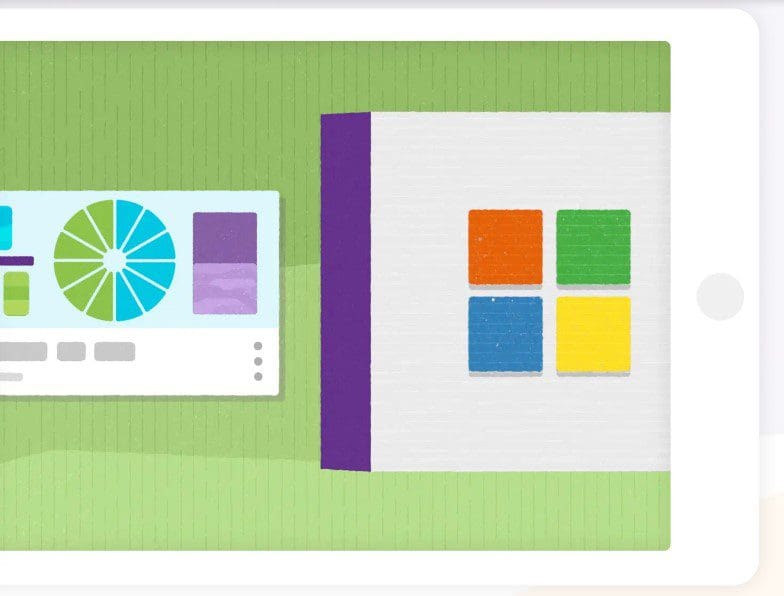
Lumio
Lumio transforms static lesson delivery with game-based activities, formative assessments, and student collaboration. This dramatically enhances learning experiences when a class is held in an online session. It allows you to access previous lessons and deliver new ones from any device, including Chromebooks, mobile phones, and iPads. Teachers can share a copy of activities with each student’s device. It allows students to complete tasks at their own pace while simultaneously learning.
You can use it to open, deliver, and save smart Notebook sessions quickly. Lumio works with existing Notebook resources and free content in smart exchange. Teachers may add an inspiring canvas to a class for students to contribute and co-create. It is easy for them to switch activities, so learners do not lose focus during lesson transitions. It creates and delivers activities to get instant results.
Conclusion
Google Drive is not just clouded storage for backing up files and documents, at least not anymore. Thanks to Google Workspace Marketplace, you can now access tons of Google Drive add-ons that can significantly enhance its capabilities. You can make the most out of G Suite and online classes by using the 10 web apps we have listed in this article.
