Google Chrome is one of the fastest internet browsers in the world, and all the praise here is owed to consistent updates, frequent patches, and regular tweaks to make it stay that way. Welcoming the 105th stable release for the planet’s most popular web surfer, this article will look at all the new features introduced in Chrome 105.
At the end of the write-up, we’ll briefly talk about how to update Google Chrome to the latest version so that you can get started the right way. In case you missed it, here’s everything you need to know about Chrome 104 and what it brought to the forefront of the internet surfer.
- On a side note, here are 5 hidden Google Chrome features you don’t want to miss.
Best new features of Chrome 105
The following is our round-up of the most notable highlights of Chrome 105.
PiP functionality for Chrome Android
For as long as one can remember, desktop PCs have always made it possible to use the Picture-in-Picture (PiP) video viewing mode, so you can work on other things subconsciously while you watch your video. However, mobile phones haven’t been so far behind concerning this multi-faceted functionality either.
Only in Chrome 105, though, will the feature improve by leaps and bounds, making it possible to use the PiP functionality more flexibly. It’s a welcome addition that will improve the overall user experience of Chrome on Android phones.
Enhanced Progressive Web App (PWA) interface
Progressive Web Apps (PWAs) have gradually become a norm in our lives, letting users enjoy a dedicated desktop environment for specific software. For instance, Microsoft’s suite of desktop productivity apps—Office 365—can be installed on ChromeOS as a PWA.
What makes Chrome 105 unique in this regard is its focus on how Progressive Web Apps are shown and worked with. The developers will now be given more accessible tools for designing PWAs, offering several control options. That said, it will rely on the app developer’s side as to the type of controls they’ll be creating for the PWA.
Here’s an example by Google of what this newly implemented feature will look like.
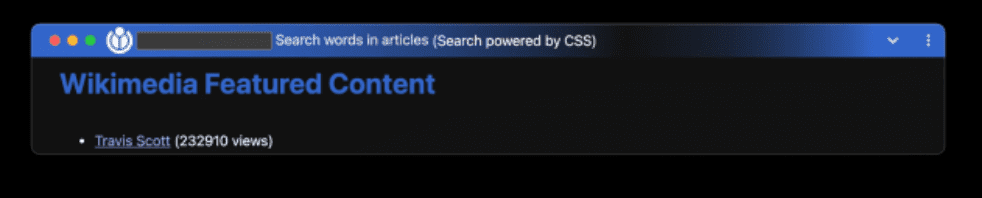
Improved PWA interface
Multiple split options for opened windows
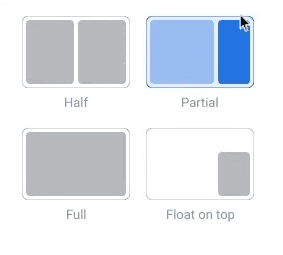
Different ways to split a window
Chrome 105 brings yet another significant change to the working interface, but this time, the focus hinges on Chromebooks. Although Chrome OS is riddled with a bevy of different accessibility features, the option to split windows into multiple scales is something the operating system never truly got until today.
Hold your horses—don’t get too excited yet. You’ll still need to enable an experimental Chrome flag to get the feature to work on your end. Copy and paste the following into the Omnibox of the Chrome browser and press the “Enter” key. A separate window will appear, allowing you to effortlessly enable the feature in question.
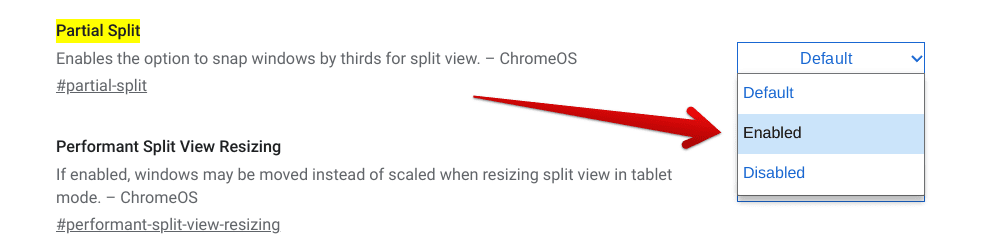
Partial Split in ChromeOS
You will need to restart the device to apply the changes to your operating system. From what we can gather, this novel functionality will soon be available for Chromebooks right out the gate without enabling any flag. Until then, feel free to get used to the feature with this technique.
Other changes
Chrome 105 might not be one of the most feature-rich updates for Google Chrome, but it has brought many new improvements to the back-end. Check out the Chromium Blog for more details if you’d like to read up on the whole range of new tweaks. The following bullet points will summarize some additional enhancements for your cause.
- Custom highlight API is an effort “of highlighting pseudo-elements by providing a way to style the text of arbitrary ranges.”
- Container queries will ensure that elements can be styled following the container size element.
- :has() Pseudo class makes it possible to designate a web element with at least one element matching “the relative selector passed as an argument.”
- Fetch upload streaming improves RAM usage of the device by allowing developers to “make a fetch with a
ReadableStreambody.”
How to update Google Chrome
The most fundamental prerequisite of all these new features is updating Google Chrome. Without this procedure, you won’t be able to get your Chrome to the latest release version, which we highly advise against. Check out our curated tutorial on how to check the Google Chrome version and update it for the best results.
Conclusion
Google Chrome holds a special place in every user’s heart because of all the different internet browsers in the world, such as Brave Browser, Mozilla Firefox, or Opera. After all, this is one of the most veteran internet surfers to date, marking a whole century of its brilliant service earlier this year.
One of the best reasons the Chrome browser is where it’s genuinely at today is its consistent update schedule and unwavering support from the developers’ side. With each major update, new features get added to the surfer, and Chrome 105 has certainly been no exception.
We recommend downloading the latest version at the soonest to reap all the benefits of this fresh Google Chrome update. Our favorite is the sheer number of security fixes making the browser a better place to enjoy the internet.
Please let us know in the comments section whether you got Chrome 105 working on your end now. Chrome Ready wishes you good luck!
