If you’ve been meaning to find out how to play Fallout Shelter on your Chromebook, look no further than the web page you’ve just landed on. Over at Chrome Ready, we specialize in covering how-to guides for some of the most enthralling Play Store games for ChromeOS, such as PUBG being one of them. Keep on reading to follow Fallout Shelter’s installation steps.
ChromeOS is making steadfast headway in the domain of gaming. Ever since its integration with Google Play, the operating system has become more profound in allowing a selective range of titles to become compatible with Chromebooks. This is one reason you can painlessly play some of the best Android games on these sleek devices.
In 2022, therefore, Chromebooks are no stranger to gaming. The focus of the phenomenon has constantly been elevated on ChromeOS little by little, and today a select number of devices even have in-built Steam support. For now, though, let’s go ahead and talk about Fallout Shelter, the game’s best features, and its installation procedure on a Chromebook.
- More from Chrome Ready: How to play Genshin Impact on Chromebook.
Best features of Fallout Shelter
The following is our round-up of the most notable highlights of Fallout Shelter that are sure to keep you hooked to the game for days on end.
Highly reputed and award-winning title
Fallout Shelter takes due pride in the fact that it has been venerated with the “Mobile Game of the Year” award at the 2016 DICE Awards ceremony. Moreover, the free-to-play management simulator has also been allotted the 2015 Golden Joystick Best Handheld/Mobile Game, so you have two terrific accolades in the bag for the game.
As for its reputation on the Google Play Store, Fallout Shelter boasts more than 10 million downloads and a stellar 4.6/5.0 overall rating in the context of 3 million+ reviews. We surely don’t know what does if this doesn’t spell success. It also currently sits at the 7th rank as a top-grossing title in the category of “Simulation.”
Take control of your community
Fallout Shelter is a heavily involved game. It doesn’t hesitate to explore its full potential as a simulation game. It seemingly unlocks a near-perfect gameplay experience for everyone aiming to have a good time out of it. You’ll be the one responsible for the happiness of your residents.
It’ll be up to you as their overseer to look for jobs and give them to whoever is deserving. You will also have to provide food, shelter, outfits, weapons, and training to improve your community’s skills and take them from one level to the next with zero hesitation.
Epic vault creation journey
The main objective of Fallout Shelter is to curate a vault for your dwellers. While doing that, you’ll observe a surreal variety of options, allowing you to specialize your decision to greatness and create the vault of your dreams. Go more than 2,000 feet underground and take control of the whole area to make it worth your while.
Customization
One of the most vital selling points of Fallout Shelter is how it brings forth a hefty ton of customization options to the table. The in-game “Crafting” mechanic allows the player to take ineffectual junk and transform it into something handy for the community. Making enough repetitions in this regard will surely make your tribe prosper.
In addition, it’s not just the items we’ll be making in the game but also the appearance of those living in your vault. The game’s “Barbershop” can be used to switch the looks of any NPC at will. In the grand scheme of things, you’ll be able to pick different types of residents or dwellers for your vault, each having specific skills.
Fun and adventurous
Fallout Shelter is one of the most fun games you’ll ever play on ChromeOS, and that’s not just coming from us. The top-ranking game magazines have reviewed the title as excellent in its stride, thanks to its adventure-based gameplay.
You’ll send some of your residents to the surface to look for supplies, recruit survivors in the post-nuclear state of the world, or sometimes, come face to face with death itself. The best time to experience all this is now, so let’s get into Fallout Shelter with no further ado.
Installing Fallout Shelter on ChromeOS
Fallout Shelter can effortlessly be installed on ChromeOS from the Google Play Store. However, ensure the system utility is already activated before you start.
Furthermore, if you’re using a dated Chromebook model and haven’t used Google Play before, check out our curated guide on Chromebooks that run Android and Linux apps.
You’ll be able to confirm whether your device even supports the functionality of Google Play in the first place or not. Anyhow, with the latter out of the way, it’s finally time to get into the installation steps of Fallout Shelter.
1. The first step is to launch the Google Play Store app on your Chromebook.
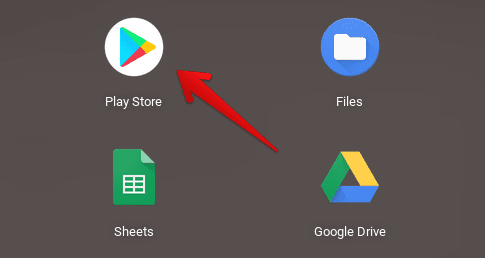
Opening the “Google Play Store”
2. The next step after firing up Google Play on your Chromebook is to look for the Fallout Shelter game. Type in the app’s name in the search bar at the top of the Play Store window and press the “Enter” key when you’re done.
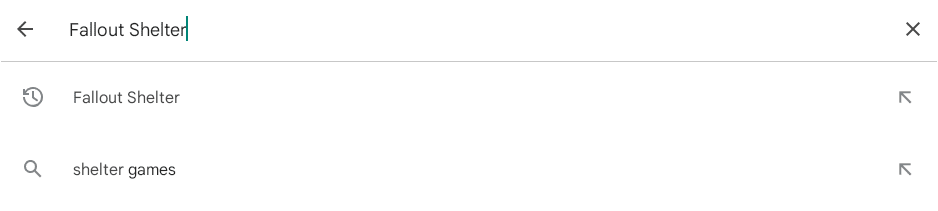
Looking for Fallout Shelter on Google Play
3. After pressing the “Enter” key, you should be able to get straight to the Fallout Shelter game on your Chromebook’s Play Store. Click on the subsequently appearing “Install” button to begin the download. The game’s file size is about 261 MB, so the process shouldn’t be more than a couple of minutes, depending on the internet.
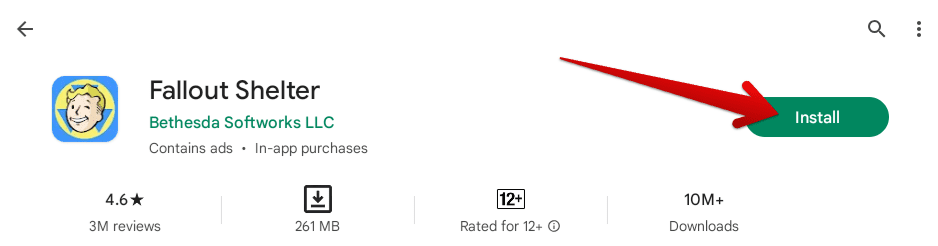
Installing Fallout Shelter on ChromeOS
4. After you’ve been notified that the installation was a success, proceed toward the Chromebook Launcher to find the Fallout Shelter installed there. The app icon should look similar to what we have in the screenshot below.
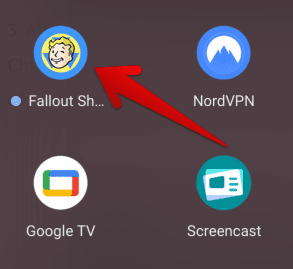
Fallout Shelter installed on ChromeOS
That’s all about it for learning how to play Fallout Shelter on your Chromebook. The process outlined above was easy to follow, so you should be able to replicate the guidelines perfectly on your end. Let us now take a brief look at how to get started with Fallout Shelter and begin your management simulation journey right away.
How to play Fallout Shelter
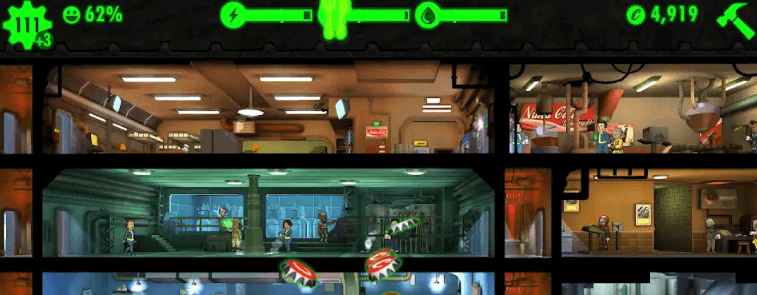
Getting started with Fallout Shelter
Firing up Fallout Shelter on your end will lead you to a title screen where you must go through a mandatory setup process. The latter shouldn’t take more than a few minutes, so you should be able to fly past that phase quickly. Once you’re in-game, you’ll start with a basic tutorial of how things will play out.
The tutorial is extensive, but the help of YouTube is always available for those willing to explore the title further. It’s one of those games that are easy to learn but hard to master, so you’ll need to spend some time with Fallout Shelter before you can start getting the hang of things.

Customization in Fallout Shelter
The title will take a while to kickstart the real fun since what we have here at our disposal is purely progression-based. You won’t have too much to manage at the start of the simulator, but that will be switched up soon when you put enough time and recruit more dwellers.
In conclusion, Fallout Shelter will be tricky to understand when you’re not paying attention. Sooner or later, you’ll realize how impending threats do not only come from the outside, but treachery boils up from within the vault, too, if you’re not too cautious. Whatever the scenario, the game is just insanely fun to play.
Conclusion
Chromebooks are no slouch when it boils down to playing online and offline games. These devices have been subject to constant enhancements over time, and the form you perceive in 2022 hasn’t manifested without its fair share of hardships.
From selecting the best entertainment apps to pursuing your distinct hobby with high-class writing apps, ChromeOS has been made more capable now that we’ve just crossed the 104th stable release for the simplistic operating system.
If you’re a fan of playing video games and have got yourself a high-end Chromebook, do stick around as more and more Steam games get added to the list of ever-growing compatible devices. For now, enjoy Fallout Shelter on ChromeOS, and don’t forget to leave your thoughts down in the comments section. Good luck!
- A must-read: How to maintain your Chromebook and extend its life.
