Google Chrome is the browser we all know and appreciate for its utmost reliability. It’s consistently updated—proudly one of the browser’s greatest strengths—and is well-established in terms of its feature catalog. From boasting fast loading times to offering widespread compatibility with web-based processes, Chrome is the browser of choice in 2022.
In relatively recent times, the developers have come out with a new stable release for their mainline internet surfer. Still, it will probably be a while until everyone is on the same version, which happens to be 104 now. This article intends to cover all there is to know about the latest update making landfall for Google Chrome.
Keep on reading to discover the major highlights of the fresh new change and leave the site knowledgeably well-equipped.
- Consider checking out: 10 tips for faster browsing with Google Chrome.
The best new features of Google Chrome 104
Although not on the same level as Chrome 102 when it first came out in terms of sheer accessibility, the latest release for the flagship browser packs quite the punch when it boils down to it just as well. Let’s divide the new additions into subsections, so you’ll find it easier to go through them all.
27 new security fixes
Quite astonishingly, the people up high tweaking Google Chrome have managed to address 27 security concerns posing a vulnerability for the browser. Thankfully, none of these weak spots in the browser’s code have been manipulated, so we’re still safe from any impending threat.
This update comes from the Chrome releases page as part of the Google blog, where the Chrome team has dished out all the necessary information. According to the post, 7 of the needed fixes have addressed relatively riskier concerns, thus the reason Google has highlighted these “high impact” threats.
The following is a list of the issues resolved alongside their description and the individual who reported them first. Reportedly, Google has been generous with the ones who spotted the problem first, handing the concerned parties a cash reward.
- High CVE-2022-2609: Use after free in NearbyShare Reported by koocola(@alo_cook) and Guang Gong of 360 Vulnerability Research Institute on Wed, Jun 22, 2022
- Medium CVE-2022-2620: Use after free in WebUI Reported by Nan Wang(@eternalsakura13) and Guang Gong of 360 Vulnerability Research Institute on Fri, Jun 17, 2022
- High CVE-2022-2608: Use after free in Ash Reported by Khalil Zhani on Wed, Jun 1, 2022
- Medium CVE-2022-2613: Use after free in Gesture Process Reported by Piotr Tworek, Vewd Software on Fri, May 13, 2022
- High CVE-TBD: Use after free in Exosphere Reported by @ginggilBesel on Sun, Apr 24, 2022
- High CVE-TBD: Use after free in Window Manger by Rheza Shan on Sun, Apr 17, 2022
- High CVE-2022-2607: Use after free in WebUI Reported by @ginggilBese on Tue, Jan 11, 2022
If you’d like to glance at more of these, do not hesitate to head over to the aforementioned Chrome team blog page.
Dark mode for ChromeOS
Chromebooks have had a dark mode for quite a while now, but only in an experimental state. Fortunately, the onset of Chrome 104 means that a stable ChromeOS dark mode update has been issued, so users can finally experience this functionality natively without delving into any extra struggles.
Previously, changing ChromeOS to dark mode was a real struggle. Fast forward a year later, an experimental flag drastically streamlined the scenario and allowed you to toggle the new theme with just a couple of clicks. Now, however, the feature will arrive built-in—a boon for all those who have darkness as their best friend.
Faster webpage loading
This next feature in line isn’t as ubiquitous as the rest, but it’s still something worth mentioning. Google has commenced limited testing for a feature called “LazyEmbeds,” which is nothing but an effective way of loading up webpages. Chrome starts fetching primary data first to get you in on the website and improvises on the fly accordingly.
Increasing the impression of the overall user experience is the goal here, with Google Chrome doing its level best to ascertain a “no loading” notion. This type of webpage loading is also called “lazy loading,” where page elements are processed step-by-step.
Consider embedded content further down a webpage. When you click on the link for the webpage, that content isn’t going to load up instantly. As soon as you scroll down to that distinct part, it’ll only be processed. As iterated earlier, it’s going to be a while until we observe the feature at hand ubiquitously widespread.
However, it is something we can look forward to shortly.
Region Capture
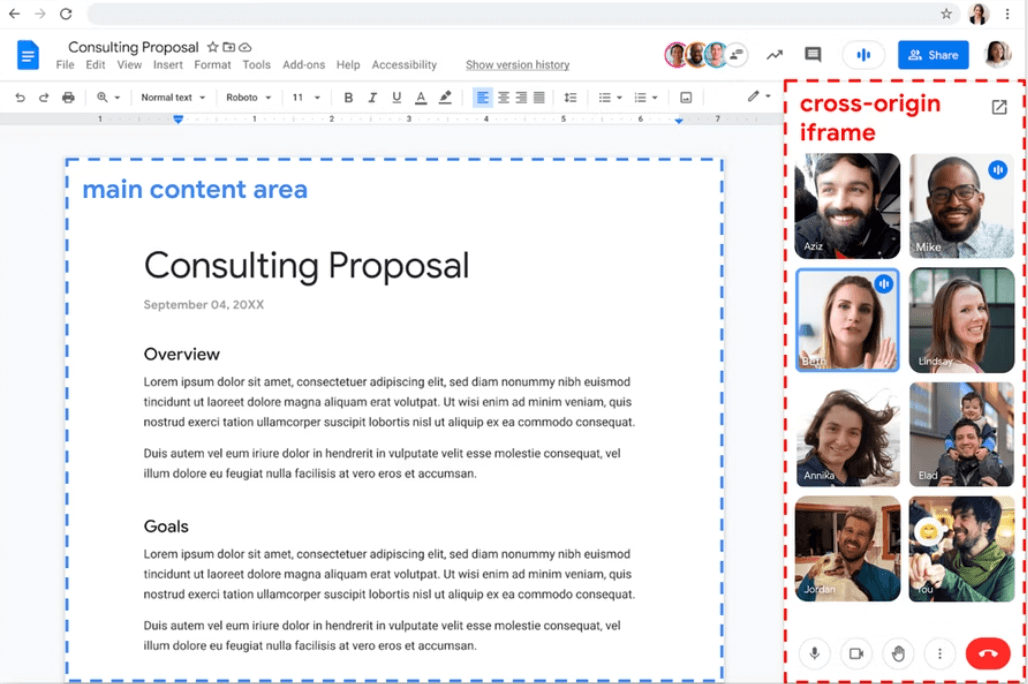
Region Capture in Chrome 104
An exciting new feature exclusive to Chrome 104 is Region Capture. It’s something that lets you capture one part of the screen in a web application and let you broadcast it without any extra complications. The Chrome developers page regarding Region Capture has gone in-depth into the new functionality, explaining its ins and outs in precise detail.
Collaborating with others using a PWA (Progressive Web Application) has never been easier. If you constantly employ the various service of Google Meet for your video conferencing needs, you’ll grow to appreciate the flexibility of Region Capture over time.
The possibility of sharing one part of the screen with your audience while continuing to work with the rest of your screen’s portion is convenient and nothing else. Previously, selecting specific tabs for screen sharing was only possible, but you now get to go deeper than that and specify sections within a tab for presenting. Pretty nifty, right?
Productivity Launcher for Chromebooks
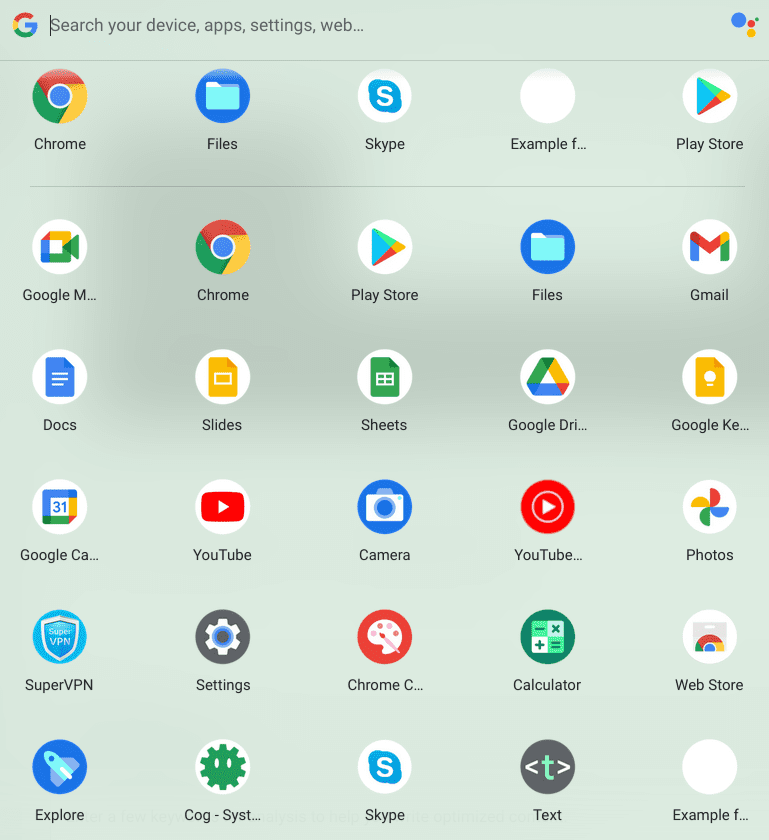
ChromeOS Productivity Launcher
We’ve also talked about the matter in ChromeOS 100, but the matter wasn’t as official at that time as it is now. Chromebooks have a new Launcher to brag about in the wake of the latest update release. The new Launcher now pops up from the side instead of manifesting from the bottom of the ChromeOS interface.
It houses the app icons more compactly and comes with a better “Search” system—a truly thoughtful innovation from the developers. We’ve been eyeing the new Chromebook Launcher for quite a while now, and we’re glad it has finally made its way onto the stable channel. It’s a reasonably involved feature that looks and feels user-friendly.
You can move the cursors based on their name and relocate them however you want. Experiment with the new Launcher and discover sweet surprises yourself. In retrospect, you had to flip a switch and enable an experimental flag to get the Productivity Launcher to appear on your end, as we discussed in ChromeOS 98.
It’s great to find out that this isn’t the case anymore.
How to check Chrome for the latest updates
The most fundamental prerequisite of all these new features is updating Google Chrome. Without this procedure, you won’t be able to get your Chrome to the latest release version, which we highly advise against. Check out our curated tutorial on how to check the Google Chrome version and update it for the best results.
Winding up
Out of all the different best and fast browsers, Google Chrome holds a special place in every user’s heart. After all, this is one of the most veteran internet surfers to date that has happened marked a whole century of its brilliant service earlier this year. One of the best reasons the Chrome browser is where it’s genuinely at today is its consistent update schedule and unwavering support from the developers’ side.
Newer features get added to the surfer with each major update, and Chrome 104 has certainly been no exception. We recommend downloading the latest version at the soonest to reap all the benefits of this fresh Google Chrome update. Our favorite is the sheer number of security fixes making the browser a better place to enjoy the internet.
Please let us know in the comments section whether you got Chrome 104 working on your end now. Chrome Ready wishes you good luck!
