In the tech-forward age that we live in today, people are seeking storage options like never before. The demand for having enough space to back up important data and crucial media files has grown exponentially, but so has the innovative capacity of the top-ranking tech developers worldwide. Today, we have terrific cloud-based storage options for Windows PCs, Chromebooks, Macs, and many other devices.
However, two names particularly stand out regarding photo storage online: Google Photos and iCloud Photos. Both of these are unique and desirable in their specific way. Still, when a casual user starts wrapping their head around either of these services, many factors pour in, making the scenario quite complicated. That is why we’ve put together this comprehensive guide to help you understand the major differences between the two options.
Subsequently, we’ll leave our final thoughts on the subject and jot down which cloud storage service you should opt for. Without any further ado, let’s get started right away.
What is Google Photos?
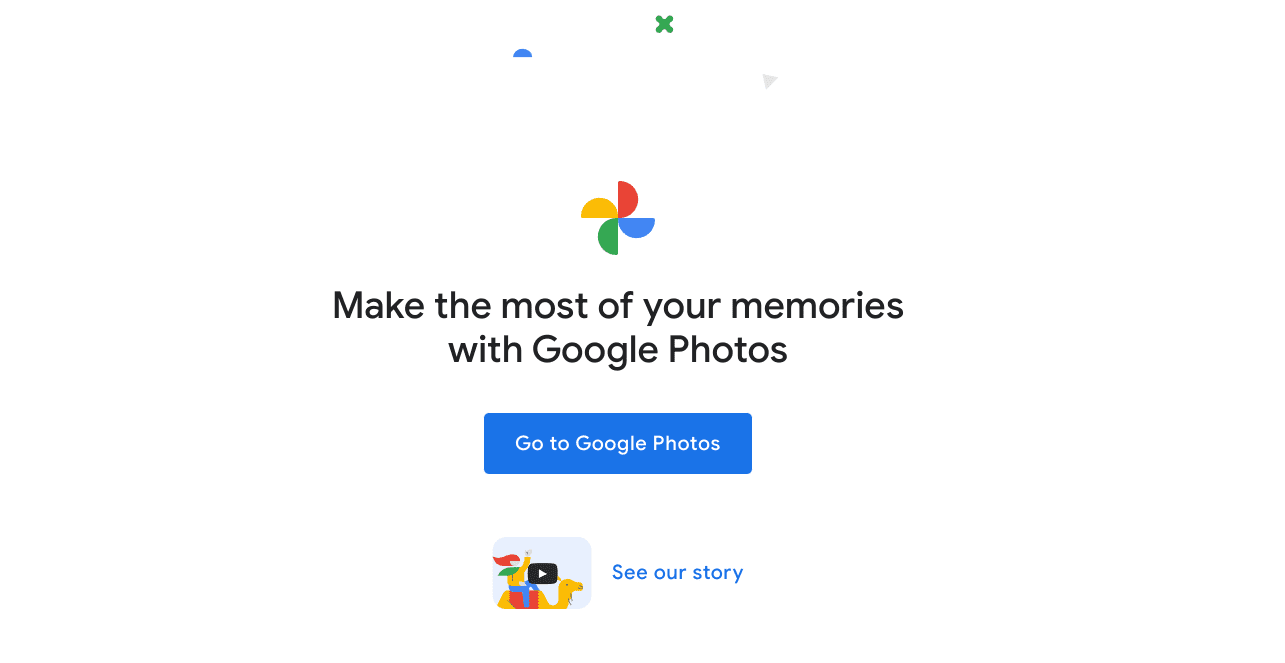
Google Photos
Tracing its initial release date back to 2015, Google Photos has since become the go-to application of choice for enthusiast Google users looking to back up their media files on the cloud. It sports terrific sharability features and a nicely laid out user interface where all your entries are kept fully organized. The service is available on every device that you have as long as there’s a Google account to go along with that.
Unfortunately, the same cannot be said about iCloud photos, for the latter is only available on Apple devices. However, the web-based version of the latter can be accessed if you have an Apple ID. However, unless you have an Apple product, like an iPhone, an iPad, or a Macbook, you will have to create a new Apple ID to sign into iCloud. Google Photos, on the other hand, is much more forgiving in that regard.
What is iCloud Photos?

iCloud Photos
The next power player in question pertains to Apple’s fine invention called iCloud. The latter goes toe to toe with the most efficient media backup tools worldwide, including Google Photos, and can often come out on top for strict Apple users. It starts users off with 5 GB of free storage, but this can always be taken to the next level with a purchase of iCloud+. The pricing of that will be discussed further on in the article.
iCloud is more experienced than Google Photos, coming out to the world in 2011. Since then, the cloud storage platform has been subject to immense improvement and is now a highly polished service in 2022. In addition, the service has amassed over a billion users at present, speaking volumes regarding its overall efficiency and popularity.
Now that you’re aware of these services let us talk about the significant differences that set the two apart. The following section is going to take it from here.
Major differences between Google Photos and iCloud Photos
We’ll scribble down different salient factors and highlight how the two programs differ in that same regard accordingly. Doing so will help you get down to the bottom of things.
Availability
First things first, let us shed some light on the overall availability of both of these programs. Google Photos can be downloaded and installed on all mobile platforms, whether Android, iOS, or iPadOS. The same goes for other niche app stores, such as Huawei AppGallery. You might as well get started with Google’s front-running cloud service on your desktop PC and find the experience to be nothing but tip-top.
However, iCloud can also be employed on any desktop browser. Still, if you factor in the user interface of the latter on a non-Apple device, the paradigm changes drastically. This is something that we’ll shed light on in the next section. Other than that, the iCloud app isn’t available to download on the Google Play Store. You’ll only find it popping up on your iPhone, iPad, and Macs on the App Store.
Ideally, every device can help you get started with Google Photos, but not iCloud Photos. If you want the best possible experience with the latter, you have to be invested in Apple’s ecosystem. Let’s explain how this is so.
User interface
No matter the device you use Google Photos on, the experience will be vastly the same. Great, but identical. You’ll still get that friendly, crisp, clean-looking user interface and a bunch of back-ups, upload, and editing options. Google Photos has been designed to hold a universal standard and isn’t platform-specific. For instance, the screenshot below has been taken from a Chromebook, and you can see how each element is available and categorized near-perfectly.
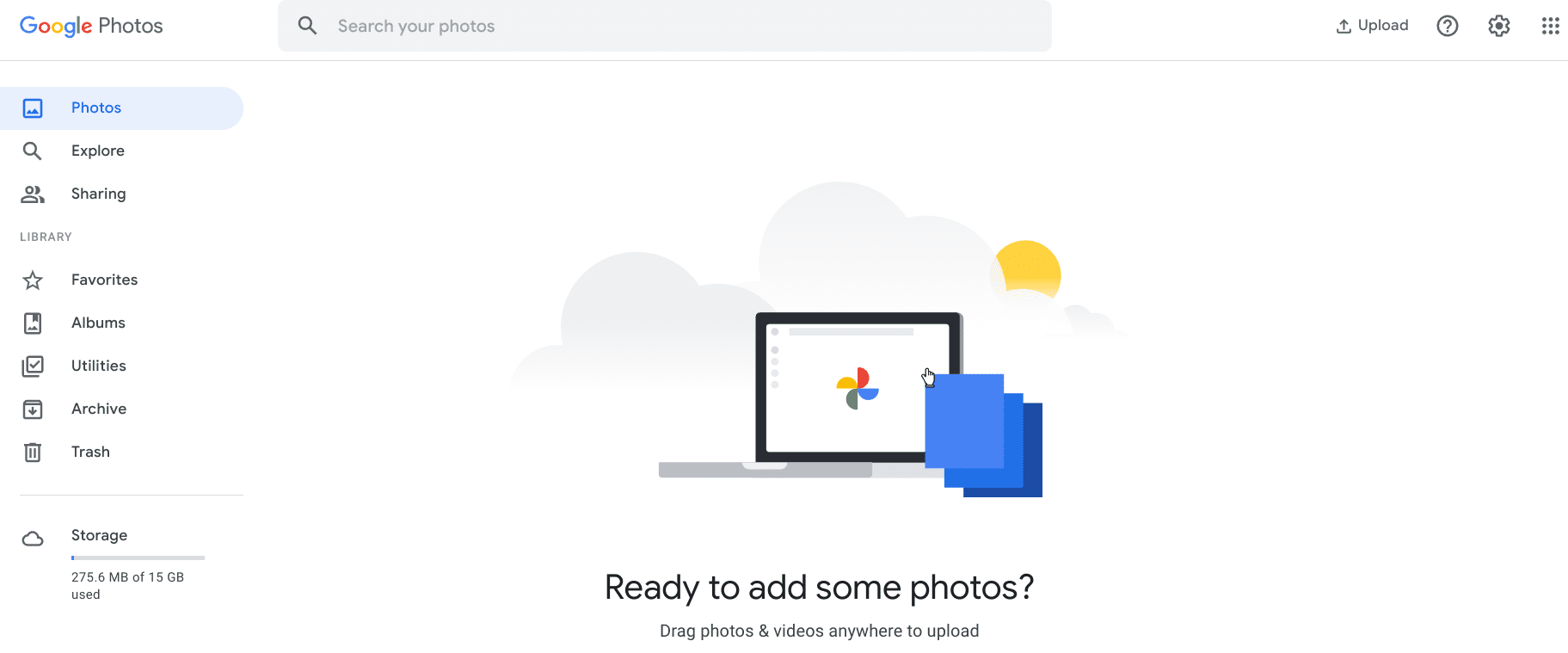
Google Photos user interface
As for iCloud Photos, we weren’t joking around when we said that you need to be part of Apple’s ecosystem to benefit significantly from this media storage service. The thing is, iCloud Photos integrates natively with Apple’s Photos application, which is present by default on all Apple devices. If you’re not using the program on an Apple device, you will perceive no more than a barebones experience.
The desktop version of iCloud on a non-Apple device only goes as far as letting you view your saved media and filter out the content based on “Media type,” “Favorites,” and “Recent.” Forget about editing photos on the web-based version of iCloud Photos is limited to a certain extent in this manner, so you won’t be able to get much out of it that way. The developers even decided to ditch the “Search” feature if we’re to add a bit more detail.
However, when you get around to placing your hands on a Mac to use iCloud Photos online, feel free to indulge in all its various features without breaking a sweat. This includes utilizing functionality that stores only high-end copies of your photos on the cloud while making the low-quality duplicates retreat to your phone only.
Besides, you’ve got smart abilities to alleviate your user experience with iCloud Photos that pertain to searching and editing your images. Therefore, if you’re not well-versed with the Apple ecosystem and do not own any Apple devices, Google Photos will be your best bet.
Not only does it comprise a swath of features for you to edit, share, and look up your photos on the go, the service is widely available on all platforms with no exceptions. You’re going to admire the consistency of the software daily, unlike iCloud Photos, where the best possible experience rests within an Apple device only.
Free storage allowance
Google Photos is much more open-handed regarding free storage allowance than iCloud Photos. It starts users off with 15 GB of storage with its basic plan. However, this storage amount is consistent with the rest of Google’s proprietary software, such as Google Drive. Still, a pretty fair deal considering all factors.
iCloud Photos, on the flip side, grants users 5 GB of storage to employ freely. This is nowhere near the minimum amount of storage people require these days. Therefore, if you want more storage in either of these services, you must whip out your wallet and spend some money on the paid plans. That’s exactly what we’ll talk about now.
Pricing for the paid plans
Regarding the pricing of Google Photos and iCloud Photos, both services offer a similar subscription model. However, some differences lie in the volume of data each program provides. There are different tiers to Google Photos and iCloud Photos. The first plan that starts after the free tier is 50 GB, costing users a cent short of $1 per month.
Do note that the 50 GB plan is only available on iCloud Photos. As for its counterpart, the first purchasable plan jumps straight to 100 GB after the free tier. Unfortunately, iCloud does not offer a 100 GB storage plan, so users will need to look toward the next two tiers of upgradeable storage in line: 200 GB and 2 TB for both Google Photos and iCloud Photos.
Here comes the difference in pricing now, but only for UK residents. While the 200 GB upgrade sets users back for $2.99 every month, people who live anywhere in the UK region looking to purchase 2 TB of additional storage will find Apple’s iCloud to be 1 pound cheaper than Google Photos. The latter sets you back for £7.99, whereas iCloud Photos can be bought for £6.99 per month.
Therefore, pricing isn’t a deal-breaker for the two popular photo cloud storage options. Google Photos is your best bet if you’d like to go for 100 GB of additional space. However, if your requirements do not exceed the 50 GB set value, iCloud is a good option.
Sharability
Right off the bat, Google Photos retakes the cake regarding sharability. To talk about the desktop browser app that can be accessed on any device, Google’s mainline cloud storage photos service presents plenty of options for sharing your photos. You can generate a link to get others to view your photos or even whole albums. There’s even the ability to share images to Facebook and other major social media websites—all from the web-based client.
Moreover, the scenario is made even better when you factor in the mobile app of Google Photos. From there, the software will easily integrate with many other apps on your phone, making it easy to get snapshots around without breaking a sweat. It’s much easier to use and amounts to a great user experience at the end of the day.
In the other corner of the ring, we’ve got iCloud, whose desktop version isn’t that advanced in terms of the matter in question. If you want to share your photos using the browser, you can generate a link for a single image so that the other party can view it—that’s about it—credit where it’s due, though. The functionality of iCloud Photos is tripled on a mobile operating system.
Using the software on an iPad, Macbook, or iPhone, you’ll painlessly see how the cloud-oriented program collaborates with the other applications installed on your phone to improve sharability. People in the iOS ecosystem can even create shared albums where different users can contribute and add photos on their own. Still, the ease of availability lies with Google Photos more puts the application right at the top in terms of sharability.
Final thoughts
Google Photos and iCloud Photos are giants of their domain, but when someone who’s not really into delving deep needs to pick up a cloud backup option for their daily usage, it’s going to be one out of the two options that’s getting picked. We’ve laid out the major differences that each of these apps comprises while talking about their pricing, availability, user interface, convenience, sharability, and free storage allowance.
If you want our advice, we will nudge you toward Google Photos. That’s especially if you’re not using any Apple-manufactured device. Talk about more free storage, great native editing tools, and sharing functionality that warrants the tap of a single button. While iCloud is no bad option either, the fact that it’s just available for Apple products is disappointing. Please let us know in the comments section what option you finally went with.
